Where is the Soulmask save location? You may want to know it if you want to transfer your Soulmask save files. This post from Partition Magic tells you the answer and shows you how to transfer Soulmask save files.
Overview of Soulmask
Soulmask is a sandbox game that prioritizes an authentic survival experience. It was released in Steam early access on May 31, 2024. In the game, you escape a deadly sacrificial ritual and then find an ancient mystical mask on your journey.
This mask holds potent knowledge, changing the world you knew. In the game, you can recruit tribesmen to strengthen your tribe. You can synchronize your consciousness with the tribesmen. You can possess and take over their bodies and transform into anyone.
Besides, this game currently supports offline single player or online multiplayer of up to 50 players on official servers. You may also establish your own LAN host or private server that allows you to tailor the gaming experience to your own preferences with numerous parameters. Then, you can invite others to join.
Where Is the Soulmask Save Location?
Some people may want to know the Soulmask save location because they want to transfer Soulmask save files.
Dedicated Server:
- /WS/Saved/GameplaySettings/GameXishu.json
- /WS/Saved/Worlds/Dedicated/Level01_Main/world.db
Local Windows PC:
- %LOCALAPPDATA%\WS\{YOUR-STEAM-ID}\2646460\AutoGames\{YOUR-GAME-INVITE-ID}\GameXishu.json
- %LOCALAPPDATA%\WS\{YOUR-STEAM-ID}\2646460\AutoGames\{YOUR-GAME-INVITE-ID}\world.db
The DB file is the Soulmask world save file and the JSON file is the config file.
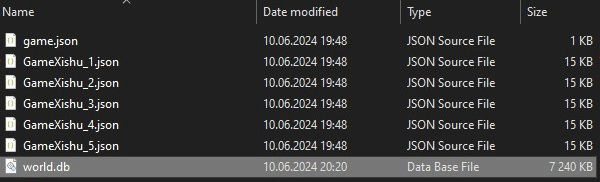
How to Transfer Soulmask Save Files
If you want to transfer the Soulmask save files, you can refer to the guide below.
Transfer Soulmask Server Files:
- Open your file browser or FTP on your existing server and download the server JSON file and Word save file.
- Log in to your new server’s control panel and stop your Soulmask server from the panel.
- Go to the Soulmask save location. Make a backup of the existing GameXishu.json and world.db files and then delete them.
- Upload the downloaded GameXishu.json and world.db files to the Soulmask save location.
- Go back to the new server’s control panel and start your Soulmask server.
Transfer Soulmask Save Files on Local PCs:
- Press the Windows logo key + R on your keyboard to call out the Run box.
- In the text bar, type %LOCALAPPDATA%\WS\ and press Enter. This will open the C:\Users\User_Name\AppData\Local\WS folder.
- Open a folder whose name is your Steam ID (eg.76561198106341655).
- Navigate to 2646460\AutoGames\ and then select the folder with the same invite code as the world you want to transfer.
- Copy the world.db and the latest GameXishu.json file. If your file is called GameXishu_2.json, then rename it to GameXishu.json.
- Log in and stop your Soulmask server.
- Navigate to /WS/Saved/GameplaySettings/ and replace the existing GameXishu.json file.
- Navigate to /WS/Saved/Worlds/Dedicated/Level01_Main/ and replace the existing world.db file.
- Start your Soulmask server.
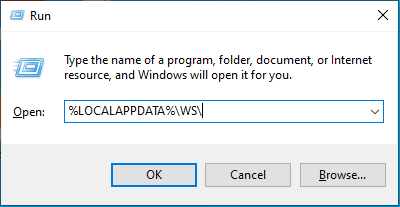
How to Save Soulmask Game Manually
In general, quitting through the game menu will trigger an autosave. But sometimes, the Steam cloud doesn’t save your progress well and you need to start over. Then, you can save Soulmask games manually to safeguard your progress and server data.
If you use BisectHosting Games panel to host the server, the save process may be as follows:
- Join the server as an admin.
- Enter the following on the console: gm BaoCun.
Then, the game will be saved. If you use other server host software, the detailed process may be different.
Is Your Soulmask Save Files Missing?
What to do if the Soulmask save files are lost? If you are sure that you have saved the game but the game files are lost, you can try using MiniTool Partition Wizard to recover them. Here is the guide:
MiniTool Partition Wizard DemoClick to Download100%Clean & Safe
- Download and install MiniTool Partition Wizard on a partition except for the game drive.
- Launch MiniTool Partition Wizard and click Data Recovery on its main interface.
- Click Select Folder and navigate to the Soulmask save location. The scanning process will start.
- After the scanning process is completed, find the game files. Tick the game files and click Save. Select a place except for the game drive to save the game file.
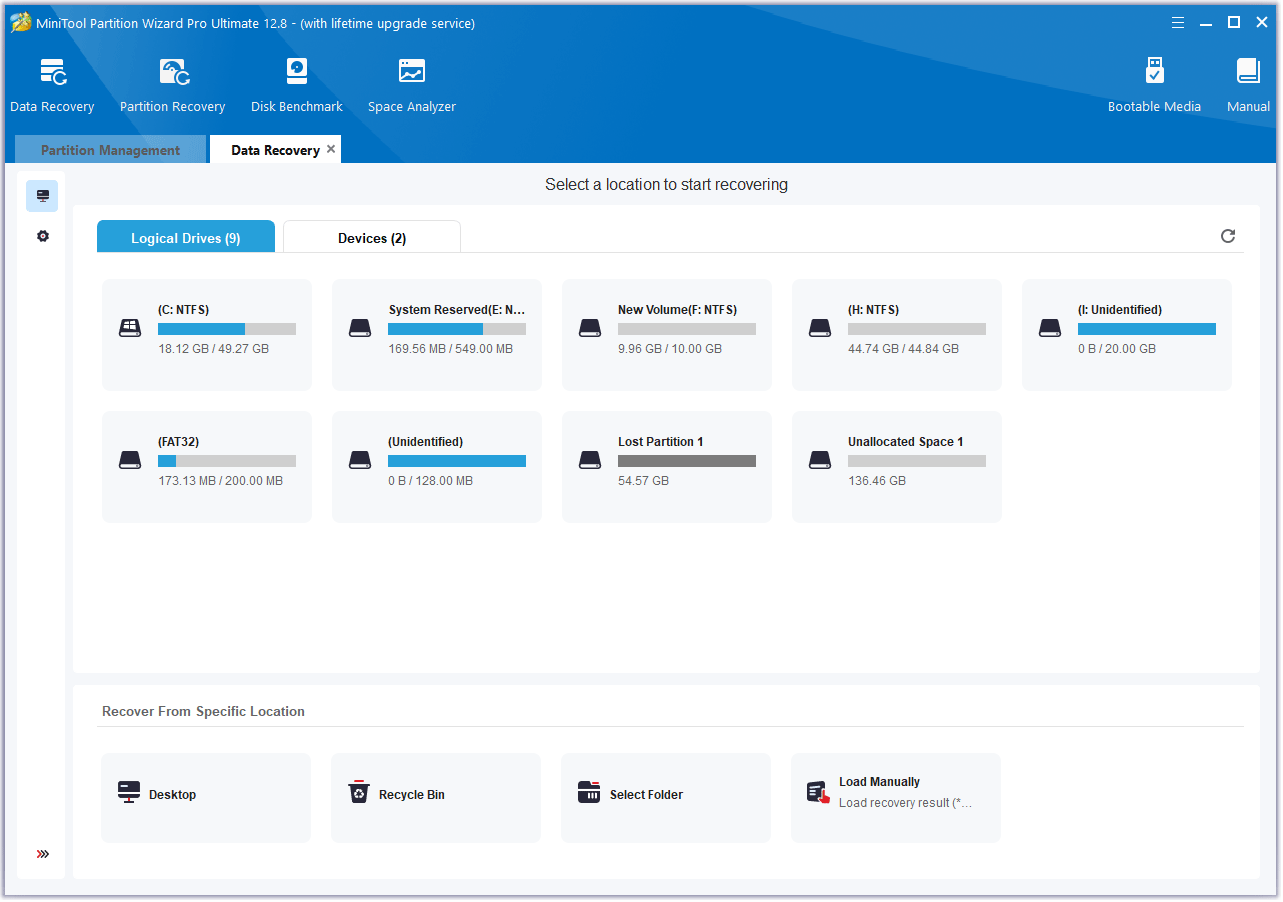
Bottom Line
This post tells you where the Soulmask save location is and shows you how to transfer to the Soulmask game files. You can have a try.




User Comments :