Are you using a Sony or VAIO computer? If so, you may want to know how to do the Sony laptop BIOS update. This post from Partition Magic offers you 4 ways to do that. You can try them one by one.
Overview of Sony Computers
Sony is a multinational conglomerate that comprises entities such as Sony Corporation, Sony Semiconductor Solutions, Sony Entertainment (including Sony Pictures and Sony Music Group), Sony Interactive Entertainment, Sony Financial Group, and others.
Sony is best known for its electronic products, including digital cameras, game consoles, TVs, computers, smartphones, digital audio and video players, microphones and headphones, car audio systems, CMOS image sensors, etc.
In 1996, Sony entered the global computer market under the VAIO (Video Audio Integrated Operation) brand. However, in 2014, Sony sold its VAIO PC business due to poor sales, but as of 2018, Sony maintained a 5% stake in the new, independent company.
How to Do Sony Laptop BIOS Update
If you are still using the Sony VAIO computers, you can use the following 3 ways to update the BIOS.
Way 1. Use the VAIO Update App
This software is preinstalled on your Sony VAIO computer. You just need to click Start > select All Programs > select VAIO Update 5. Then, in the VAIO Update Menu, select the BIOS Update version and click the Update now button to start installing.
Way 2. Use the BIOS EXE File
Sony also offers the VAIO Firmware Update Tool (an EXE file starting with EP) to help you do the Sony VAIO BIOS update. Here is the guide:
- Check the Sony VAIO model name on a label on the back or bottom of the device. Or, you can search for and open the model.txt file. Then, you can find the model name here.
- Go to the Sony Support website and type the model name into the Search bar. Then, press Enter.
- Click the Firmware/Software or Downloads tab and then find the BIOS file to download.
- Double-click the downloaded EXE file to begin the installation.
- Follow the on-screen instructions to complete the BIOS update.
Way 3. Download the BIOS File from Third-Party Websites
It appears Sony dumped every driver and BIOS from their servers for older computers recently. In this case, you can try downloading the new BIOS file from reliable third-party websites and then install it.
How to Do VAIO BIOS Update
If you are using a new VAIO computer, you can use the following method to update the BIOS.
- Find the model name of the VAIO computer (for example, JZ12A for VAIO Z Canvas and VJS146 for VAIO SX14).
- Go to the VAIO Support website and search for the model name.
- Find the newest article about the BIOS and open it.
- From this page, you can download the BIOS file (an EXE file). It’s better to place the BIOS into the C drive.
- Run this file and follow the on-screen instructions to complete the BIOS update.
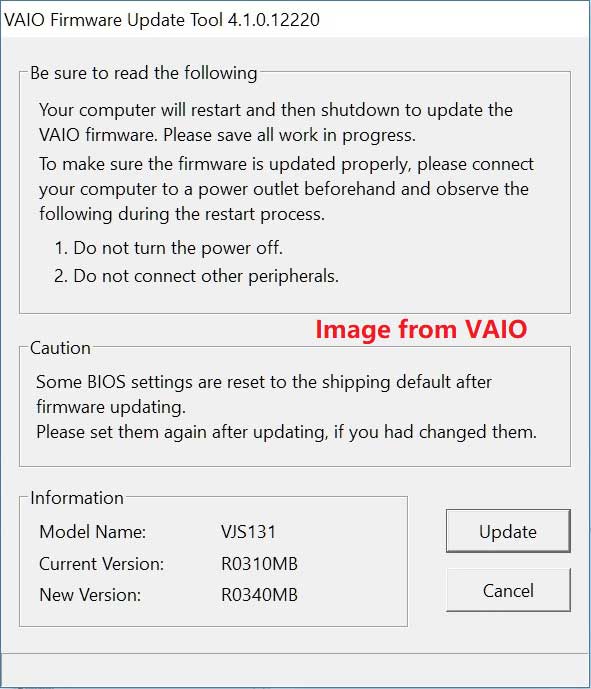
Bottom Line
How to do the Sony laptop BIOS update? This post offers you the guides. You can try them one by one.

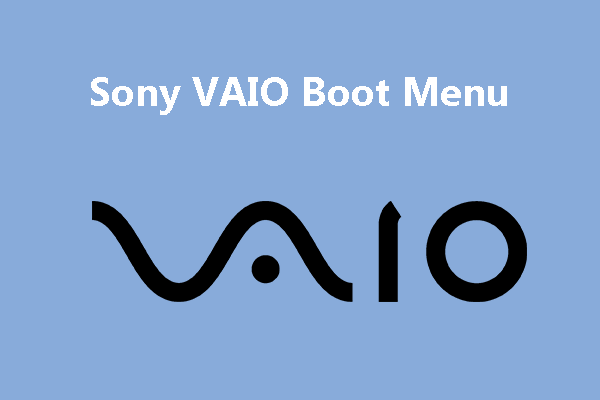
![How to Fix It If Your VAIO Failed to Start Windows? [8 Ways]](https://images.minitool.com/partitionwizard.com/images/uploads/2023/12/your-vaio-failed-to-start-windows-thumbnail.jpg)
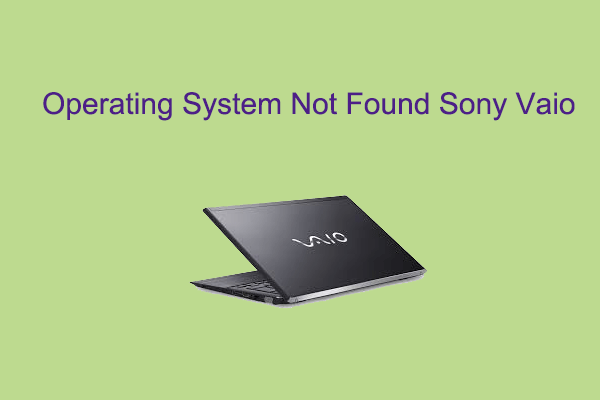
User Comments :