Hard Copy Meaning
What is a hard copy? In information handling, the U.S. Federal Standard 1037C (Glossary of Telecommunication Terms) defines a hard copy as a permanent reproduction, or copy, in the form of a physical object, of any media suitable for direct use by a person (in particular paper), of displayed or transmitted data.
For example, teleprinter pages, continuous printed tapes, computer printouts, and radio photo prints.
Soft Copy Meaning
What is a soft copy? A file that can be viewed without printing on a screen is sometimes called a soft copy. The U.S. Federal Standard 1037C defines “soft copy” as “a nonpermanent display image, for example, a cathode ray tube display.”
In layman’s terms, A soft copy is an electronic copy (or e-copy) of some type of data, such as a file viewed on a computer’s display or transmitted as an email attachment.
Soft Copy vs Hard Copy
After reading the above content, you can know the hard copy meaning and the soft copy meaning. In this part, I will introduce hard copy vs soft copy to you.
- Hard copy documents have better durability. They are resistant to damage from electronic failures or power outages, and can be stored for long periods of time.
- Hard copy documents have better accessibility. They can be read by anyone with access to the document, without requiring a computer or other electronic device.
- Soft copy documents have better editability. They can be easily edited and modified using software tools, such as word processors and design programs.
- Soft copy documents have better searchability. They can be searched using keywords or phrases, making it easy to find specific information.
- Soft copy documents are cost-effective. They can be produced and distributed at a lower cost than hard copy documents, since they do not require printing or physical distribution.
Back up Your Digital Files
After reading soft copy vs hard copy, you can know that the soft copy has many advantages but it can be easily corrupted or damaged. Therefore, if you have a soft copy, backing up it frequently is a good choice.
If you just need to back up files on your computer, MiniTool ShadowMaker is a good choice. You can make it to back up files automatically.
However, sometimes, you may want to clone the entire system or disk. In this case, you can try MiniTool Partition Wizard.
MiniTool Partition Wizard DemoClick to Download100%Clean & Safe
Bottom Line
Do you have other opinions on hard copy vs soft copy? Share them with us in the following comment zone.

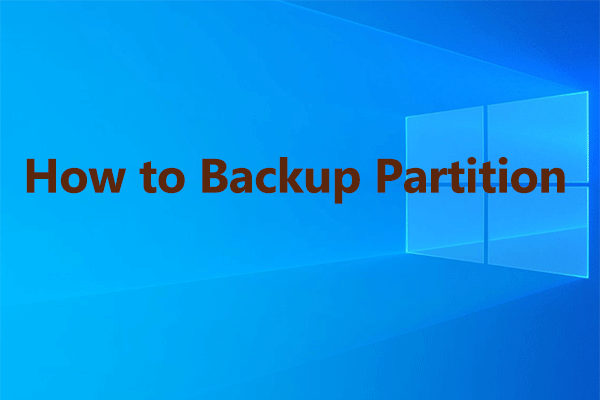
User Comments :