Should you upgrade your hard drive? If you can't make up your mind, this post from MiniTool Partition Wizard lists a few questions. You can answer them and then you can know whether to replace the hard drive.
Should You Upgrade Your Hard Drive?
Every computer includes a hard drive to store important data like the operating system, files, and applications. Sometimes, you may want to upgrade your hard drive for the following reasons:
- The hard drive is failing.
- There is insufficient space on the hard drive.
- The hard drive is slow.
Should you upgrade your hard drive? To figure out this question, you need to answer the following questions.
Question 1. Do you see any hard drive failure signs?
If a hard drive is failing, the following symptoms may appear:
- The computer freezes and crashes frequently.
- Files suddenly disappeared or failed to open.
- Accessing folders and files takes a really long wait time.
- There are many bad sectors on the hard drive. To check bad sectors, you can use MiniTool Partition Wizard’s Surface Test feature.
- There is a strange sound. This symptom usually appears on HDDs.
- The S.M.A.R.T. (Self-Monitoring, Analysis, and Reporting Technology) status is not OK.
- The hard drive becomes read-only. This symptom usually occurs when SSD’s life span is running out.
If you see any hard drive failure sign, you should upgrade the hard drive. However, if the reason why you want to upgrade hard drive is not the hard drive failure, you should consider the following questions.
Question 2. Can you clear files on your hard drive?
If you’re running out of space, you can offload some files to a different location like the cloud or a second drive. In addition, if your hard drive becomes slow due to insufficient free space, this way can also relieve the issue.
Question 3. Can you expand the storage?
If your hard drive storage is not enough for use, you can consider adding a second hard drive instead of replacing your existing storage drive. A desktop PC usually has multiple hard drive bays. You can add a hard drive to it easily. If your PC is a laptop PC, you need to check the PC to see if it has expansion slots.
In addition, if your hard drive doesn’t have an extra hard drive bay to install the second hard drive, you can also buy an external hard drive to expand the storage. The defect of this method is that you can’t move apps to this external drive.
Question 4. Is the boot drive an HDD?
SSDs usually have faster sequential and random read/write speeds. Nowadays, using an SSD as a boot drive has become mainstream. If the reason why your hard drive is slow is because it is an HDD, you can replace hard drive.
SSD VS HDD: What’s Difference? Which One Should You Use in PC?
Question 5. How old is your hard drive?
All computer components have a finite shelf life, including storage drives. If your hard drive has been used for many years, you can consider replacing it.
How to Upgrade Hard Drive
In general, you can use the following 2 ways to replace hard drive.
- Clean install Windows. If you use this way, you need to back up your data first. In addition, after the Windows installation, you need to reinstall all apps you need to use.
- Migrate Windows. This way can clone Windows, all apps, and all data from the old hard drive to the new hard drive.
If you want to know the detailed steps, you can read this post: How to Install Windows 10 on a New Hard Drive (with Pictures).
Bottom Line
MiniTool Partition Wizard can help you clone the system, manage disks better, and recover data. If you have this need, you can download it from the official website.

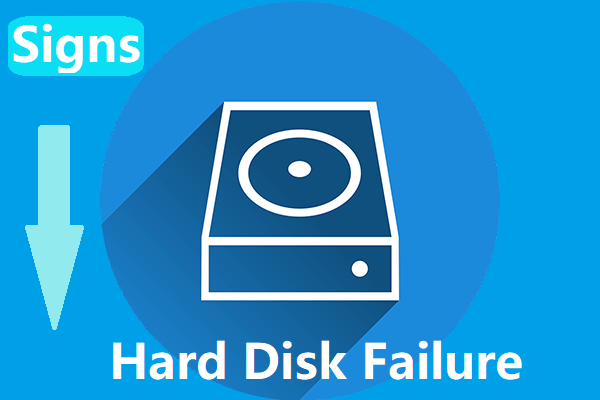
![10 Ways to Free up Disk Space in Windows 10/11 [Guide]](https://images.minitool.com/partitionwizard.com/images/uploads/2019/07/free-up-disk-space-thumbnail.png)
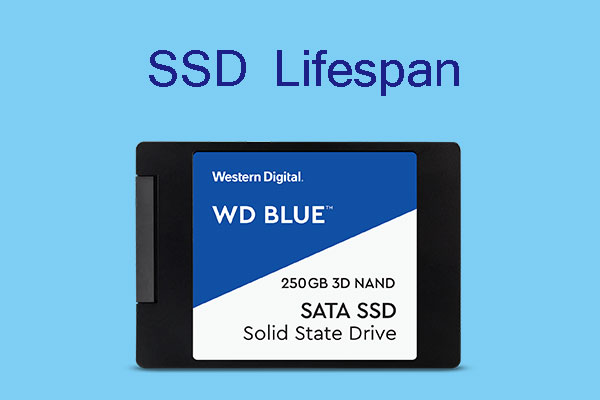
User Comments :