What does Service Pack 2 for Microsoft Office 2010 include? How to download Microsoft Office 2010 Service Pack 2? Partition Magic reveals the answers in this post. If you want to get the latest updates for Office 2010, install this service pack now.
About Service Pack 2 for Microsoft Office 2010
Microsoft Office 2010 Service Pack 2 (SP2) offers the latest updates for Office 2010 that improve security, performance, and stability. Besides, the SP2 is a roll-up of all previously released updates. To be specific, it includes previously unreleased fixes, all the public updates released through June 2011, and all the cumulative updates released through April 2011.
There are two versions of Service Pack 2 for Microsoft Office 2010, including 32-bit and 64-bit. According to your situation, choose a suitable version. The supported operating systems of Microsoft Office 2010 Service Pack include Windows 7, Windows 8, Windows Server 2003, Windows Vista, and Windows XP.
Download Service Pack 2 for Microsoft Office 2010
Where can you get Office 2010 SP2 packages? You can download Microsoft Office 2010 Service Pack 2 from either Microsoft Update or Microsoft Download Center.
#1: Via Microsoft Update
Opt in your computer to the Microsoft Update service and register that service with Automatic updates to receive the SP2 update. Then Microsoft Update will detect which products you have installed and then apply all updates to the products.
#2: Via Microsoft Download Center
All Office 2010 SP2 packages are available in Microsoft Download Center. In this section, we show you how to download Office 2010 SP2 packages (KB2687455) 32-bit and 64-bit edition respectively.
Step 1: Open your browser and navigate to this webpage.
Step 2: Select a language used in your region from the drop-down menu and then click the Download button to start the process. Then Service Pack 2 for Microsoft Office 2010 will be downloaded on your computer automatically.
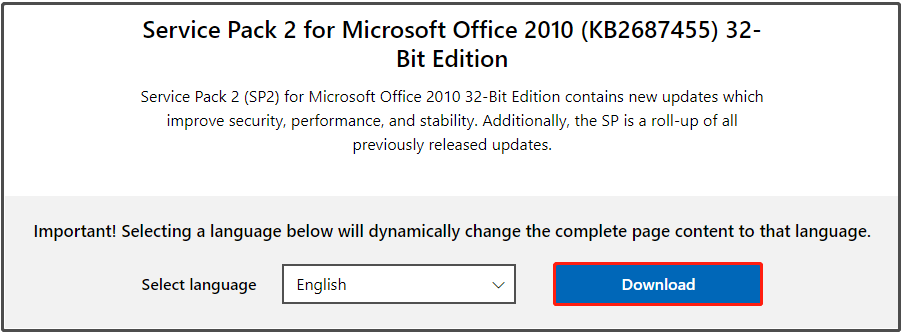
Step 3: Wait until the process ends.
To download Service Pack 2 for Microsoft Office 2010 64-bit edition, you should go to this page. Then select the language and click on the Download button.
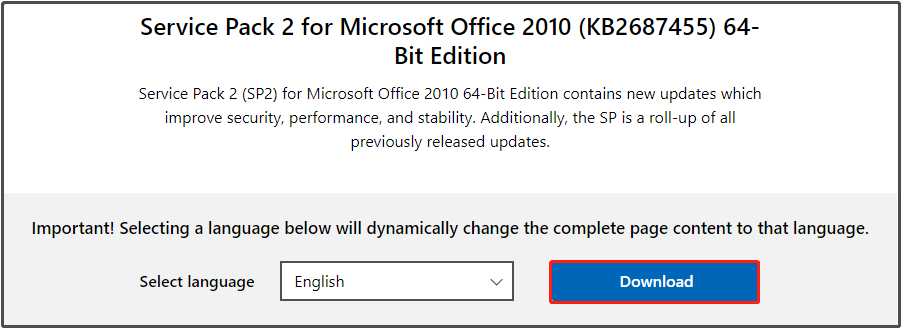
After the Service Pack 2 for Microsoft Office 2010 is downloaded, run the setup file and follow the prompted instructions to complete the installation.
Best Partition Manager for Windows PCs
You can download and install Service Pack 2 for Microsoft Office 2010 to boost security, performance, and stability of the application. How to improve the performance of your computer. Here comes the need for a PC optimizer.
MiniTool Partition Wizard is such a utility that helps you speed up a computer effectively. For instance, it can find what’s taking up your hard drive space and free up space by deleting useless files. It also allows you to directly increase disk space by extending the partition.
MiniTool Partition Wizard FreeClick to Download100%Clean & Safe
By using MiniTool Partition Wizard, you can check if your hard drive has bad sectors and detect & fix file system errors on the hard disk. To safeguard your computer, make a Windows backup with this PC cloning software.
If you lose data or partitions accidentally, MiniTool Partition Wizard helps you get them back. It enables you to recover data from a formatted hard drive, recover unformatted partitions, recover data after a hard drive crash, etc.
As a partition manager, MiniTool Partition Wizard allows you to create/format/extend/copy/merge/split partitions, convert MBR to GPT (and vice versa), convert NTFS to FAT32 (and vice versa), change cluster size, test hard drive speeds, and so on.
Also read: Word Frozen: How to Solve It and Recover the Lost Data
Conclusion
This post offers a brief introduction to Microsoft Office 2010 Service Pack 2 and then shows you the steps to download it. You can follow these steps if you want to get the SP2 too.

User Comments :