Samsung launched the latest 9100 Pro series SSD last month. It has two versions, one is the standard 9100 Pro and the other is the 9100 Pro with heat sink. This article from Partition Magic will introduce their features, speed, and how to use MiniTool Partition Wizard to test Samsung 9100 Pro SSD.
The Brief Introduction of Samsung 9100 Pro SSD
Samsung recently launched the new 9100 Pro SSD, a high-end enterprise-class solid-state drive. This drive is mainly aimed at users who need ultra-high performance and large storage capacity.
The 9100 Pro SSD has lightning-fast PCIe® 5.0 and uses an advanced 5nm controller, which consumes less power than before. Another 9100 Pro with a heat sink model also provides an additional layer of thermal control and lower energy consumption, which makes the drive life longer.
Below I will introduce this drive to you from the perspectives of performance, functions, capacity, etc.
Speed
The 9100 Pro series SSD comes in two versions: the standard 9100 Pro and the 9100 Pro with heatsink. Both versions can reach sequential read speeds of up to 14,800 MB/s and write speeds of up to 13,400 MB/s. In addition, the 8TB 9100 Pro SSD can reach random read/write speeds of 2,200K/2,600K IOPS. This can help you process large files or access your favorite games and applications faster.
Capacity
Samsung’s new 9100 Pro series SSDs are available in large capacities. They are available in 1TB, 2TB, 4TB, and 8TB capacities. As the first Samsung NVMe SSD with a capacity of up to 8TB, the 9100 Pro gives you more storage space than ever before.
This huge capacity 9100 Pro series SSD can meet many of your needs, whether you are working on professional photos, editing videos, or playing large games.
Price
The performance and capacity of the 9100 PRO SSD are relatively good in all aspects, so its price is relatively expensive.
The suggested retail price of the 9100 PRO SSD 1TB is $199.99, 2TB is $299.99, and 4TB is $549.99. Similarly, the suggested retail price of the 9100 PRO with a heat sink is $219.99, 2TB is $319.99, and 4TB is $569.99. The price of the 8TB model is still to be determined.
All in all, the Samsung 9100 Pro SSD has excellent performance and reliability, and you can choose the SSD with the appropriate capacity according to your needs. If you want to do the Samsung 9100 Pro SSD test on your newly purchased SSD, you can continue reading the following section.
How to Test Samsung 9100 Pro SSD
What should you do when you want to know more detailed disk information after buying a new disk (Samsung 9100 Pro)? Here we recommend you use the third-party free disk partition software – MiniTool Partition Wizard to benchmark the read and write speed of the Samsung 9100 Pro SSD.
The disk test function of this software can help you test the speed of SSD, and it can also help you test the speed of USB, SD card, etc.
Not only that, this professional and comprehensive partition manager can help you recover data from hard drive, convert MBR to GPT, and clone HDD to SSD.
The following is a tutorial on how to use MiniTool Partition Wizard to benchmark the performance of the Samsung 9100 Pro. Please continue reading below.
MiniTool Partition Wizard FreeClick to Download100%Clean & Safe
Step 1: Launch the program to enter its main interface, select the Samsung 9100 Pro SSD from the disk map, and click on Disk Benchmark from the top toolbar.
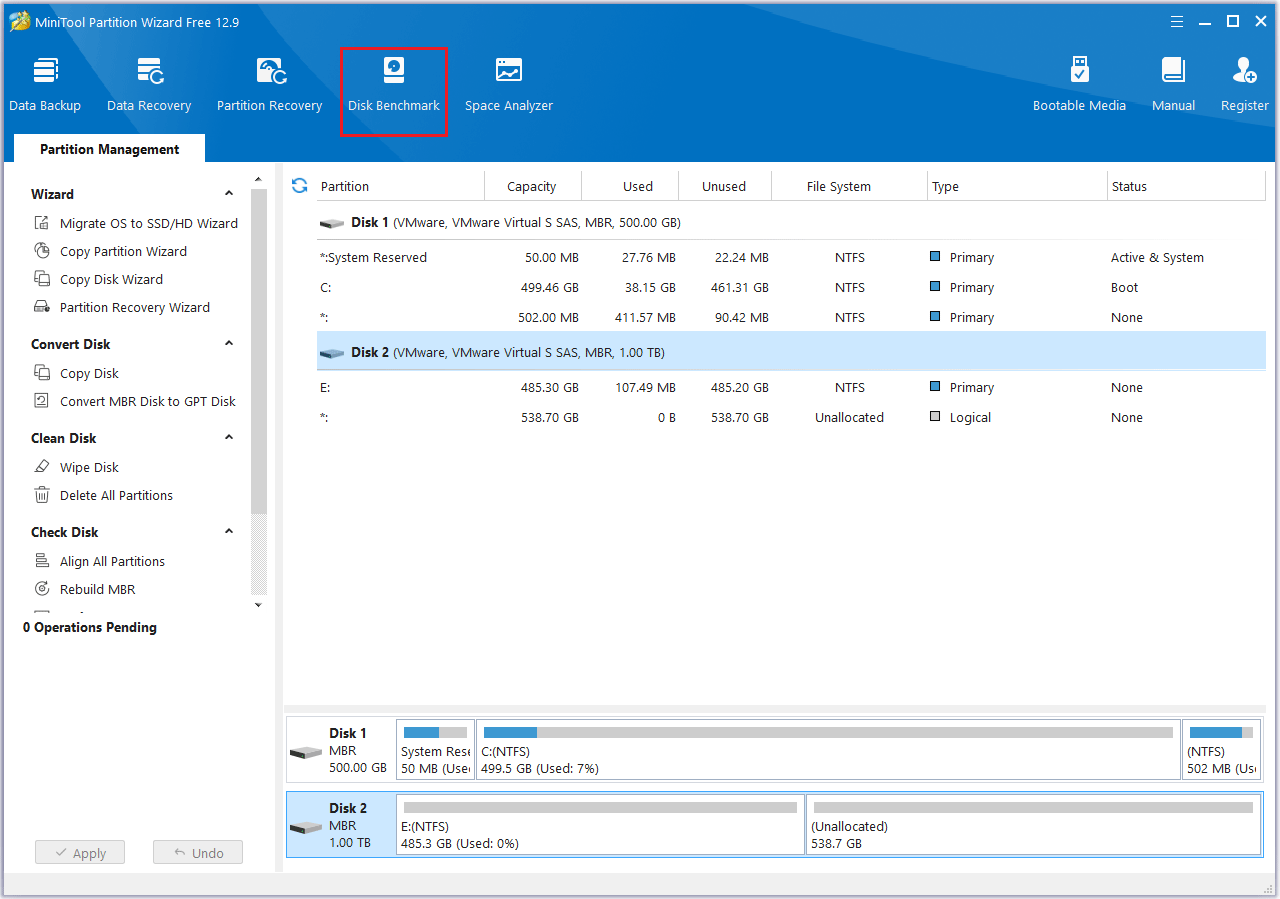
Step 2: Select the drive letter of your SSD from the drop-down menu and specify its parameters based on your needs. After that, click on the Start button. Please allow some time for the disk benchmark to finish. Once the test is complete, you’ll gain valuable insights, such as transfer size, random and sequential read speeds, and write speeds.
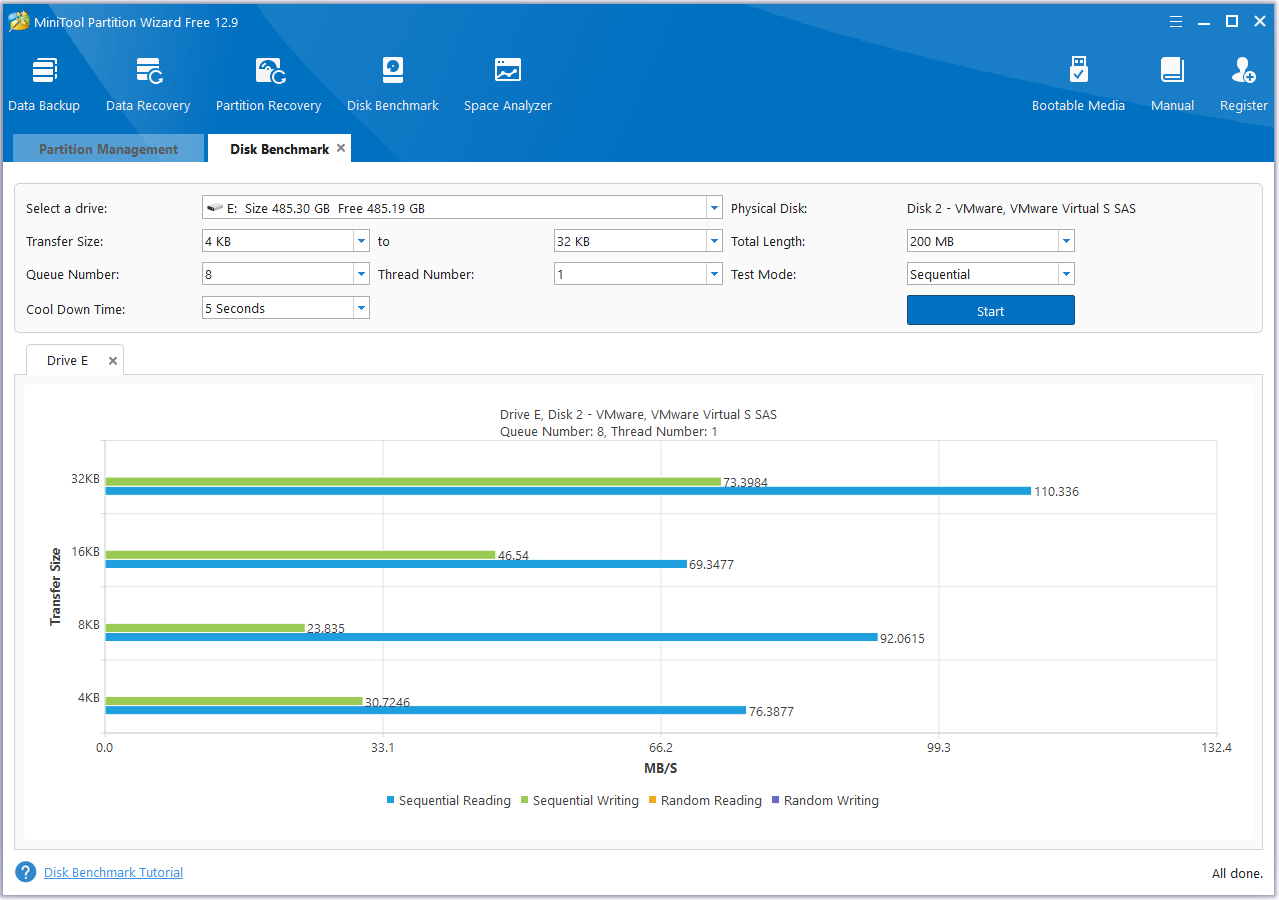
Bottom Line
This article gives you a detailed introduction to the Samsung 9100 Pro SSD, including its speed, price, and capacity. If you want to know more about this SSD, you can use MiniTool Partition Wizard’s Disk Benchmark function to test it.

![The Top Clone Software for Integral SSD [Newly Update]](https://images.minitool.com/partitionwizard.com/images/uploads/2025/03/integral-ssd-clone-software-thumbnail.png)
User Comments :