AMD processor is one of the most popular processors for many years and one of the best CPUs. There are two CPUs – Ryzen 7 9800X3D and Ryzen 7 9700X. Some people want to know which one is better and which one to choose. Then, this article introduces some information about Ryzen 7 9800X3D vs Ryzen 7 9700X.
To optimize and improve the gaming experience on Ryzen CPU, refer to this article: Branch Prediction Optimization Boosts Ryzen CPU Gaming Experience
Ryzen 7 9800X3D vs Ryzen 7 9700X
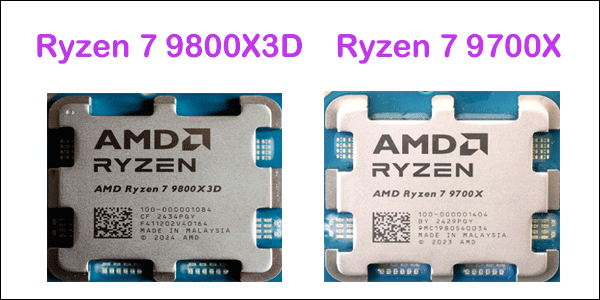
In this section, we will compare Ryzen 7 9800X3D and Ryzen 7 9700X in several aspects like specifications, performance, architecture, and price.
#1. Ryzen 7 9800X3D vs Ryzen 7 9700X: Specifications
Here you can see the specifications of the Ryzen 7 9800X3D and Ryzen 7 9700X listed below:
| CPU Model | Ryzen 7 9800X3D | Ryzen 7 9700X |
| Architecture | Zen 5 | Zen 5 |
| Processor | TSMC 4nm, 6nm | TSMC 4nm, 6nm |
| Base/Boose Clock Speed | 4.7 GHz/5.2 GHz | 3.8 GHz/5.5 GHz |
| Threads | 16 | 8 |
| L3 Cache | 96MB | 32MB |
| TDP | 120W | 65W |
- Base Clock Speed: The base clock speed is the lowest clock speed the CPU should run at while being adequately cooled. It refers to the baseline frequency that all cores will maintain. This is usually done when processing a typical low to moderate level of workload.
- Boost Clock Speed: Boost clock occurs when the workload becomes more taxing and requires a performance boost, as the CPU increases the number of cycles it processes per second.
#2. Ryzen 7 9800X3D vs Ryzen 7 9700X: Performance
Performance is the most important thing for any CPU. This is the biggest difference between the Ryzen 7 9800X3D and 9700X.
Ryzen 7 9800X3D is the first 8-core Zen 5 chip equipped with AMD’s 3D V-Cache. In short, 3D V-Cache allows the CPU to store data on the chip instead of relying on slower RAM. AMD also said that this is the second generation of its 3D V-Cache, moving the 105MB cache below the Zen core instead of on top. This will have better thermal performance.
Ryzen 7 9800X3D is a great CPU for a gaming rig, and a great choice for 1440p or 4K gaming, provided you pair it with the right GPU. The Ryzen 7 9700X performs just as well as the 9800X3D in productivity tasks and is more power efficient. If you don’t plan on having a gaming PC, the 9800X3D might be a bit of a waste.
#3. Ryzen 7 9800X3D vs Ryzen 7 9700X: Architecture
As part of AMD’s Zen 5 family, the Ryzen 7 9800X3D and 9700X share many similarities. Both are AM5-socket CPUs built on the energy-efficient 4nm process. They are widely compatible with modern motherboards and other components.
Both CPUs also support PCIe 5.0 and DDR5 memory, though the Ryzen 7 9700X supports up to DDR5-6000 RAM, while the 9800X3D only supports up to DDR5-5600 RAM.
#4. Ryzen 7 9800X3D vs Ryzen 7 9700X: Price
Ryzen 7 9800X3D retails for $479, while the Ryzen 7 9700X is $359. 9800X3D is positioned as a high-end gaming processor, while Ryzen 7 9700X is more targeted at mid-range configurations and general use.
Ryzen 7 9700X lacks 3D V-Cache technology, so it is not very suitable for gaming. However, it is still a good performer in its own right. If you want to save some money and buy a better GPU, the Ryzen 7 9700X is an excellent mid-range Zen 5 chip that is worth the money.
Now, you have known the differences between Ryzen 7 9800X3D and Ryzen 7 9700X, and then you can choose one of them to upgrade your CPU.
Bottom Line
To sum up, this post introduces information about Ryzen 7 9800X3D and Ryzen 7 9700X from 4 aspects – specifications, performance, architecture, and price. I hope that this post will be helpful to you.
By the way, if you want to upgrade your hard drive to a larger one without data loss, you can try MiniTool Partition Wizard to complete it. Its Copy Disk feature can help you copy all partitions and data from one disk to another. Besides, it can convert MBR to GPT, recover data from a hard drive, partition hard drives, and more.
MiniTool Partition Wizard DemoClick to Download100%Clean & Safe

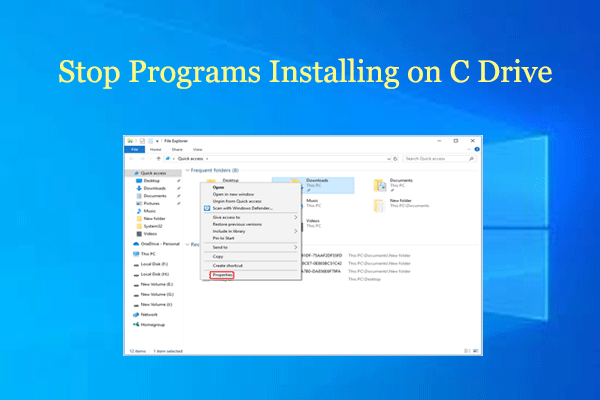
User Comments :