For game errors related to storage devices, you can fix them with MiniTool Partition Wizard. It has helped fix errors like Dev error 6068, games stuttering on high-end PC, Battlefield 2042 crashing, etc. You can install it on your computer to fix game errors or manage hard disks.
MiniTool Partition Wizard FreeClick to Download100%Clean & Safe
Possible Reasons for Rocket League Error 68
To solve Rocket League error 68 successfully, you should find the possible reasons behind it. According to user reports, Rocket League error code usually occurs when there are some issues between the account and Rocket League servers. To be specific, Rocket League error 68 can be triggered by the following factors.
- Bans due to improper behavior: You will be banned if you act rashly or leave many matches in middle.
- Servers are down or under maintenance: Rocket League error code 68 can occur if servers are down or under maintenance.
- High traffic: Servers can get overwhelmed and cause disruptions because of larger influx of gamers.
- Unorganized game files: They are responsible for error 68 in Rocket League as well.
This post provides you with several troubleshooting methods based on the above causes. Apply them to fix the issue now!
Solution 1: Check If You Are Banned
Many gamers receive error 69 in Rocket League due to bans. Besides, you sometimes won’t be notified after you are banned. Therefore, you should check if you are banned when you encounter the error. Wait for some time and then try the game again to see if the error code disappears.
Solution 2: Restart the Device and Steam
A device (PC) and platform (Steam) restart can get rid of Rocket League error code 68. You can have a try. Here are the steps for doing that.
Step 1: Double-click on the Steam icon in the system tray to open the Steam client UI.
Step 2: Locate the menu at the bottom left part of the window and click Steam > Exit.
Step 3: Wait patiently until the client shuts down completely. Then run Steam again to see if the error disappears.
Step 4: If not, restart the computer by right-clicking on the Windows icon and selecting Shut down or sign out > Restart.
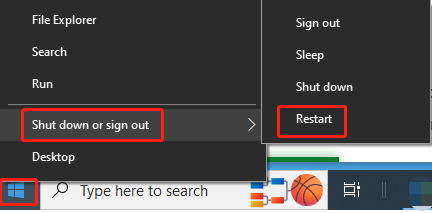
Solution 3: Check If Servers Are Down
It’s recommended to check if servers are down when error 68 in Rocket League occurs. When Rocket League experiences a lot of traffic, it can cause servers crashing. If servers are under maintenance, you will receive Rocket League error 68 as well.
Hence, you should check the status of servers of your platform once the error takes place. According to your platform, click the corresponding link.
- Rocket League Twitter: https://twitter.com/rocketleague
- DownDetector for Rocket League: https://downdetector.com/status/rocket-league/
- PlayStation Network Status: https://status.playstation.com/
- Xbox Live Status: https://support.xbox.com/xbox-live-status
Solution 4: Reset the Router
Resetting the router is another effective way to troubleshoot error 68 in Rocket League. It has been proven useful by many gamers. You can do that by following these steps.
Step 1: Find the Reset button on the back of the router.
Step 2: Press and hold the Reset button for 15 seconds with the pointed end of a paperclip or similar object.
Step 3: Wait until the router reset process ends.
Step 4: Power the router back on.
Solution 5: Reorganize Game Files
The last resort is to reorganize game files. For doing that, you should verify the integrity of game files. If you are on Epic Games Launcher, locate and open Rocket League, find the Manage option, and open it. Then click on the Verify button and wait for the finish of the process.
In Conclusion
This post has summarized the possible reasons and available fixes for Rocket League error 68. If you encounter the error, apply the methods offered in this post to fix it.


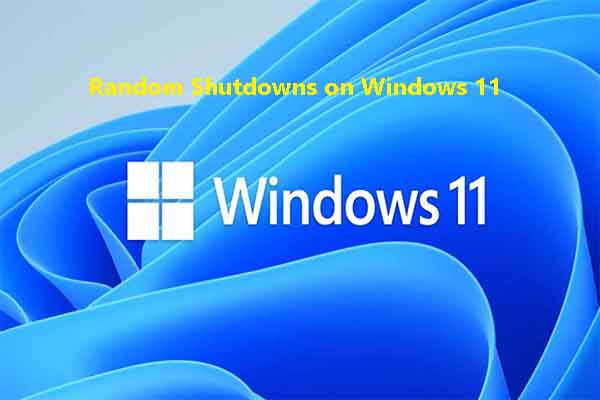


User Comments :