Can you replace WiFi card with SSD? How to do that? If you have this need, read this post first, in which Partition Magic tells you all the things you should know. Then, you can determine whether to do this thing.
Introduction to the WiFi Card
You may be very familiar with WiFi. Nowadays, most PCs, phones, and consoles can connect to WiFi. Then, what is a WiFi card? In general, the WiFi card has the following purposes:
- If your computer cannot connect to WiFi, you can buy a WiFi card and plug it into your computer. Then, your computer can connect to WiFi.
- If your computer has a poor signal or a poor network speed when connected to WiFi, you can buy a WiFi card and install it, which can help you improve the network speed and signal.
- If you have a network cable and a computer, but no WiFi, you can plug the network cable and the WiFi card into the same computer and then set the computer up to act as a router.
Currently, there are 3 popular types of WiFi cards on the market.
- USB WiFi Card: This is the most common WiFi card on the market, suitable for desktop computers and notebooks, plug-and-play.
- PCI-E Interface WiFi Card: This type is suitable for desktop computers. At present, only motherboards in the past 1-2 years have begun to be equipped with WiFi modules, and neither early nor mainstream motherboards are equipped with them.
- M.2 Interface WiFi Card: This type is suitable for notebooks. Laptops generally come with a WiFi module for this interface.
Can You Replace WiFi Card with SSD?
Many people ask if they can replace the M.2 WiFi card with an M.2 SSD. It depends on what kind of M.2 interface the WiFi module uses.
The WiFi module usually has 2 different types of M.2 slots: the M-key slot and the E-key slot. If your computer uses the E-key slot, you cannot install an SSD into the WiFi slot. If your computer uses the M-key slot, it is possible to replace the WiFi card with an SSD.
You can check the type of your WiFi slot in the manual or on the official websites. If you can’t find that information, you can also disassemble your computer to see the WiFi slot on the motherboard. The following picture shows the E-key M.2 slot and the M-key M.2 slot.
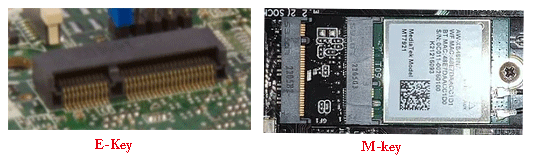
Can you replace WiFi card with SSD? You can get the answer now.
MiniTool Partition Wizard DemoClick to Download100%Clean & Safe
How to Replace WiFi Card with SSD
If you are sure your computer can replace WiFi card with SSD, doing it will be very simple. First, you should buy a suitable M.2 SSD – a 2230 M.2 SSD in most cases.
Then, disassemble the computer to find the WiFi slot, unscrew the screw and remove the WiFi card, install the M.2 SSD and fasten it, and then assemble the computer. After that, you can check if the M.2 SSD can work.
However, after replacing the WiFi card with SSD, you may face the following 2 issues:
- The M.2 SSD may not run at its full speed because the WiFi slot doesn’t use the PCIe Gen3 or Gen4 protocol.
- Your computer is unable to connect to the WiFi anymore unless you buy a USB WiFi card.
Bottom Line
This post tells you whether you can replace WiFi card with SSD and shows you how to do that. If you have other information to supplement, contact me. I will add it to my article.

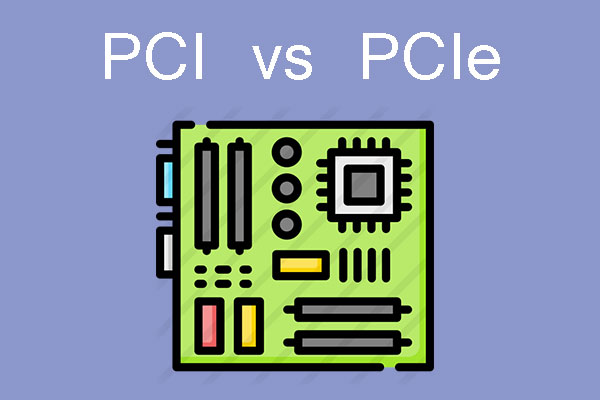
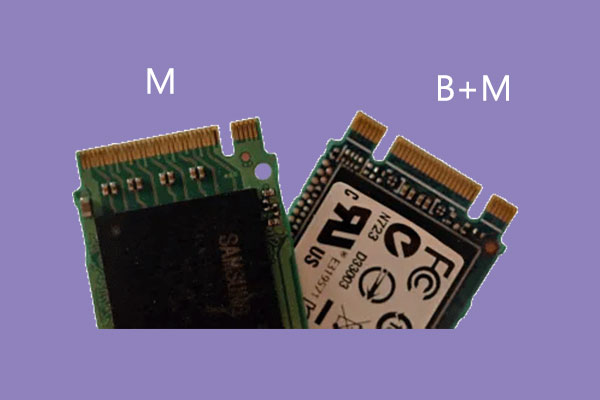
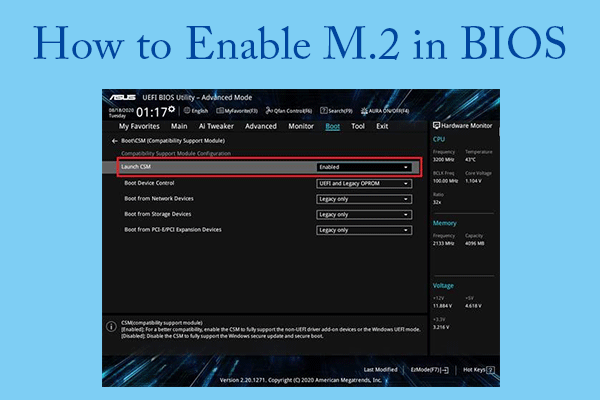
User Comments :