If you want to remove SD card virus without formatting, this post deserves your attention. Here, MiniTool Partition Wizard offers you two methods to remove virus from SD card without formatting.
Causes and Symptoms of SD Card Infection
Your SD card can be infected by viruses if it is connected to a virus-infected system. The SD card could be invaded by viruses after you transfer virus-infected files to it or explore malicious websites while using it. Once the SD is infected, you will experience the following symptoms.
- SD Card may become inaccessible
- Files may turn into hidden state
- Files may get auto-removed or erased without a warning
- Files missing from the SD Card
- Creates probability of private information stolen
- Can infect the corresponding connected devices
- Slow and sluggish performance
- Unable to read/write anything on your device
- Error generation—cannot read from the device, while accessing the files
- Fail to copy the data
- Messages indicating the memory card is corrupted or memory card error show up while trying to delete unwanted files
- Error code appears while accessing it
Therefore, it is vital to remove the virus from the SD card. A commonly used way for removing viruses is to format the device. However, formatting the SD card will remove all the existing data saved on it. Then you won’t be able to access the data.
Also read: What Does Formatting a Hard Drive Do? Here Are Answers
Can I remove SD card virus without formatting? You may raise such a question. The answer is absolutely Yes. It means that you have the chance to remove virus from SD card without losing data.
How to Remove Virus from SD Card Without Formatting
There are two methods to help you remove SD card virus without formatting. Pick one of them to get rid of the virus on your SD card now!
Method 1: Remove Virus from SD Card via Command Prompt
A simple way to remove virus from SD card without formatting is to run commands lines in Command Prompt. The following steps show you how to remove malware from SD card without formatting via Command Prompt.
Step 1: Plug your SD card into the computer.
Step 2: Run Command Prompt as administrator.
- Type cmd in the search box.
- Click Run as administrator in the right panel. Alternatively, right-click Command Prompt under Best match and click Run as administrator.
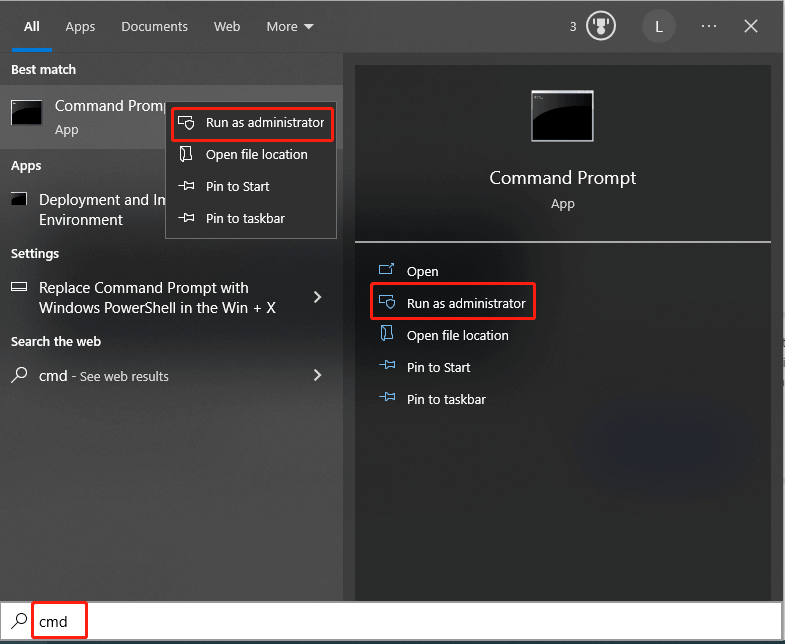
Step 3: In the pop-up Command Prompt window, type “attrib -h -r -s /s /d drive letter:\*.*” and hit Enter. Replace “drive letter” in the command with the actual drive letter of the SD card.
Step 4: Then Windows will start repairing the virus-infected SD card.
Method 2: Remove Virus from SD Card via Antivirus Software
In addition to Command Prompt, antivirus software can also help you remove SD card virus without formatting the device. Download and install a reliable antivirus program from its official website. Then run it to remove the virus on the SD card. For instance, you can download Malwarebytes to perform SD card virus removal.
MiniTool Partition Wizard FreeClick to Download100%Clean & Safe
This post shows you how to remove malware from SD card without formatting in 2 methods. Based on your demand, choose one way from them to clear the virus on your SD card.
Similar articles:
Clone a hard drive without third-party software

User Comments :