Are you bothered by data loss on your Transcend SD card? Do you want to recover data from Transcend SD card? If so, you are at the right place. Here, this post from MiniTool Partition Wizard provides a full guide on Transcend SD card recovery. You can take a look.
Transcend SD card is produced by Transcend, one of the globally recognized leading manufacturers of storage devices. The write/read speed of Transcend SD card is pretty fast, which makes this kind of SD card widely used for storing high-quality videos, photos, music, etc.
A Transcend SD card can be used on various electronic devices, including smartphones, digital cameras, PDAs, and so on. Although Transcend SD card is reliable for storing data, you may randomly experience data loss on this SD card. Data loss can occur due to multiple reasons, such as the formatted or damaged SD card, virus attacks, system crashes, and so on.
To recover data from Transcend SD card, you need a Transcend SD card recovery program. Below we summarize two effective data recovery tools for you. Just keep reading and pick the suitable one according to your needs.
Recover Data from Transcend SD Card via RecoveRx
RecoveRx is the Transcend exclusive data recovery software that features a user-friendly interface. With this software, you are capable of searching deep with any Transcend storage device for traces of recoverable deleted files including photos, videos, documents, and music. To recover data from formatted Transcend SD card, follow the steps below.
Step 1: Download and install RecoveRx from the official website. Then connect the Transcend SD card to your PC.
Step 2: Launch this Transcend SD card recovery software and then click the Recover button.
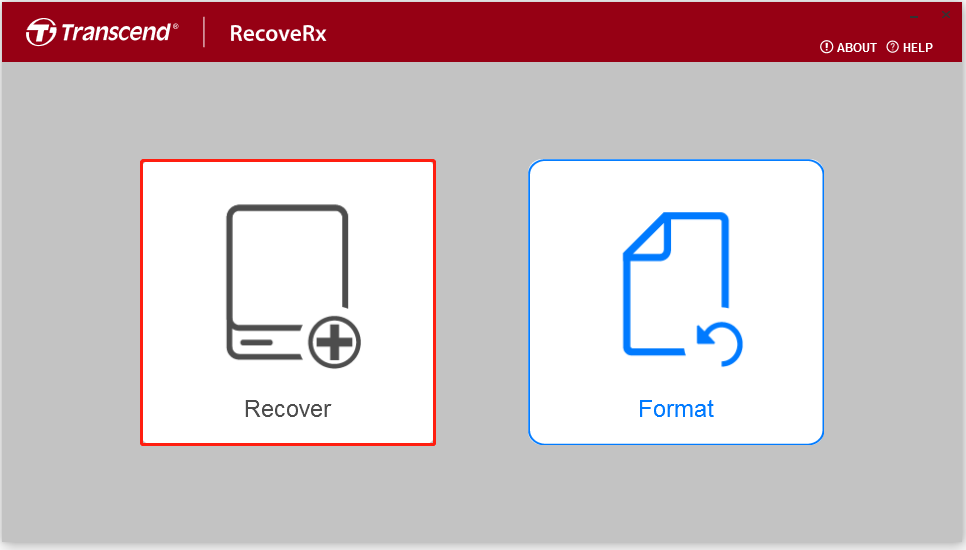
Step 3: In the next window, select the partition of the SD card you want to recover data from. Then select a path to store the recovered files and click Next.
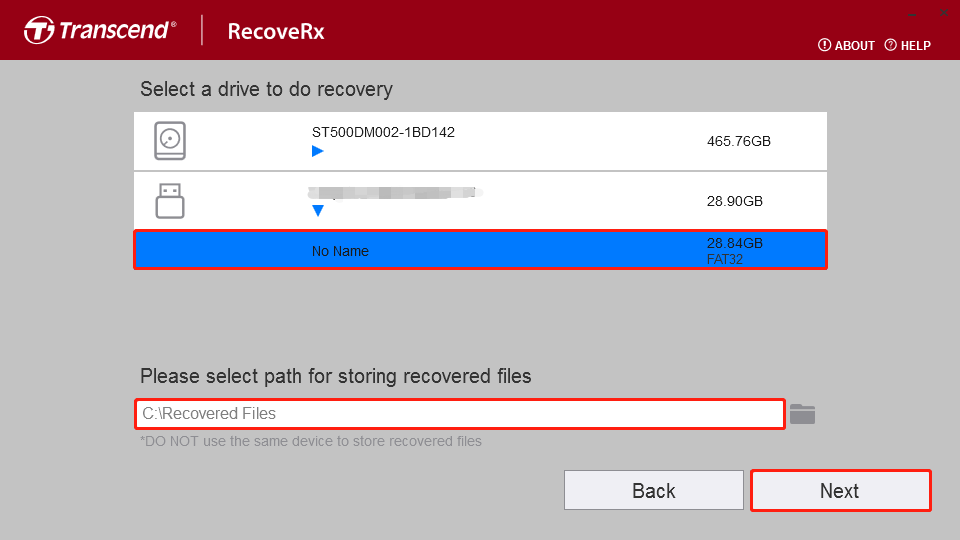
Step 4: Go to the specific file type and then check the file formats you want to recover from the right side. After that, click Start.
Step 5: Wait patiently until the recovery process is completed.
RecoveRx is an effective program to help you recover data from Transcend SD card with a few clicks. However, it has a drawback that it does not provide the Preview feature to allow you to preview files before you recover them. It may trouble you a lot when you don’t know what data is erased from your SD card.
If you want to preview deleted/lost files before recovering them, you should try the next data recovery tool – MiniTool Partition Wizard.
Recover Data from Transcend SD Card via MiniTool Partition Wizard
MiniTool Partition Wizard is a professional partition manager with a wide range of features. It enables you to create/format/resize/delete partitions, copy/wipe disks, migrate OS to SSD/HDD, recover data/partitions, etc. Here’s a step-by-step guide on how to recover data from formatted Transcend SD card with this program.
Step 1: Plug the Transcend SD card into your PC. Then download and install MiniTool Partition Wizard.
To access the Data Recovery feature of MiniTool Partition Wizard, you need to upgrade this program to the Pro or higher editions.
MiniTool Partition Wizard DemoClick to Download100%Clean & Safe
Step 2: Launch this program to enter its main interface and then click Data Recovery from the top toolbar.
Step 3: Move your cursor to the target Transcend SD card. Then click Scan to scan this SD card.
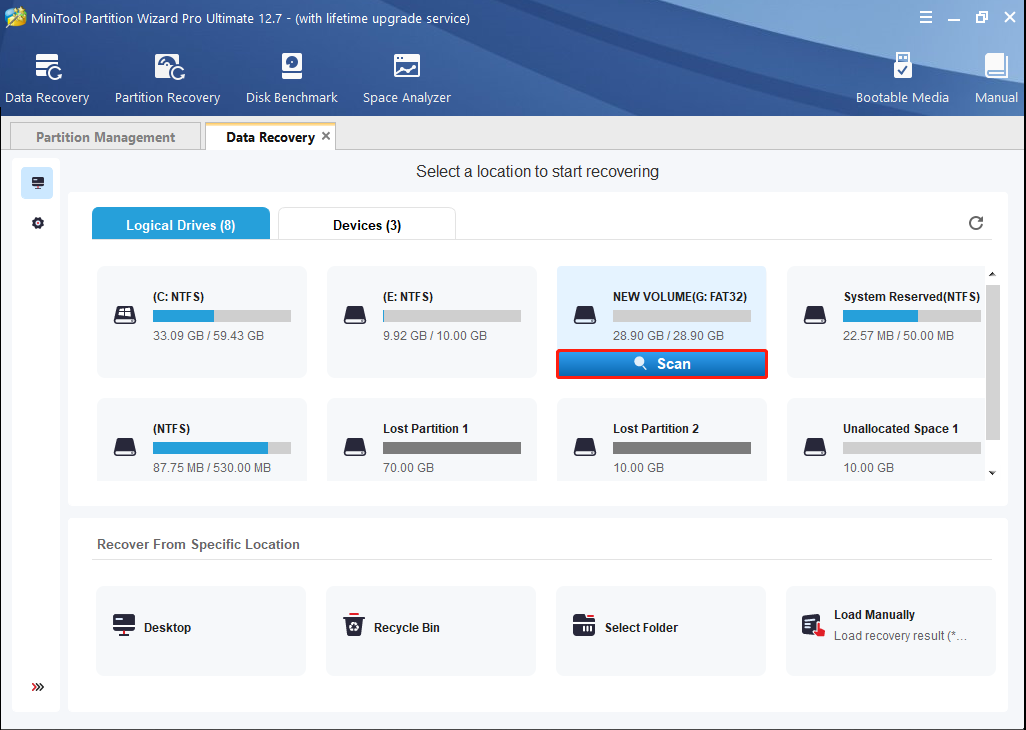
Step 4: Once the scan ends, check the files you want to recover and click Save. Then choose a directory to save the selected files in the pop-up window and click OK. It’s recommended that you save the recovered files on another drive so that the deleted/lost files won’t be overwritten.
To make sure you recover the right file, you can select the specific file and then click Preview from the right side to preview it. MiniTool Partition Wizard allows you to preview 70 kinds of files smaller than 100MB.
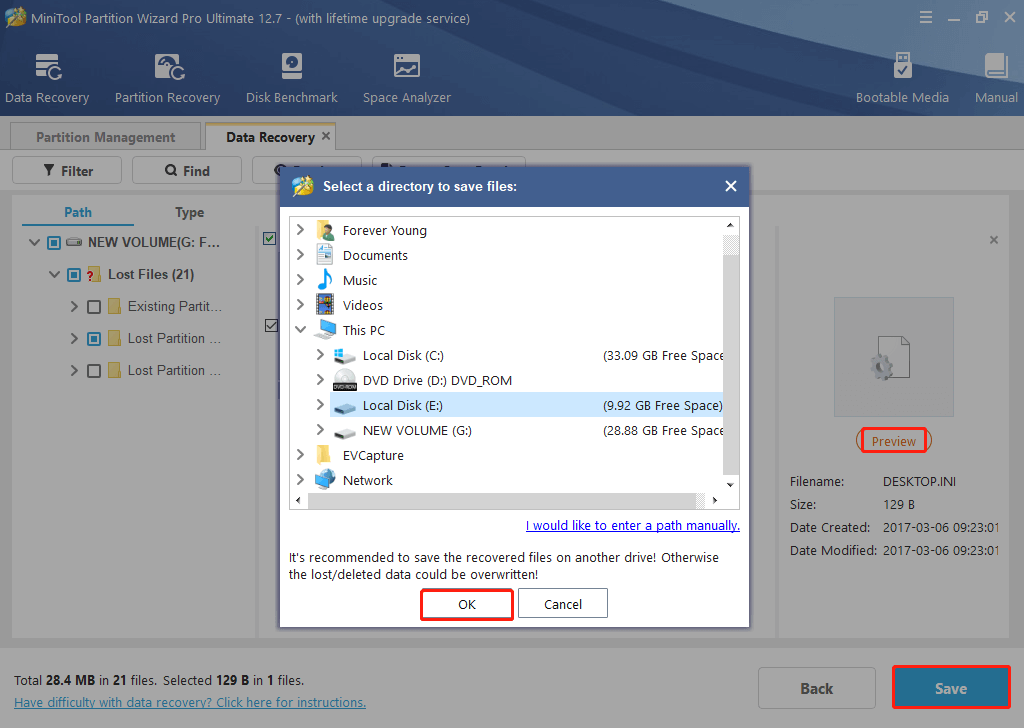
Both the two Transcend SD card recovery software mentioned above are available. You can choose one to recover data from Transcend SD card according to your preference. With any problems related to this data recovery, you can leave a message in the comment area below.
SD Card Recovery – Recover Files from SD Card in Multiple Cases

User Comments :