Rare Replay PC is nowhere in sight. If you want to play Rare Replay on PC, here are 3 ways for you. This post from Partition Magic shows you how to use the 3 ways to play Rare Replay on PC. Just have a try.
Overview Rare Replay
Rare Replay is a 2015 compilation of 30 video games from the 30-year history of developers Rare and its predecessor, Ultimate Play the Game. The compilation was one of several ideas Rare considered to celebrate its 30th anniversary.
The emulated games span multiple genres and consoles—from the ZX Spectrum to the Xbox 360—and retain the features and errors of their original releases with minimal edits. These games are those that best represented Rare’s oeuvre (around 120 games).
In addition, the compilation adds cheats to make the older games easier and a Snapshots mode of specific challenges culled from parts of the games. Player progress is rewarded with behind-the-scenes footage and interviews about Rare’s major and unreleased games.
Is Rare Replay PC Possible?
Rare Replay was released worldwide as an Xbox One exclusive on August 4, 2015. Many people like it and expect the PC version.
However, no one can know when the Rare Replay PC will come out and Microsoft hasn’t announced any news about the Rare Replay PC version.
The reason why Microsoft doesn’t port this game to PC may be that a third of the games rely on Xbox 360 backward compatibility, and the amount of work it would take to get that running just for Rare Replay (or to port all those games to run natively) isn’t worth the return on investment.
How to Play Rare Replay on PC
Although Rare Replay PC is nowhere in sight, you can still play Rare Replay on PC, and here are some methods.
Way 1. Use Xbox Remote Play
Xbox Remote Play is a feature on the Xbox One or later consoles. It allows you to play games from your console straight to your PC. Here is the guide:
- Make sure you have downloaded Rare Replay on your console.
- On the console, select Profile & system > Settings > General > Network settings > Set up wireless network and then select your wireless network from the list of available networks. After that, enter your wireless network password.
- Now, go to Profile & system > Settings > General > Sleep mode & start-up and select Standby under Sleep mode.
- Then, go to Profile & system > Settings > Devices & connections > Remote features to tick the Enable remote features checkbox. Then, click the Test Remote Play button to ensure everything is set up properly.
- On your PC, download and install the Xbox app. Launch it and select the Consoles icon next to the search box. Select the console to connect it.
- Then, connect your Xbox controller to your PC via Bluetooth or a USB cable and start enjoying the Xbox game on your PC.
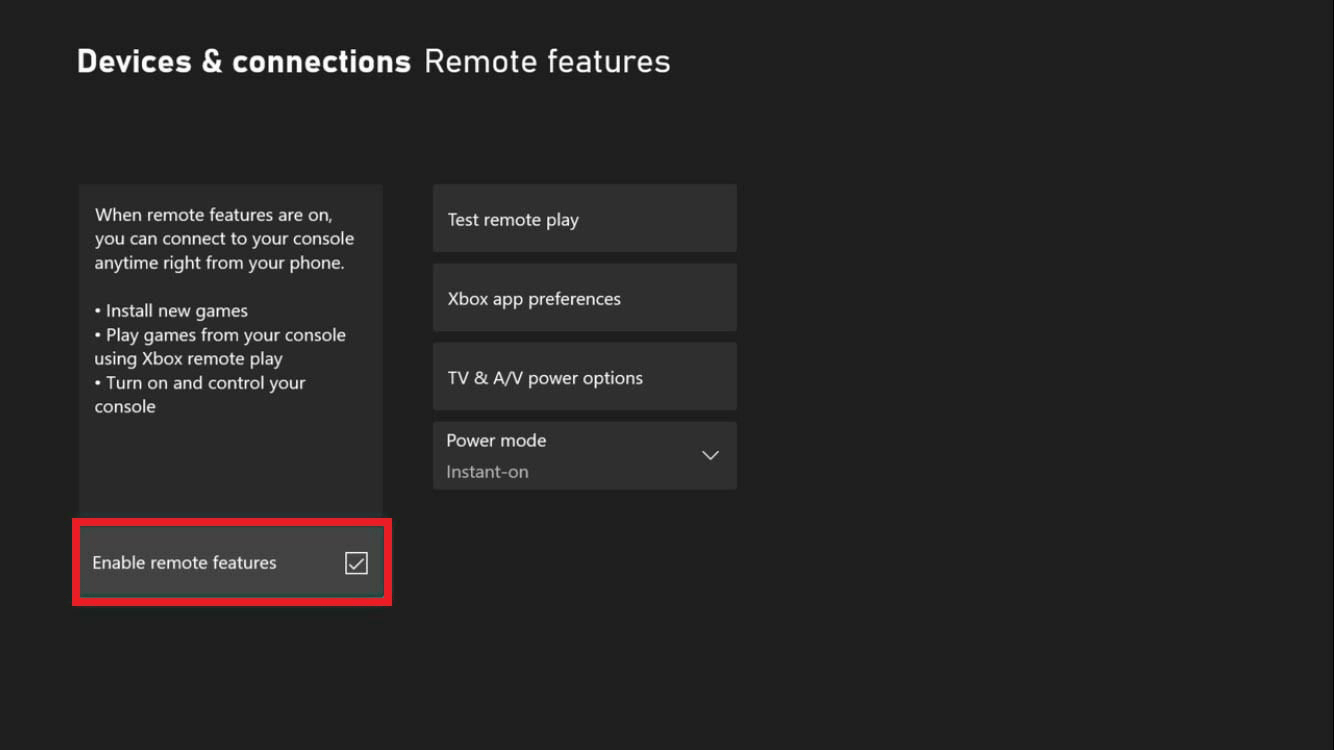
Way 2. Use Xbox Cloud Gaming
This service allows you to play Xbox games on Windows without an Xbox console, but it requires a Game Pass Ultimate subscription, a good internet connection, and an Xbox wireless controller.
How to play Rare Replay on PC? The process is very simple. You just need to use a browser to open the Xbox.com/play website and sign in with your Microsoft account. Then, connect the controller and find Rare Replay to play.
Way 3. Use an Emulator
There are several Xbox One emulators. You can try using them to play Rare Replay on PC. Here is a brief guide:
MiniTool Partition Wizard FreeClick to Download100%Clean & Safe
- Download and install an Xbox emulator. You can try CXBX, Xeon, or Xenia.
- Get the ROM of the Rare Replay games. It should be in the .xbe or .iso file format.
- Launch the Xbox emulator and use it to open the ROM file. The game should run and then you need to configure some settings to make it run better. After that, enjoy the game.
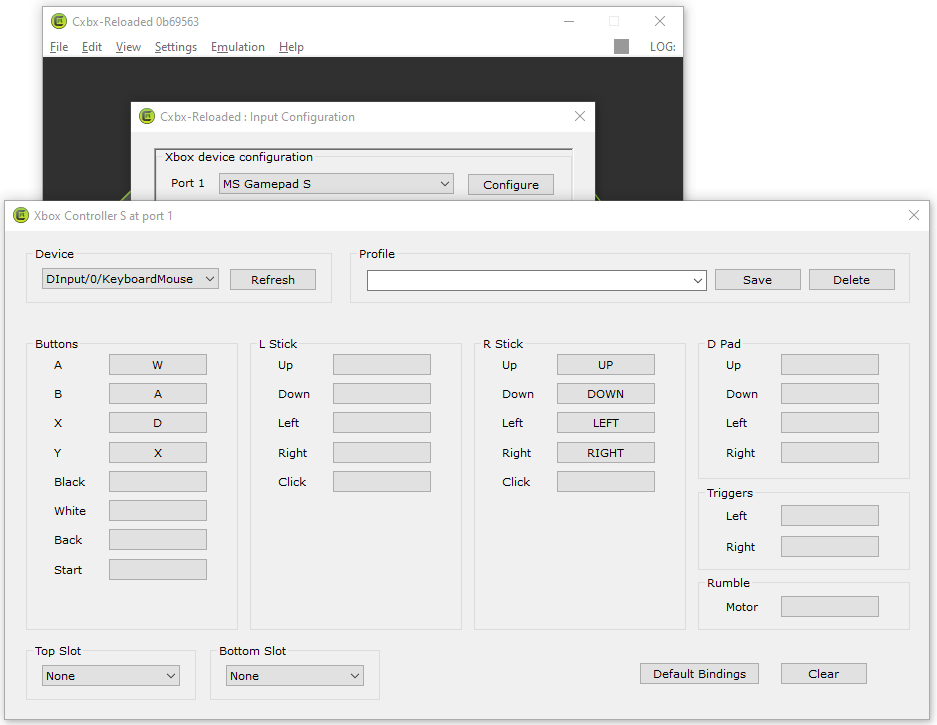
Bottom Line
Rare Replay is still an Xbox-exclusive game. This post shows you how to play Rare Replay on PC in 3 ways. If you have this need, you can try them.

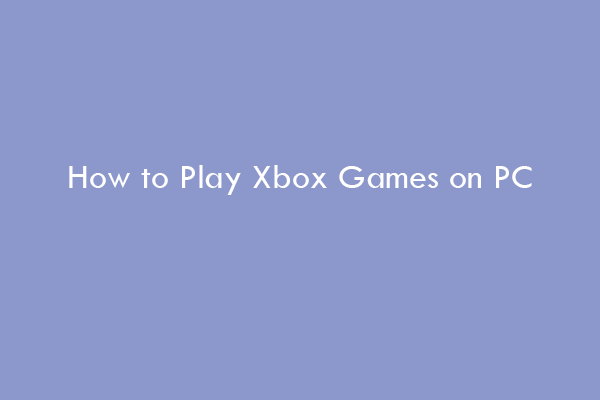
![3 Ways to Play Switch Games on PC [With Pictures]](https://images.minitool.com/partitionwizard.com/images/uploads/2022/11/how-to-play-switch-on-pc-thumbnail.png)
![How to Play PS2 Games on PC Using PCSX2 [With Pictures]](https://images.minitool.com/partitionwizard.com/images/uploads/2022/10/how-to-play-ps2-games-on-pc-thumbnail.png)
User Comments :