Rainbow Six Siege is one of the more popular games on Steam, and many players have reported encountering Rainbow Six Siege error 2-0x0000D00A while playing the game. If you are also facing the same problem, then this article from Partition Magic will help you solve it.
Rainbow Six Siege error 2-0x0000D00A
Rainbow Six Siege is a well-known game, and many players love to play it. However, some players reported that they not only encountered error code 3-0x000c0054 but also error 2-0x0000D00A.
In fact, Rainbow Six Siege error code 2-0x0000D00A is a connection-related error. Its solution is also very simple, such as you need to check the network connection, restart the game and device, verify the integrity of the game files, change the DNS settings, etc.
So, how to solve it so as not to affect the gameplay? The following will list the feasible solutions for you one by one.
Method 1: Restart Your Computer
When you encounter error 2-0x0000D00A in Rainbow Six Siege, the first step is to check your network settings and restart your computer. Restarting your computer can often fix many problems you encounter. You can restart your computer by clicking Start > Power > Restart.
Method 2: Verify the Integrity of the Game Files
2-0x0000D00A may occur if your Rainbow Six Siege files are missing or corrupted. To resolve this issue, you can check the integrity of the game files through the Steam client. To fix this, you can check the integrity of the game files through the Steam client.
Step 1: Open your Steam client and click LIBRARY.
Step 2: Rright-click Rainbow Six Siege and choose Properties.
Step 3: Under the LOCAL FILES tab, click VERIFY INTEGRITY OF GAME FILES.
Method 3: Allow Game Through the Firewall
We use firewalls to prevent virus attacks, but sometimes they can affect the operation of certain applications. Error 2-0x0000D00A in Rainbow Six Siege may appear. Therefore, you can allow the game to pass through the firewall temporarily.
Step 1: Type Windows Defender Firewall in the search box and click Open on the right side.
Step 2: Choose Allow an app or feature through Windows Defender Firewall.
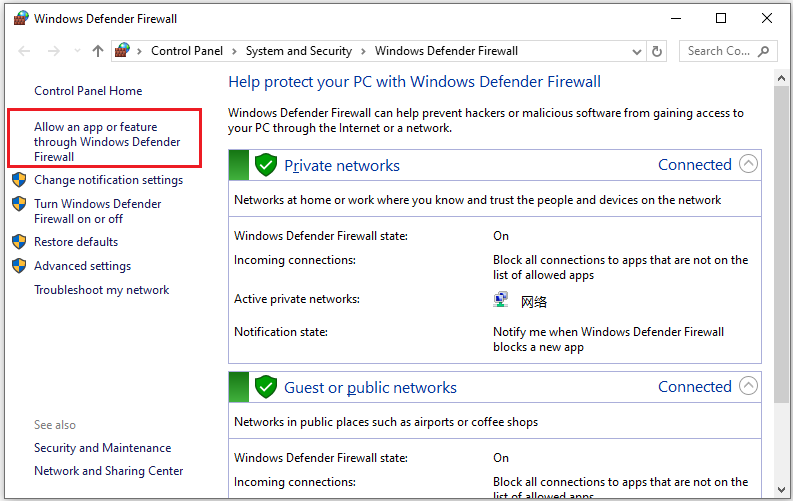
Step 3: Click on Change settings > Allow another app.
Step 4: Click on Browse, find the executable file of Rainbow Six Siege, and click Add.
Step 5: Find the app you just added, and tick the boxes under Private and Public.
Method 4: Change the DNS Server
Some people reported that when they encountered Rainbow Six Siege error code 2-0x0000D00A, the error no longer occurred after changing the DNS Server. You may also try the following method.
Here are the steps:
Step 1: Press the Windows logo key + I to open the Settings app.
Step 2: Click on Network & Internet > Ethernet > Change adapter options.
Step 3: Right-click on the Ethernet and choose Properties.
Step 4: Go to Networking from the top, select Internet Protocol Version 4 (TCP/IPv4), and click on the Properties button.
Step 5: Under Use the following DNS server addresses, set Preferred DNS server as 8.8.8.8 and Alternate DNS server as 8.8.4.4.
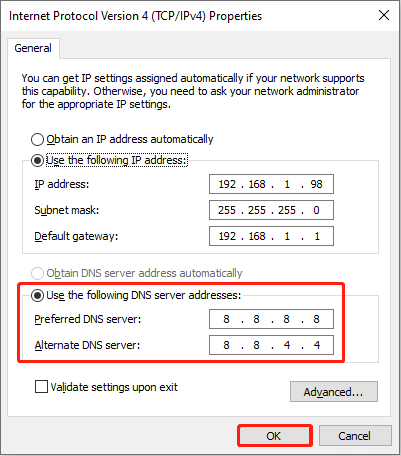
Method 5: Update the GPU Driver
Outdated drivers may be causing the Rainbow Six Siege error 2-0x0000D00A for you, so updating your GPU drivers may help resolve the issue. This solution fixes most gaming-related issues. Here’s how
Step 1: Press the Windows key + X key and then select Device Manager from the context menu.
Step 2: In the Device Manager window, find the graphics driver under Display adapter.
Step 3: Right-click the driver and select Update driver.
Step 4: Click Search automatically for drivers in the pop-up window.
Bottom Line
If you are a Rainbow Six Siege player and you encounter error 2-0x0000D00A while playing the game, don’t worry, this article provides you with 5 solutions. I hope this article can help you.
Have you ever encountered problems with partitions or disks? If that’s the case, I highly suggest using MiniTool Partition Wizard. It’s a professional partition manager with a variety of features. It can help you create/format/delete/resize/extend/copy partitions, clone a hard drive, rebuild MBR, recover data from a hard drive, etc.
MiniTool Partition Wizard FreeClick to Download100%Clean & Safe

User Comments :