Phasmophobia is a popular horror investigation survival game. You may want to know the Phasmophobia save file location for save files backup or recovery. This post from Partition Magic tells you the location.
Overview of Phasmophobia
Phasmophobia is a paranormal horror game by British indie game studio Kinetic Games. The game became available in early access for Microsoft Windows with virtual reality support in September 2020.
Phasmophobia is a horror investigation survival game played from a first-person perspective. The player works solo or in a group with up to three other players to complete a contract in which they must identify the type of ghost haunting the specified site.
In the game, there are twenty-four different ghosts, each of which behaves differently and provides unique clues. Players must utilize the various pieces of equipment to identify the three pieces of evidence unique to the type of ghost they are dealing with, and often to complete optional objectives as well.
As players attempt to complete the contract, sanity will reduce. When sanity is low enough, a ghost will begin to hunt and attempt to kill the players. Players must outrun and/or hide from the ghost until the end of the hunt.
During the game, there are Cursed Items that allow players to directly interact with the ghost itself. Some abilities of the Cursed Possessions include the ability to make the ghost appear, force a hunt, ask the ghost questions, or even kill the player.
Due to these interesting mechanics, this game is very popular and received overwhelmingly positive reviews on Steam.
Where Does Phasmophobia Save File?
Phasmophobia supports Steam Cloud which can sync game settings, save games, profile stats, and other user-specific bits to the Steam Server. Then, these settings will persist on an account regardless of which machine it is logged into, as the settings are pulled from the cloud upon login.
How to check if you have enabled Steam Cloud for Phasmophobia? You just need to open Steam Library, right-click the game, and then choose Properties. Under the General tab, check if the Cloud Synchronization setting is toggled on.
However, some people don’t like this feature because it may mess up the local save files. Then, they will find the Phasmophobia save file location and back up the save files in another way.
Where does Phasmophobia save files? On Windows, the Phasmophobia save file location is %USERPROFILE%/AppData/LocalLow/Kinetic Games\Phasmophobia. It appears that there are three files: Player, Player-prev, and saveData. You can make a copy of them to another place.
How to Recover Missing Phasmophobia Save Files
If your Phasmophobia save files are missing, you may want to get them back. Then, you can try the following 2 ways.
Way 1. Download from Steam Cloud
If you have enabled Steam Cloud for Phasmophobia, you can download the backed-up files from Steam Cloud manually. In addition, it may have several backups and you may be able to find a previous one.
To download from Steam Cloud, you just need to launch Steam and go to Help > Steam Support > My Account > Data Related to Your Steam Account > Steam Cloud. Then, find the Phasmophobia game and click Show Files. You may see the game saves at different times. Select one to download.
To make the Phasmophobia game use this save file, you need to rename the downloaded game save file to delete the path information. Then, place the file into the Phasmophobia save file location.
Way 2. Use MiniTool Partition Wizard
If the Phasmophobia save files are missing for no reason, you can try recovering them via software like MiniTool Partition Wizard. As long as the save files are not overwritten, MiniTool Partition Wizard can recover them. Here is the guide:
MiniTool Partition Wizard DemoClick to Download100%Clean & Safe
- Download and install MiniTool Partition Wizard on a partition except for the game drive.
- Launch MiniTool Partition Wizard and click Data Recovery on its main interface.
- Click Select Folder and navigate to the Phasmophobia save file location to start the scanning process.
- After the scanning process is completed, find the lost game saves. Tick the files and click Save. Select a place except for the game drive to save the game file.
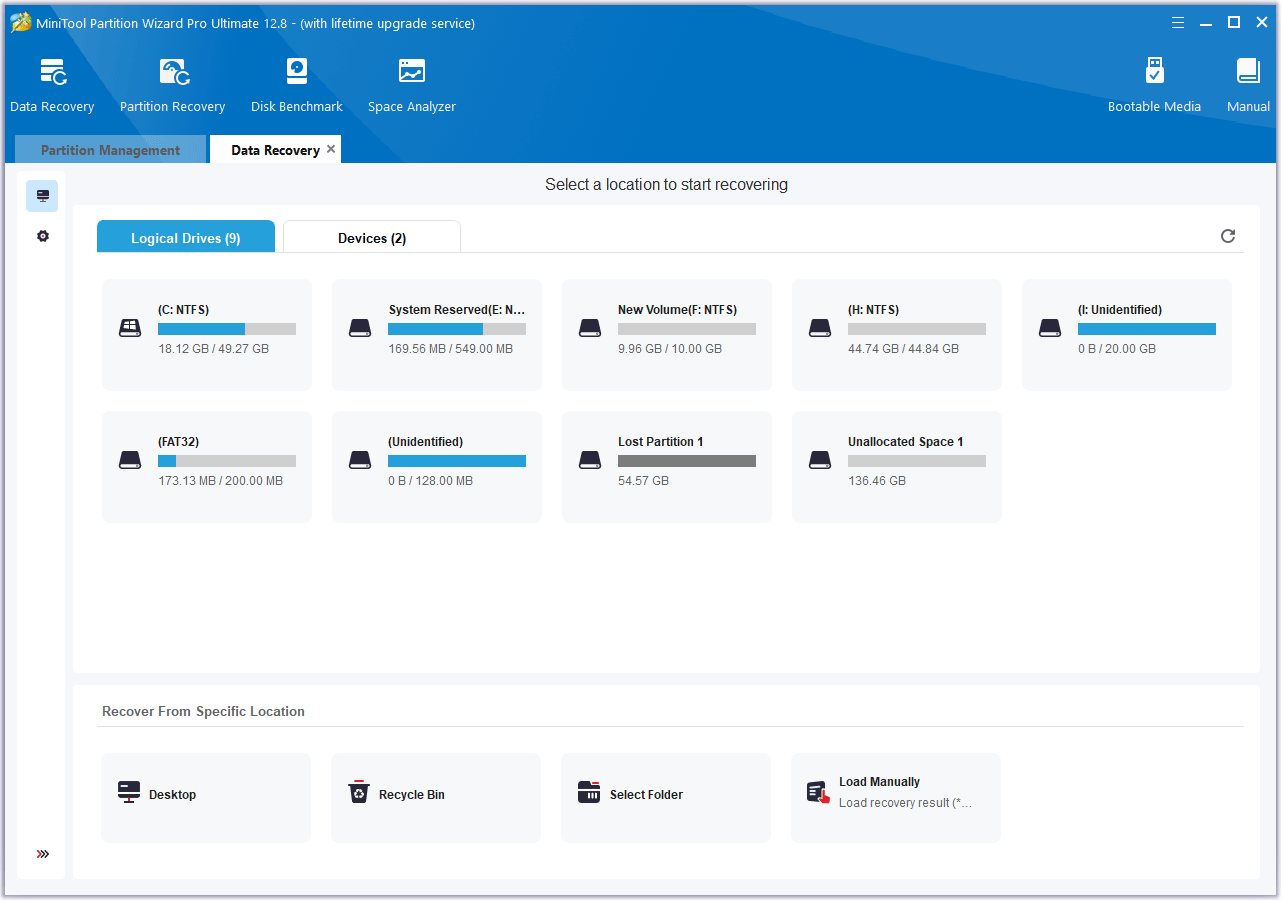
Bottom Line
This post tells you where the Phasmophobia save file location is and shows you how to recover missing game saves.

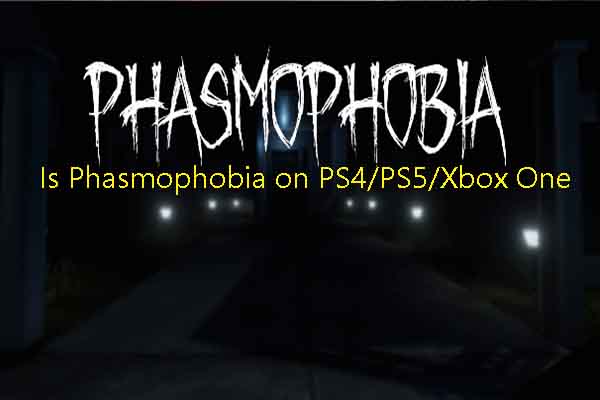
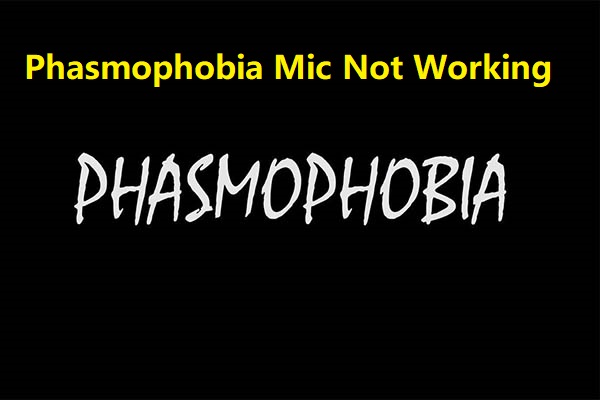
User Comments :