Phasmophobia is a very popular game and it supports VR. However, some people may encounter Phasmophobia crashing or not launching issues. Don’t worry. This post from Partition Magic offers 6 solutions.
Phasmophobia is a horror investigation survival game played from a first-person perspective. In the game, the player works solo or in a group with up to three other players to complete a contract in which they must identify the type of ghost haunting the specified site, from twenty-four different ghosts.
As players attempt to complete the contract, sanity will reduce. When sanity is low enough, a ghost will begin to hunt and attempt to kill the players. Players need to struggle to survive until the end of the hunt.
Besides, this game contains some Cursed Items that allow players to directly interact with the ghost itself. Some abilities of the Cursed Possessions include the ability to make the ghost appear, force a hunt, ask the ghost questions, or even kill the player.
This game became available in early access for Microsoft Windows with virtual reality support in September 2020. It received overwhelmingly positive reviews on Steam. However, some people may encounter Phasmophobia crashing or not launching issues. Then, the following solutions may be helpful.
Way 1. Update the GPU Driver
When the Phasmophobia crashing issue occurs, I will suggest you update the GPU driver. Here is the guide:
- Press the Windows logo key + X and then select Device Manager from the menu.
- Expand Display adapters, right-click on the graphics device, and then select Update driver. Then, follow the on-screen instructions to complete the driver update process.
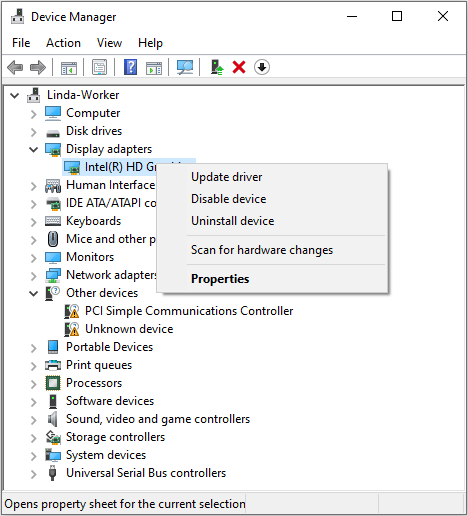
Way 2. Close Any Overlay Apps
Do you use Discord, NVIDIA, Steam, or other overlays? These overlays, especially the Steam overlay, may cause the Phasmophobia not launching or crashing issue.
To solve the issue, you need to close all of them. How to close the Steam overlay? You can go to Steam Settings > In-Game and then uncheck the Enable the Steam overlay while in-game option. To close other overlays, you can search for steps online.
Way 3. Close Incompatible Software
Do you have Cheat Engine, WeMod, etc.? Opening these programs may cause the game to crash. To solve the issue, you need to close these incompatible programs. If you don’t know what software is incompatible with the game, you can perform a clean boot to find out.
Way 4. Reinstall Windows Update
If the Windows update corrupts some files, the Phasmophobia not responding issue may also happen. Then, you can reinstall the update to solve the issue. Here is the guide:
- Open Control Panel > Programs and Features > Uninstall a program.
- On the left panel, click View installed updates.
- Right-click the latest update and then select Uninstall.
- Download and install the update again. Then, check if the issue has been solved.
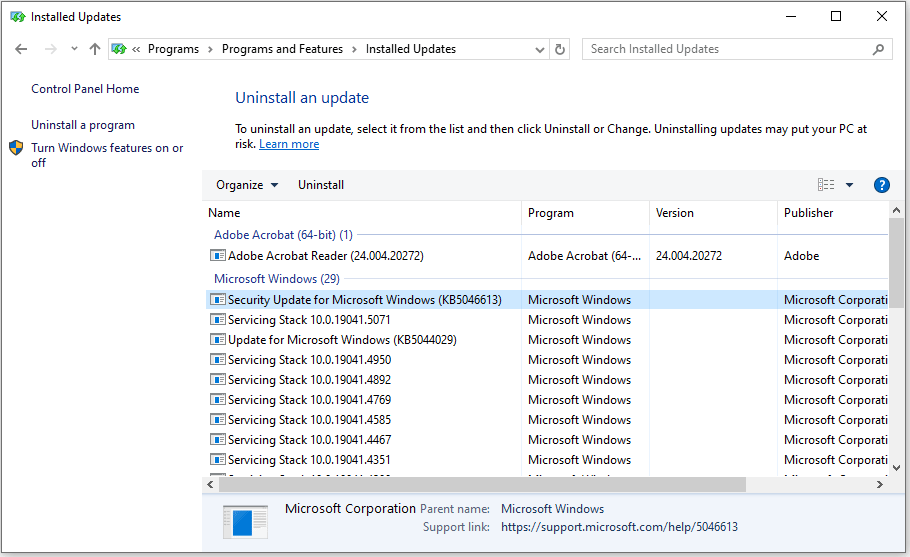
Way 5. Delete Corrupt Game Files and Verify Game Files
Some game files may be corrupt, causing the Phasmophobia crashing issue. However, if you just verify the game files, the issue won’t be solved. You need to delete the corrupt files first. Then, verify the game files to reinstall these files.
What files need to be deleted? According to some users, the following files may be corrupt and need to be deleted.
- For Phasmophobia Unity Crash: Go to Steam\steamapps\common\Phasmophobia and then delete UnityPlayer.DLL. Or, you can go to Steam\steamapps\common and then delete the entire Phasmophobia folder.
- For hasmophobia Not Launching (Steam says it is running but nothing pops up): Delete the boot.config in Steam>steamapps>common>Phasmophobia>phasmophobia_data. Or, you can go to Phasmophobia_Data/Plugins/x86_64 to delete openxr_loader.dll.
After deleting the corrupt files, you can then verify the game files. Here is the guide:
- Go to Steam Library.
- Right-click the Phasmophobia game and choose Properties from the menu.
- Go to the Installed Files tab and click the Verify integrity of game files button.
MiniTool Partition Wizard DemoClick to Download100%Clean & Safe
Way 6. Lower the Graphics Settings in Game
If all the above methods don’t work, you can try lowering the in-game graphics settings. For example, some users say they solved the Phasmophobia crashing issue by changing the texture quality to half. You can also have a try.
Besides, you can also try stopping overclocking CPU/GPU, allowing the game in the firewall, disabling fullscreen optimizations, etc.
Bottom Line
Is your Phasmophobia not responding or launching? This post offers you 6 solutions to get rid of this issue. You can have a try.

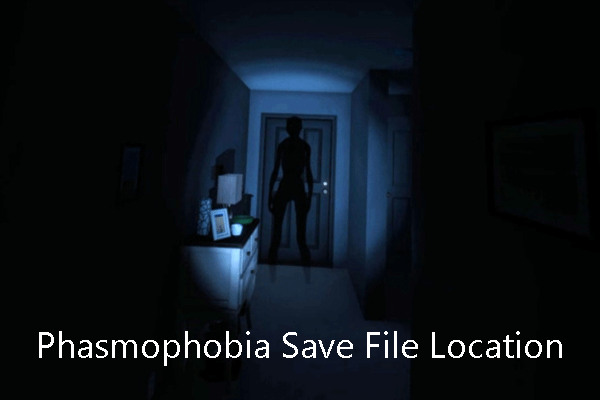
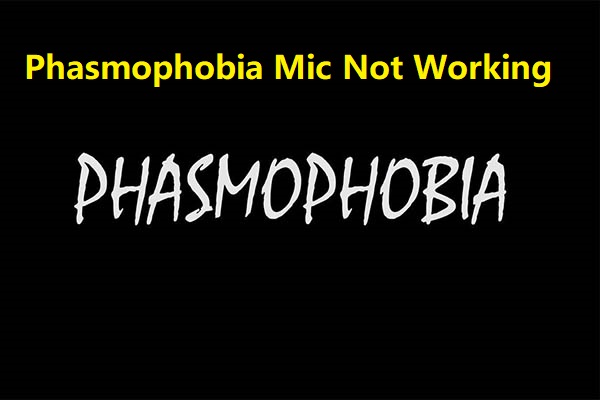
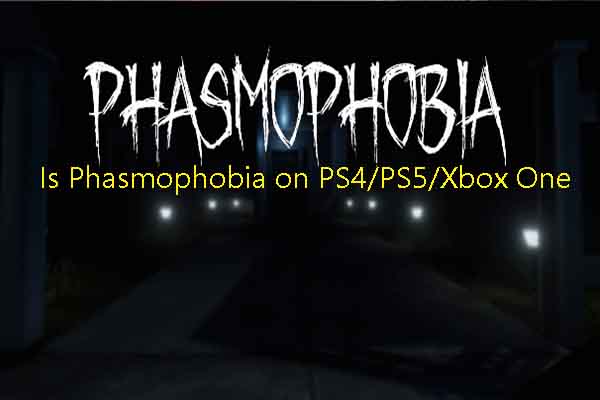
User Comments :