Persona 5 Royal is an enhanced version of Persona 5, a 2016 role-playing video game developed by P-Studio and published by Atlus. Persona 5 Royal was released for PlayStation 4 in Japan in October 2019 and worldwide in March 2020. It was later released for Nintendo Switch, PlayStation 5, Windows, Xbox One, and Xbox Series X/S in October 2022.
On Steam, this game received overwhelmingly positive reviews. It is a popular game, but some people may encounter crashing, freezing, or not launching issues. If you are also facing this issue, you can refer to the following methods to solve them.
Way 1. Check the PC Specs
Whenever a gaming issue occurs, the first thing you should do is check the PC specs to see if your PC meets the game’s requirements. The Persona 5 Royal’s system requirements are as follows:
Low 720p @ 60 FPS
- CPU: Intel Core i7-4790, 3.4 GHz | AMD Ryzen 5 1500X, 3.5 GHz (The CPU should support the AVX and SSE4.2 instruction set)
- RAM: 8 GB
- GPU: Nvidia GeForce GTX 650 Ti, 2 GB | AMD Radeon R7 360, 2 GB
- Storage: 41 GB available space
High 1080p @ 60 FPS
- CPU: Intel Core i7-4790, 3.4 GHz | AMD Ryzen 5 1500X 3.5 Ghz
- RAM: 8 GB
- GPU: Nvidia GeForce GTX 760, 2 GB | AMD Radeon HD 7870, 2 GB
- Storage: 41 GB available space
You should open DirectX Diagnostic Tool to check your PC specs. If your PC doesn’t meet the above requirements or is just a little higher than them, the Persona 5 Royal crashing issue may occur. To solve this issue, you could either upgrade the hardware or lower the gaming settings.
Besides, if your game drive doesn’t have enough space for the game, you can use MiniTool Partition Wizard to extend it.
MiniTool Partition Wizard FreeClick to Download100%Clean & Safe
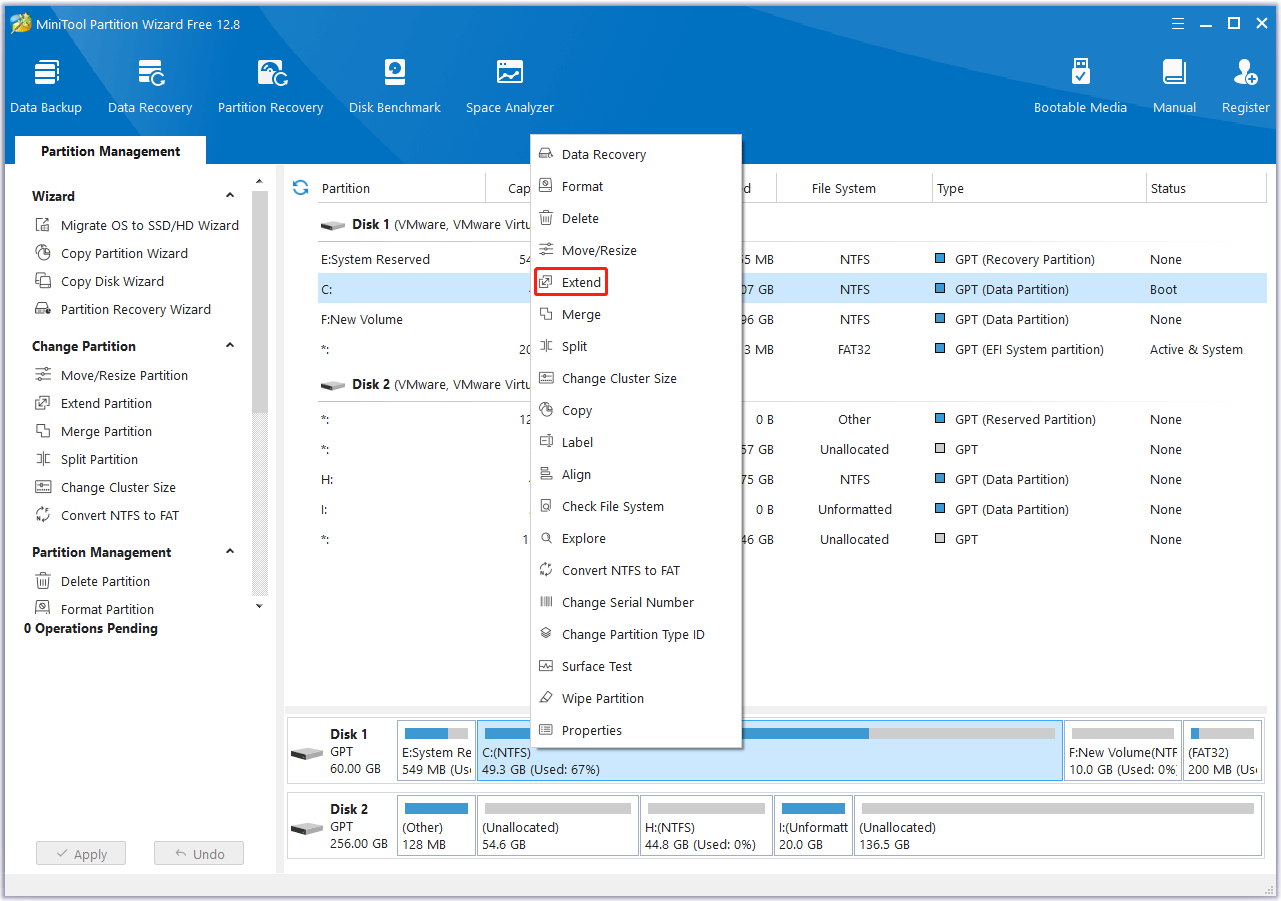
Way 2. Play the Game Without Internet
Some people say the Persona 5 Royal freezing or crashing issue is caused by Denuvo or the game’s online service. Fortunately, Persona 5 Royal is a single-player game and it has the offline mode. You can play the game without the Internet.
For example, you can yank out the internet cable, disable the internet, or just block internet access for p5r.exe in your Windows firewall settings. Then, launch the game and it will run properly.
Way 3. Close Explorer.exe from Task Manager
Some people say this method can solve the Persona 5 Royal crashing issue. You can have a try. You just launch the Persona 5 Royal game and then press Ctrl+Shift+Esc to open Task Manager. Then, find the explorer.exe process to end it.
Of course, there may be other incompatible programs. You can perform a clean boot to find out them.
Way 4. Verify Game Files
Corrupt game files may also cause the Persona 5 Royal not launching issue. Then, you can verify the game files to solve the issue. To do that, you just need to right-click the Persona 5 Royal game in Steam Library and choose Properties > Installed Files > Verify integrity of game files.
Way 5. Fix Mod Issues
Are you using mods in Persona 5 Royal? If so, the Persona 5 Royal freezing or crashing issue may be caused by incompatible mods. For example:
- Are you using Reloaded-II and ZMenu? If so, the new game update may be incompatible with them, causing the crash issue. To solve the issue, you can uninstall the mod or roll back to the previous build of the game. To roll back the game, you can refer to this post.
- Are you having issues with the overworld map? If so, the cause may be the colored texting portraits mod. You need to uninstall it. Besides, you need also to uninstall P5R Unhardcoded Toolkit which was installed as a dependency of the colored chat icon backgrounds mod.
Way 6. Use Dxvk
Dxvk is a Vulkan-based translation layer for Direct3D 8/9/10/11 which allows running 3D applications on Linux using Wine. However, some people say using dxvk can solve the Persona 5 Royal black screen issue on Windows. For X64 systems, move d3d11.dll and dxgi.dll to the P5R folder. You can just have a try.
Bottom Line
This post shows you how to the freezing, crashing, or not launching issues in Persona 5 Royal in 6 ways. You can try them one by one.

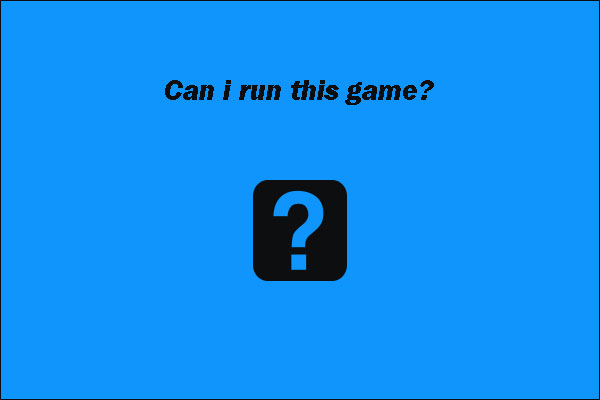
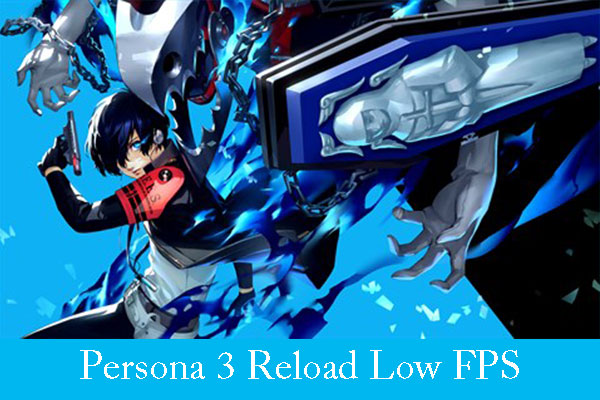
User Comments :