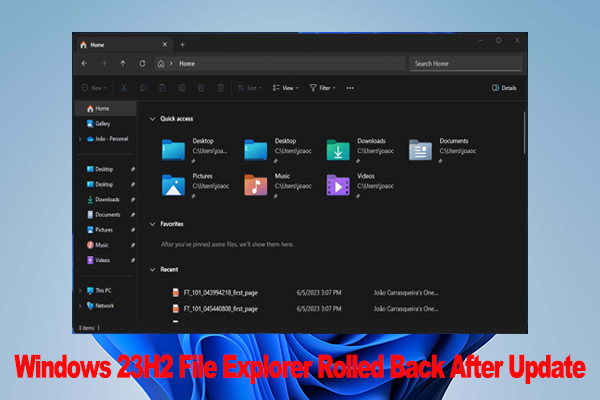
How to Roll Back File Explorer After Windows 11 23H2 Update
How to fix it if Windows 23H2 File Explorer rolled back after update? This post provides 3 simple ways to roll back File Explorer after Windows 11 23H2.
Stay informed about the newest versions of Windows, including their enhanced functionalities and performance improvements. Discover useful tips and tricks to optimize your Windows experience, boost productivity, and troubleshoot common issues.
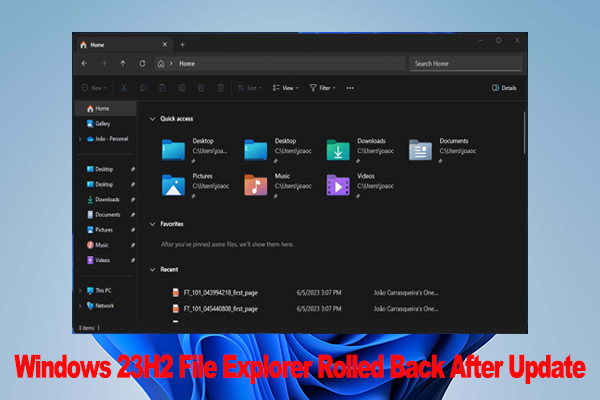
How to fix it if Windows 23H2 File Explorer rolled back after update? This post provides 3 simple ways to roll back File Explorer after Windows 11 23H2.
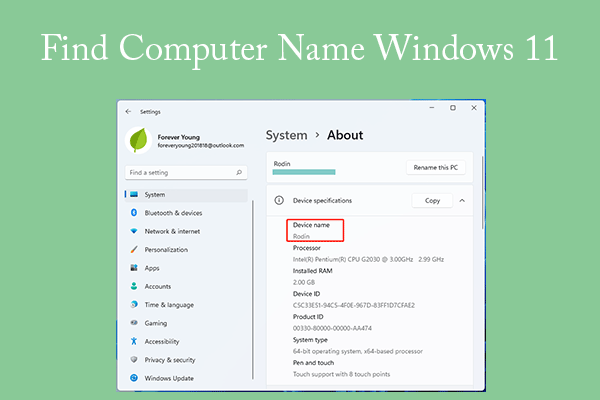
This post shows you how to find the computer name in Windows 11 and tells you the importance of the PC name.
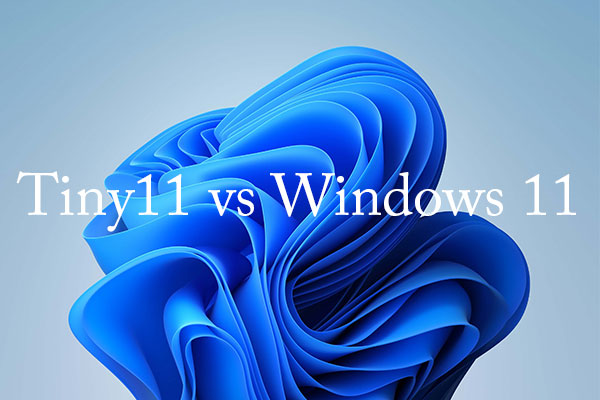
This post explains the difference between Tiny11 and Windows in aspects including features, system requirements, performance, etc.

This post offers you an introduction to Windows Security Baseline, including its definition, features, applications, installation, etc.
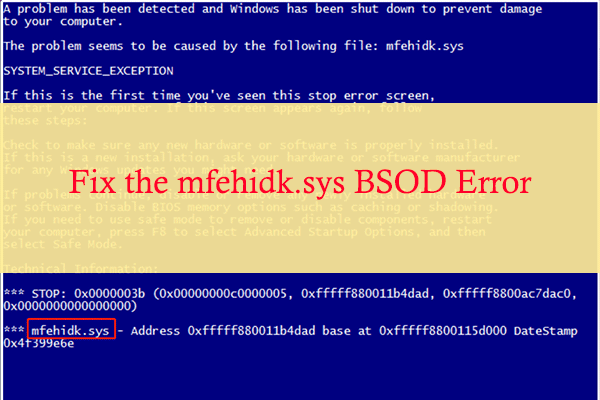
If you get the mfehidk.sys BSOD error on your PC, you do not worry. This post provides several effective solutions to help you get rid of the error
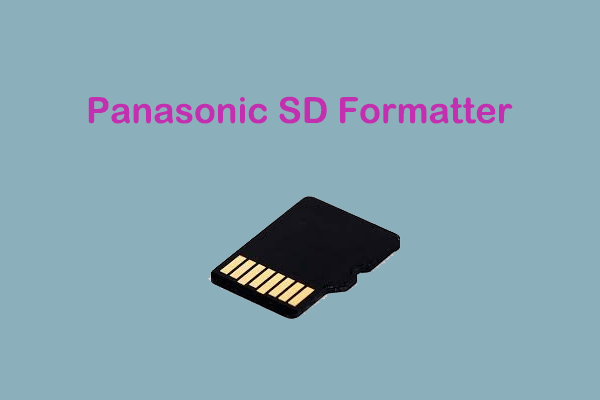
Are you looking for a great tool to help you format your SD memory card? This article will introduce Panasonic SD Formatter and another formatting tool.
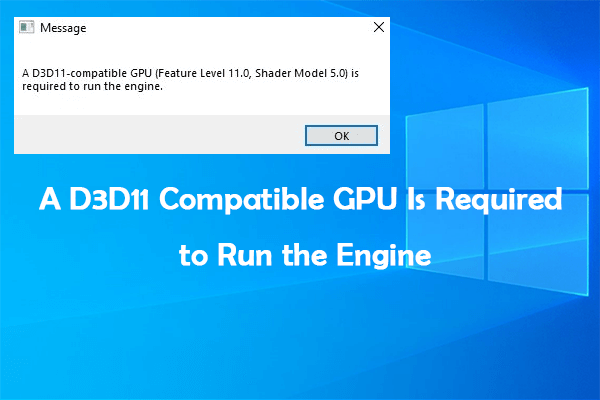
This post guides on how to handle the “a D3D11 compatible GPU is required to run the engine” issue. You can read it if you meet the issue.
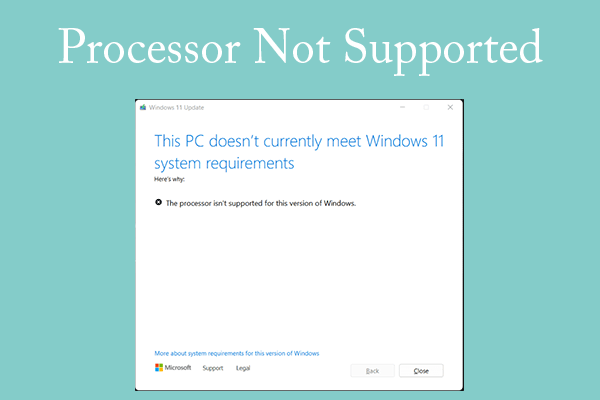
This post tells you why the processor not supported issue occurs and shows you how to solve it.
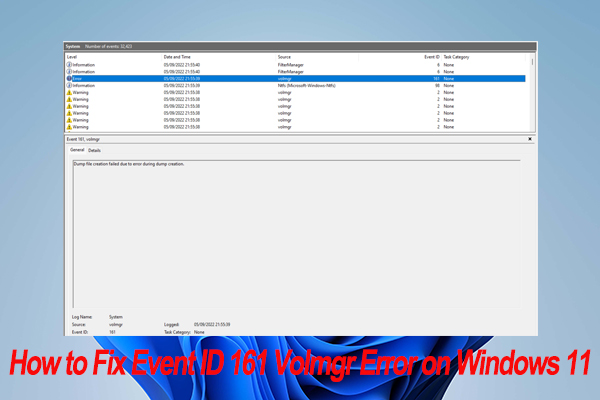
Have you come across the Event ID 161 Volmgr error on Windows 10/11? Don’t worry. This post summarizes 8 solutions to fix the Event ID error 161.
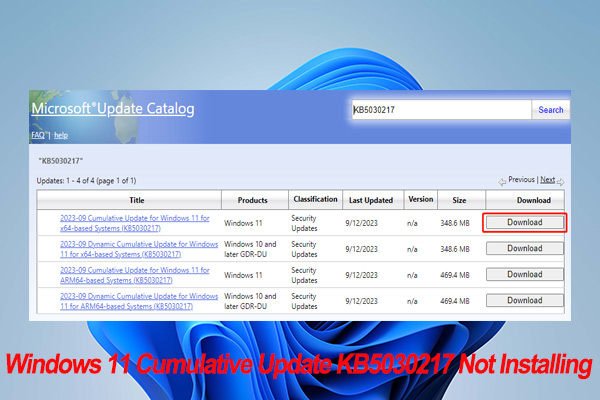
Are you vexed by the Windows 11 cumulative update KB5030217 not installing? Don’t worry. This post provides several effective fixes to the problem.