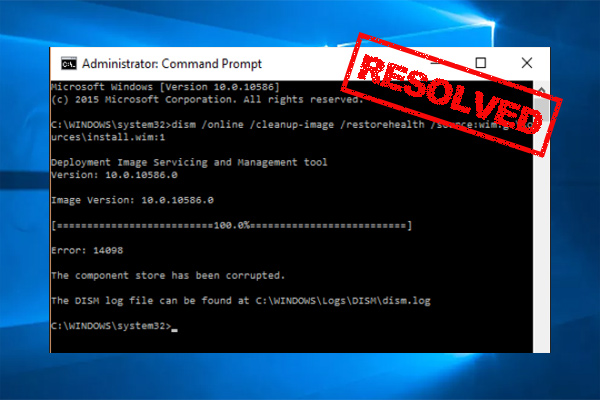
How to Fix DISM Error: The Component Store Has Been Corrupted
Are you troubled by the “DISM error 14098 The component store has been corrupted”? Don’t worry. Here are 5 effective ways to fix the error on Windows 11/10.
Stay informed about the newest versions of Windows, including their enhanced functionalities and performance improvements. Discover useful tips and tricks to optimize your Windows experience, boost productivity, and troubleshoot common issues.
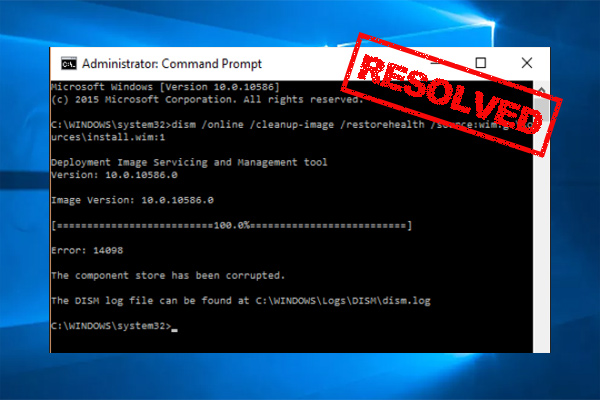
Are you troubled by the “DISM error 14098 The component store has been corrupted”? Don’t worry. Here are 5 effective ways to fix the error on Windows 11/10.
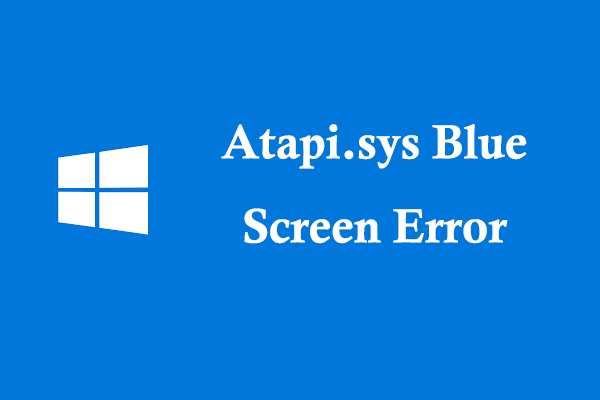
If you encounter a blue screen caused by atapi errors, you can read this post to get a full guide on fixing the atapi.sys BSOD error.
![[Solved] How to Fix the Update Error 0x80242006 on Win 10?](https://images.minitool.com/partitionwizard.com/images/uploads/2024/01/update-error-0x80242006-thumbnail.png)
This post provides several effective solutions to fix the update error 0x80242006. If you also encounter the same error, this post is worth reading.
![[Solved] Windows Needs More Disk Space to Print This Document](https://images.minitool.com/partitionwizard.com/images/uploads/2024/01/windows-needs-more-disk-space-to-print-thumbnail.png)
To get rid of the operating system needs more disk space to print this document message, you need to follow these solutions in this post.
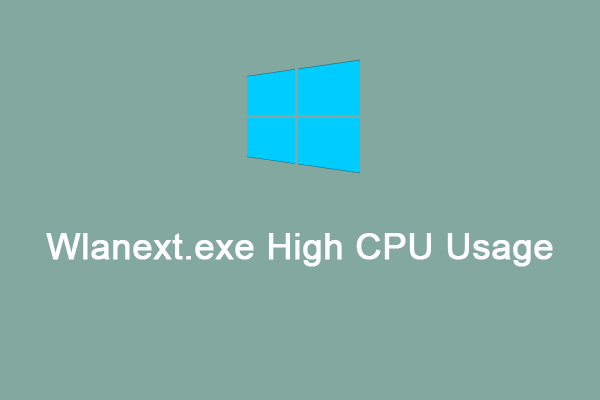
How to fix the wlanext.exe high CPU usage issue in Windows 10/11? If you have no clue, refer to the solutions listed in this post.
![How to Dual Boot on Separate Hard Drives? [Full Guide]](https://images.minitool.com/partitionwizard.com/images/uploads/2024/01/dual-boot-on-separate-hard-drives-thumbnail.jpg)
How to dual boot on separate hard drives? Now, this post provides a step-by-step guide to dual boot Windows 11 and Linux on separate hard drives.
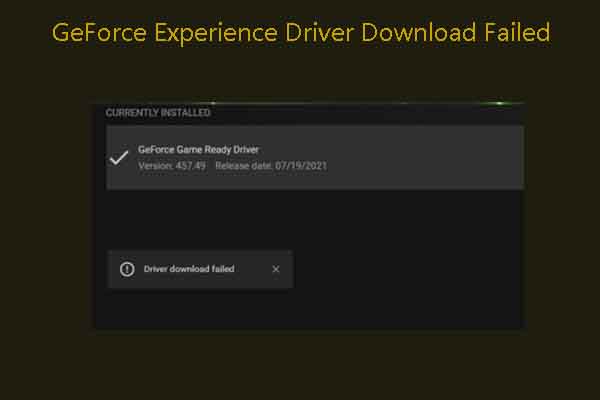
This post tells you what to do if the GeForce Experience driver download failed. Try the methods in this post to fix it if necessary.
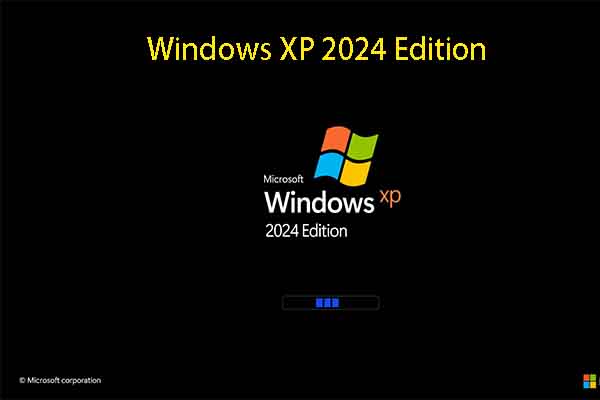
Have you heard of Windows XP 2024 Edition? If not, this post is worth reading because it offers you a full introduction to the system.
![How to Fix Clonezilla NVMe Not Detected Windows? [5 Ways]](https://images.minitool.com/partitionwizard.com/images/uploads/2024/01/clonezilla-unable-to-find-nvme-drive-thumbnail.jpg)
Are you vexed by Clonezilla unable to find NVMe drive issue? Don’t worry. This post provides 5 effective ways to fix the Clonezilla NVMe not detected.
![[Fixed] Media Creation Tool Error Code: 0x9031004A – 0xA001B](https://images.minitool.com/partitionwizard.com/images/uploads/2024/01/media-creation-tool-error-code-0x9031004a-0xa001b-thumbnail.png)
This post provides a step-by-step guide to fix the Media Creation Tool error code 0x9031004A - 0xA001B.