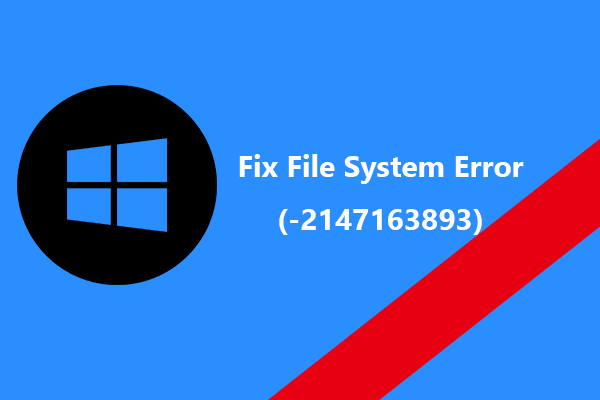
5 Practical Solutions to Fix File System Error (-2147163893)
This post provides 5 effective solutions to help you fix File System Error (-2147163893) on Windows 10 and 11.
Stay informed about the newest versions of Windows, including their enhanced functionalities and performance improvements. Discover useful tips and tricks to optimize your Windows experience, boost productivity, and troubleshoot common issues.
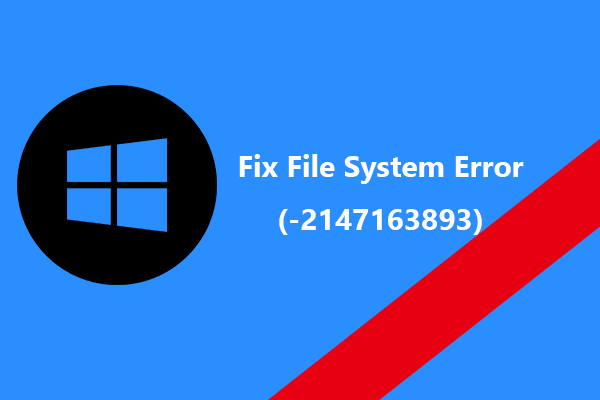
This post provides 5 effective solutions to help you fix File System Error (-2147163893) on Windows 10 and 11.

This post offers you 6 ways to solve the CS2 crashing, freezing, not launching, or not responding issue.
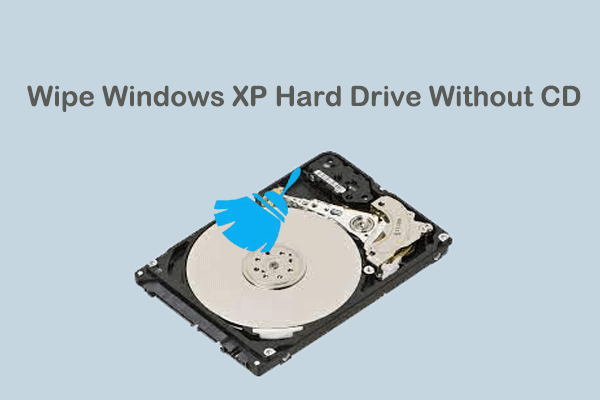
If you don’t know how to wipe a Windows XP hard drive without CD, you are at the right place. This post will introduce a full guide.

If you are searching for ways to fix the “KB5034582 fails to install” issue, you can read this post to get a complete guide.
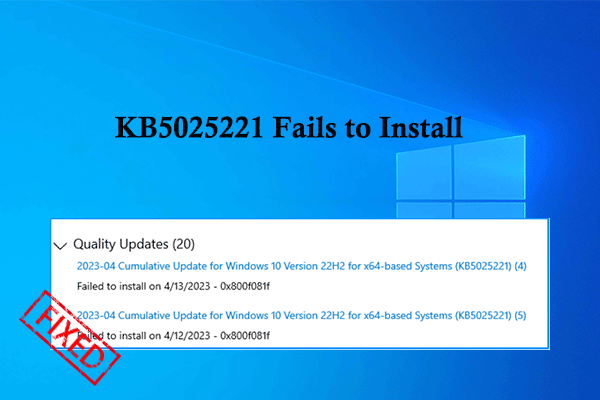
Here is a guide with several effective methods to help you get rid of the update KB5025221 not installing on Windows 10.
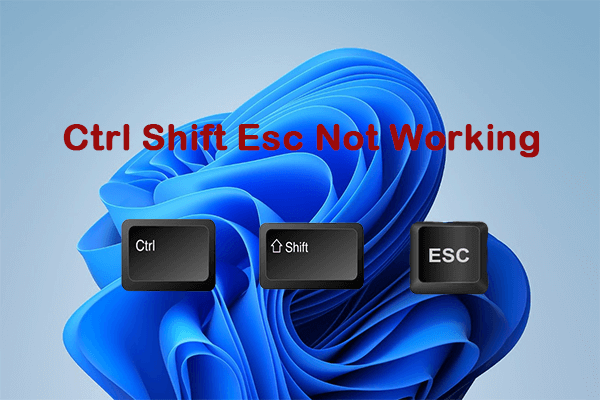
Is pressing Ctrl Shift Esc not working in your Windows 11? How can you solve it? To get the answer, you can focus on this post.
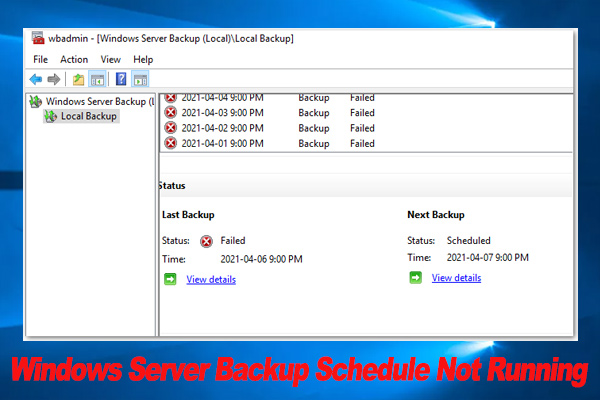
Are you vexed by the Windows Server Backup schedule not running issue? Don’t worry. This post analyzes the possible causes and provides 4 troubleshooting fixes.
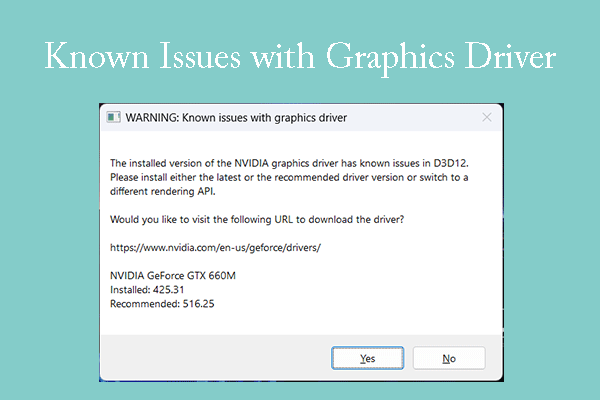
This post shows you how to solve the known issues with graphics driver – the installed version of the NVIDIA/AMD/Intel graphics driver has known issues.
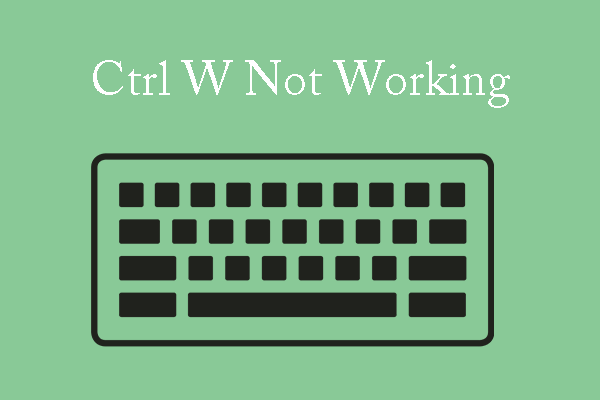
This post offers you 3 ways to solve the Ctrl W not working issue. You can try them if you are also facing the same issue.
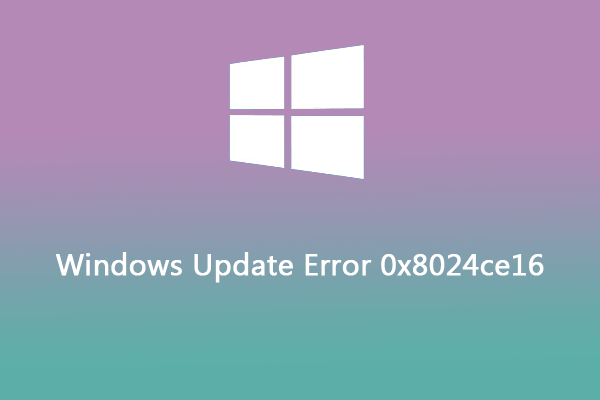
If you are unable to update your Windows with the error 0x8024ce16, you can focus on this post. It tells how to get rid of this error.