![How to Fix Microsoft Store Error 0x80048504? [6 Ways]](https://images.minitool.com/partitionwizard.com/images/uploads/2024/04/0x80048504-thumbnail.png)
How to Fix Microsoft Store Error 0x80048504? [6 Ways]
This post offers you 6 ways to fix the Microsoft Store error 0x80048504 that will prevent you from using Microsoft Store.
Stay informed about the newest versions of Windows, including their enhanced functionalities and performance improvements. Discover useful tips and tricks to optimize your Windows experience, boost productivity, and troubleshoot common issues.
![How to Fix Microsoft Store Error 0x80048504? [6 Ways]](https://images.minitool.com/partitionwizard.com/images/uploads/2024/04/0x80048504-thumbnail.png)
This post offers you 6 ways to fix the Microsoft Store error 0x80048504 that will prevent you from using Microsoft Store.
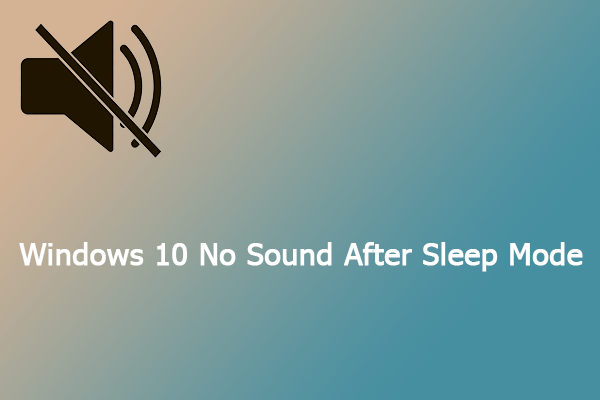
Does Windows 10/11 have no sound after sleep? If so, you can take a look at this post to find workable ways to fix this issue.

If you don’t know Windows Server IoT 2022, read this post now! It shows you the basic information, features, and main editions of this system.
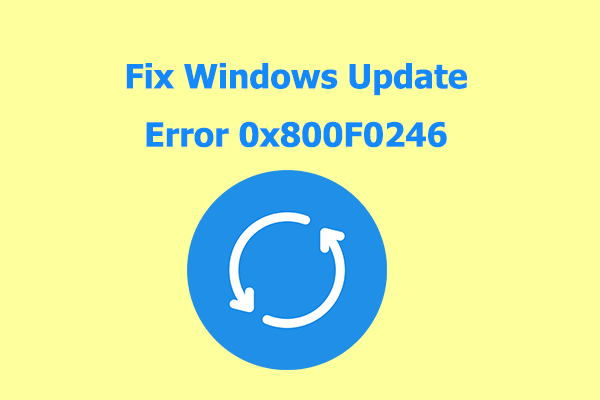
If you are encountering the Windows update error 0x800F0246 on your computer, you can read this post to get several effective solutions.
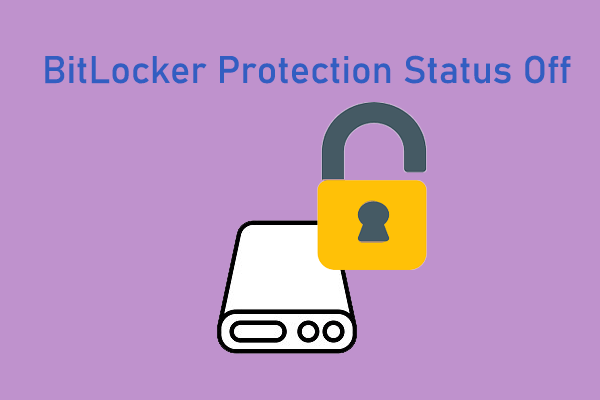
Do you know what BitLocker protection status off means? If you don’t know, you can refer to this article to know.
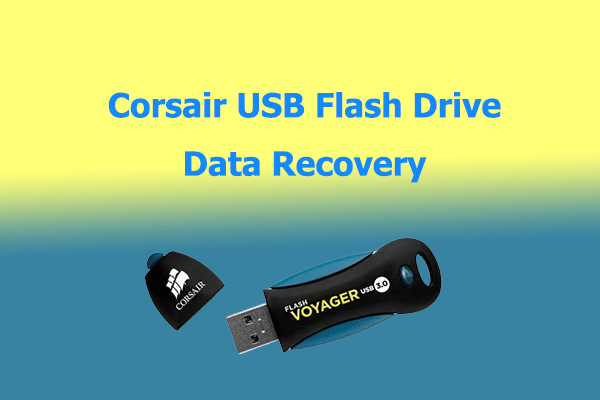
This post shows you how to recover lost or deleted files from a Corsair flash drive with ease. If you have the same need, read it.

To fix the “Samsung T3 SSD not recognized” issue, you can refer to this post. It lists several possible solutions to this issue.
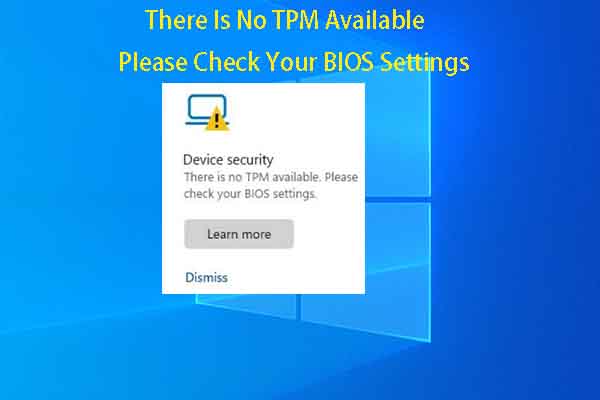
Have a look at this post now if you want to solve the “There is no TPM available. Please check your BIOS settings” error.
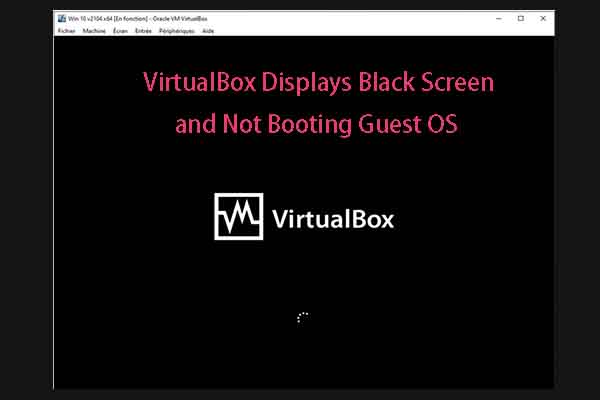
What to do if VirtualBox displays black screen and not booting guest OS? If you are bothered by this issue, take a look at this guide.

Can you play Fortnite on Windows 11? If you always have this question, you can refer to this post to know the answer.