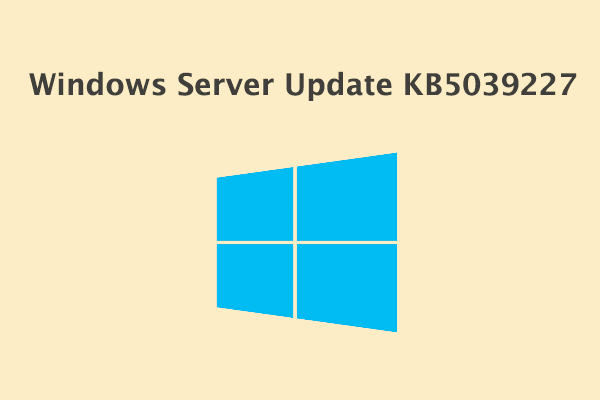
KB5039227 Download and Install for Windows Server 2022
This post shows you the improvements and known issues in KB5039227. It further offers instructions to download and install the update.
Stay informed about the newest versions of Windows, including their enhanced functionalities and performance improvements. Discover useful tips and tricks to optimize your Windows experience, boost productivity, and troubleshoot common issues.
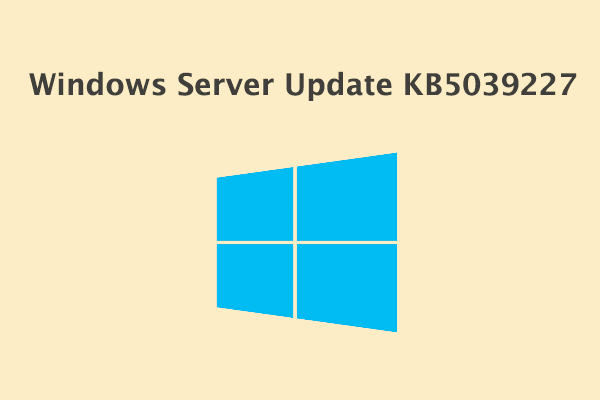
This post shows you the improvements and known issues in KB5039227. It further offers instructions to download and install the update.
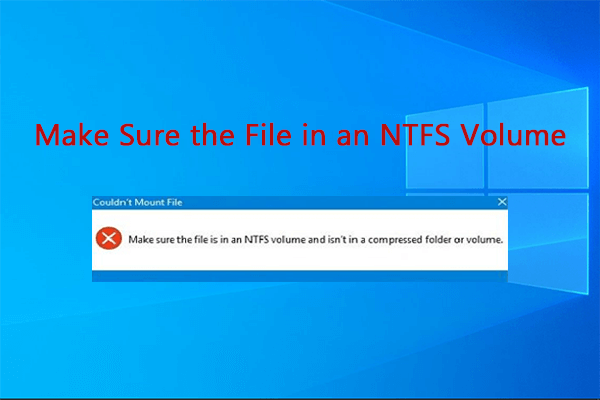
The “make sure the file is in an NTFS volume” issue may occur when you mount ISO files. Try the ways in this post to fix it.
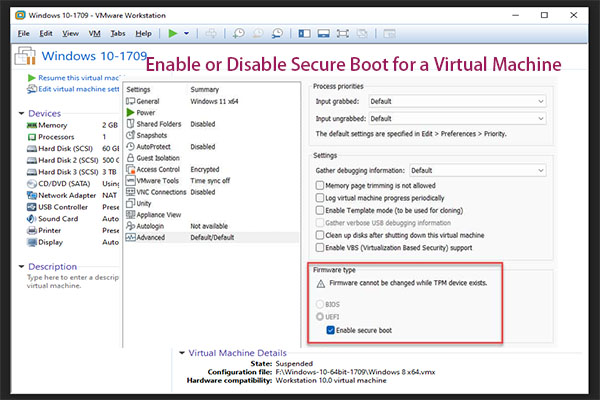
If you are going to enable or disable secure boot for a virtual machine, pay attention to this post and follow the given steps to complete the operation.
![[6 Effective Ways] How to Fix Gmpopenh264.Dll Missing Error?](https://images.minitool.com/partitionwizard.com/images/uploads/2024/06/gmpopenh264-dll-is-missing-thumbnail.png)
If you find the gmpopenh264.dll file is missing on your computer, you don’t need to worry. This post provides a full guide to solving this error.
![[6 Ways] How to Fix Team Fortress 2 Keeps Crashing on PC](https://images.minitool.com/partitionwizard.com/images/uploads/2024/06/team-fortress-2-keeps-crashing-thumbnail.png)
This post offers you 6 ways to fix the Team Fortress 2 crashing issue on your PC. You can try them one by one.
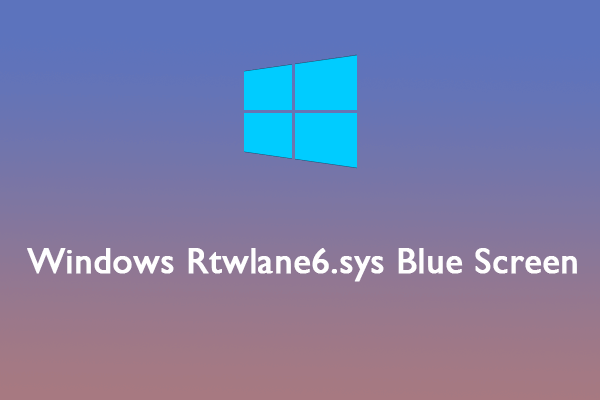
This post shows how to solve the rtwlane6.sys blue screen. If you get stuck on the issue on your PC, try the listed ways to fix it.
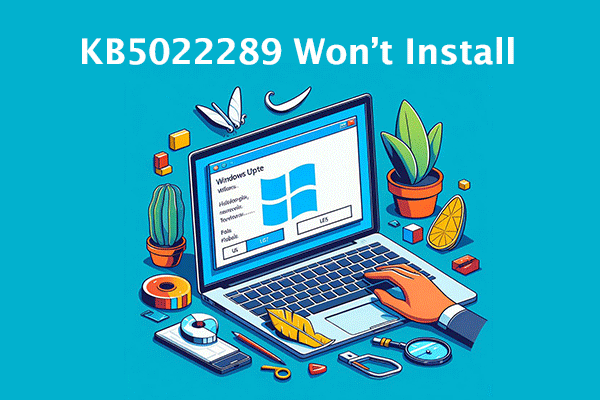
How to fix it if KB5022289 fails to install on your PC? If you wonder about that, you can read this post to know the methods.
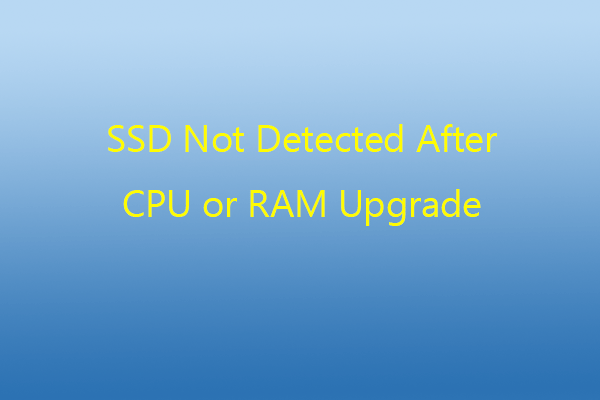
If you encounter an SSD not being detected after a CPU or RAM upgrade, you can refer to this post for a comprehensive guide on what to do.
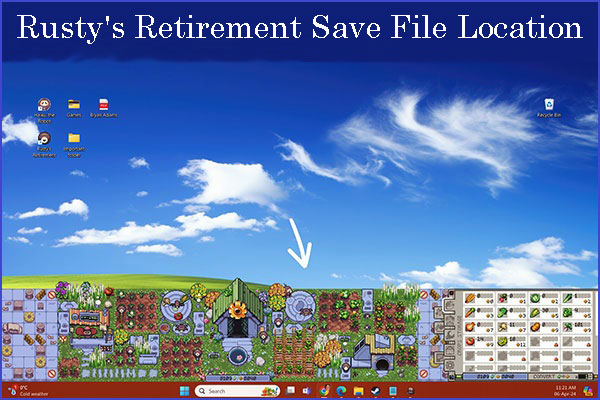
This post shows you how to find Rusty's Retirement save file to edit it or recover it. You can have a try.

Are you bothered by CHKDSK not working with Vanguard installed? If so, explore the reasons and fixes in this post now.