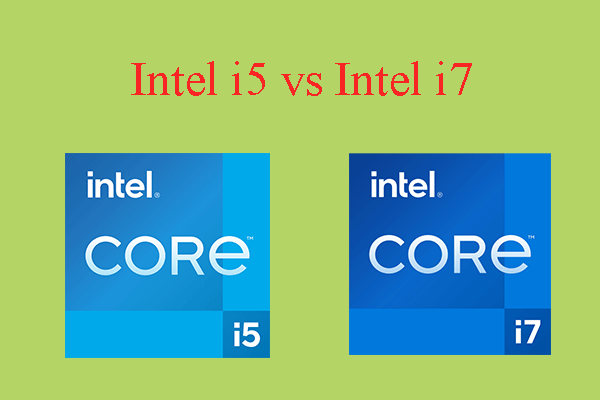
Intel i5 vs Intel i7: What’s Differences & Which One to Choose
This post shows you how to compare two CPUs and explains Intel Core i5 vs Intel Core i7. You will know their details after reading this article.
Stay informed about the newest versions of Windows, including their enhanced functionalities and performance improvements. Discover useful tips and tricks to optimize your Windows experience, boost productivity, and troubleshoot common issues.
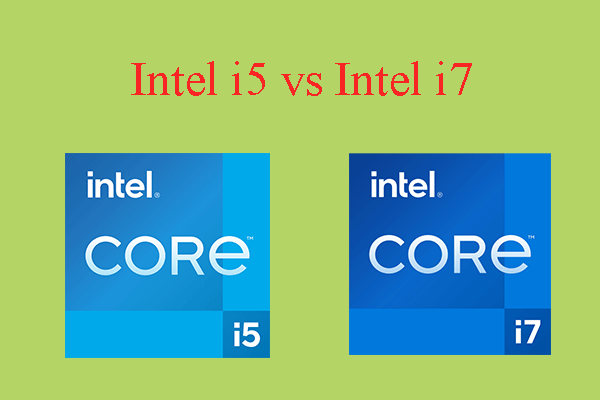
This post shows you how to compare two CPUs and explains Intel Core i5 vs Intel Core i7. You will know their details after reading this article.
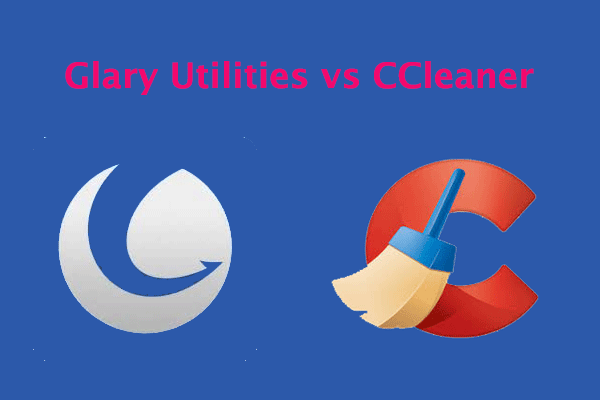
Glary Utilities vs CCleaner: what’s the difference between them and which one should you choose? You can find out the answers in this post.
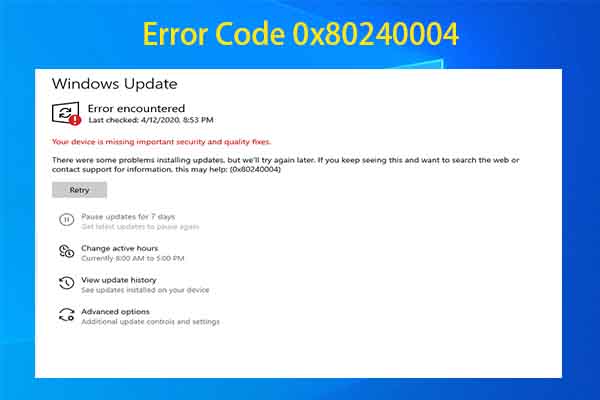
What causes error code 0x80240004? How to get rid of it? Well, you can find the reasons and methods for the issue in this post.
![[Solved] Display Driver Amdwddmg/Nvlddmkm Stopped Responding](https://images.minitool.com/partitionwizard.com/images/uploads/2024/07/event-4101-thumbnail.png)
What can you do if you encounter the Windows event 4101 error on Windows 10/11? Don’t worry. This post offers a full guide on this.
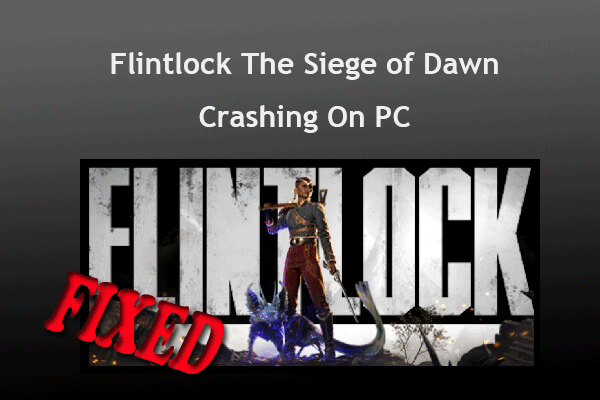
This post provides several effective ways to fix the Flintlock: The Siege of Dawn crashing on PC issue. You can try the ways in this post if you encounter the same error.
![[Full Guide] How to Solve the Storahci.sys BSOD Issue?](https://images.minitool.com/partitionwizard.com/images/uploads/2024/07/storahci-sys-bsod-thumbnail.png)
If you wonder how to fix the storahci.sys BSOD error, you can read this post to get several effective solutions.
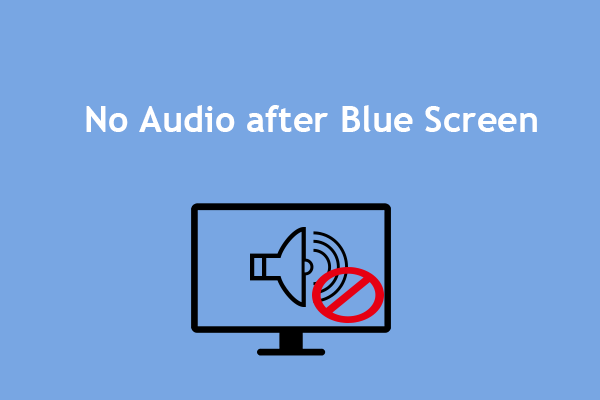
No audio after blue screen? You don't need to worry if you encounter this issue on your computer. This post provides a full guide to solving this issue.

Are you going to stress test hard drive? If so, read this guide now! It shows you how to stress test hard drives via 2 hard drive stress test tools.
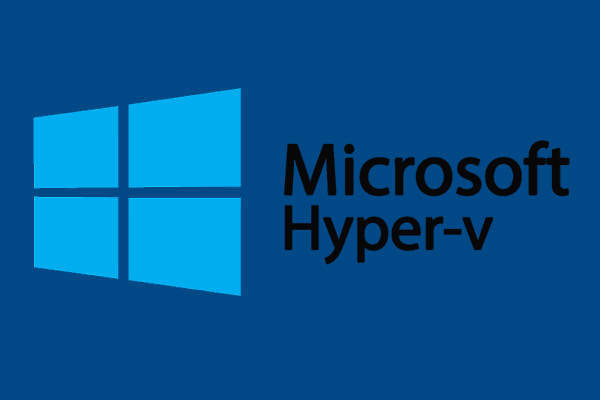
This post will introduce Hyper-V P2V in detail, and also go through the detailed steps to realize this conversion.
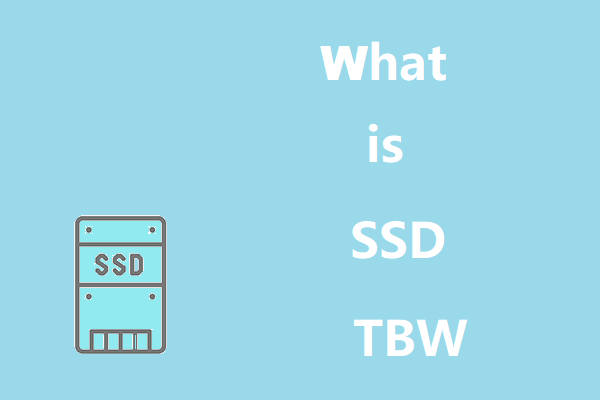
If you don’t know what SSD TBW is and how to check it, check out this post to find everything you need to know about SSD TBW.