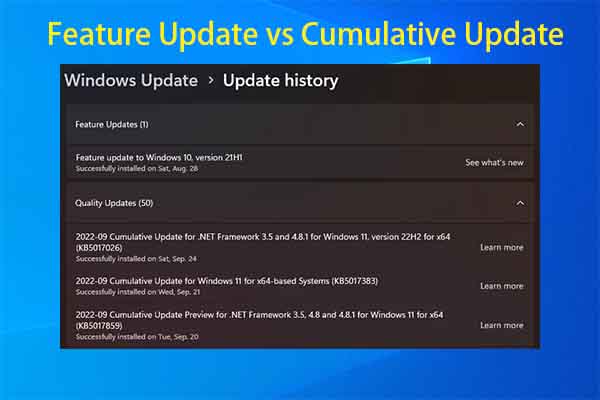
Feature Update vs Cumulative Update: What’s the Difference
Feature update vs cumulative update: what’s the difference? If you don’t know, learn the answer from this post immediately.
Stay informed about the newest versions of Windows, including their enhanced functionalities and performance improvements. Discover useful tips and tricks to optimize your Windows experience, boost productivity, and troubleshoot common issues.
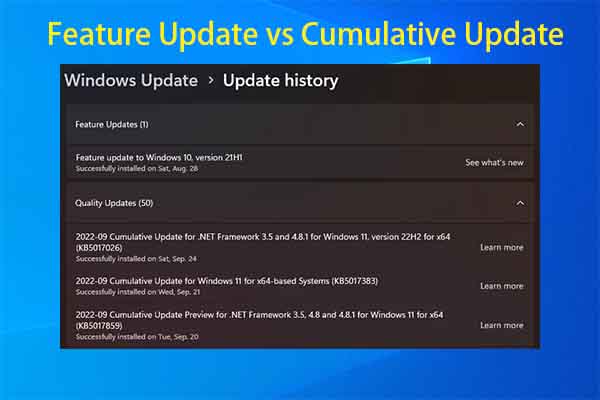
Feature update vs cumulative update: what’s the difference? If you don’t know, learn the answer from this post immediately.
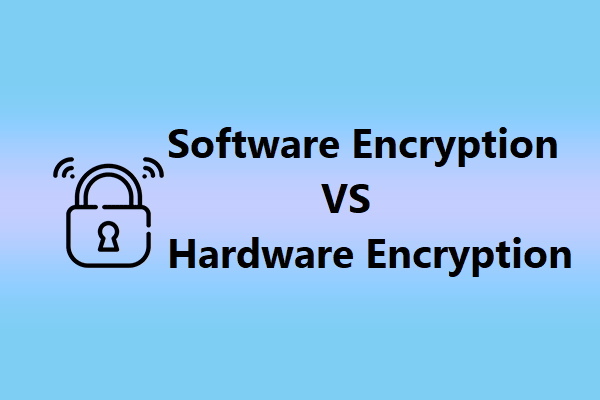
When it comes to encrypting data, two primary methods exist: software and hardware encryption. This post introduces the two in detail.
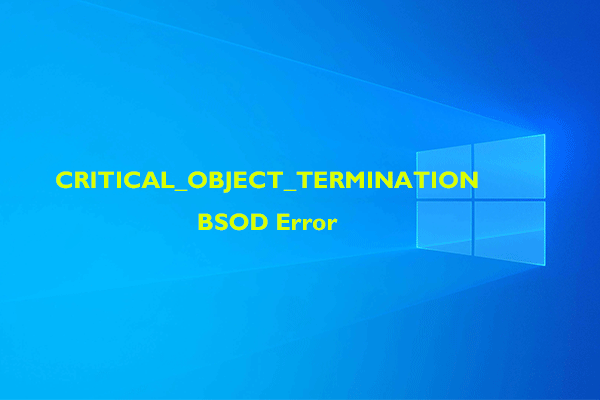
Do you know how to fix the CRITICAL_OBJECT_TERMINATION BSOD error? This post collects several effective ways to help you solve this error.
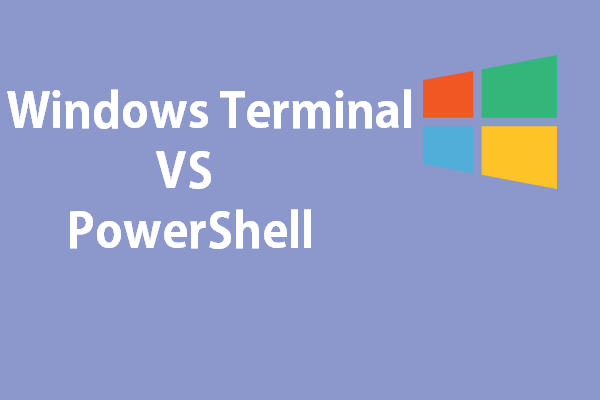
When you’re using a computer, you may encounter a situation where you need to access the command line. This post provides an overview of 2 command-line interfaces.
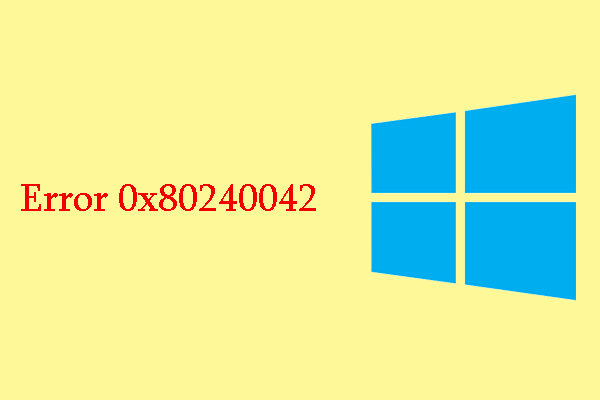
If you encounter the error code 0x80240042 when updating Windows 10 and don’t know how to do it, please read this post below.
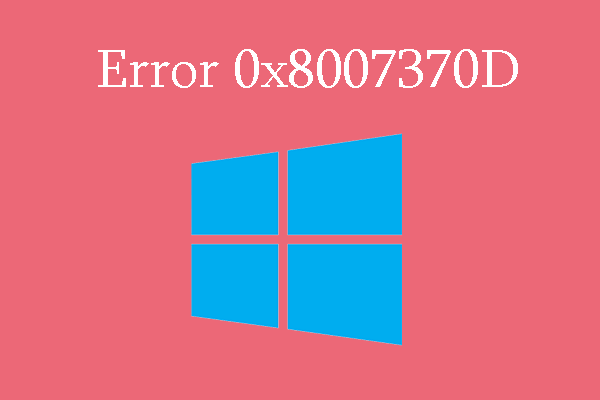
If you encounter the error 0x8007370D during the process of updating Windows 10 and don’t know how to do it, then you can find solutions in this post.

Windows 10 will get five years of additional support thanks to 0patch. You can read this post to know more information about the news.
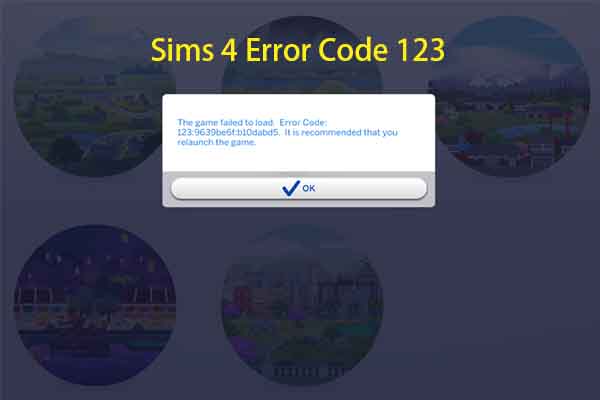
You can’t play the game when Sims 4 error code 123 occurs. To solve the issue, you can try the methods offered in this post.
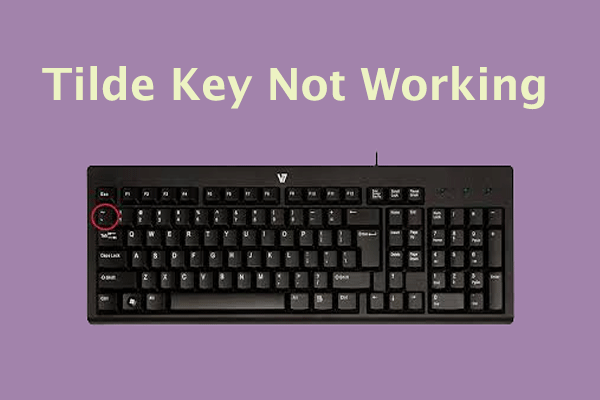
This post offers you 4 solutions to the Tilde key not working issue in Windows 11/10. You can try them if you are facing the same issue.
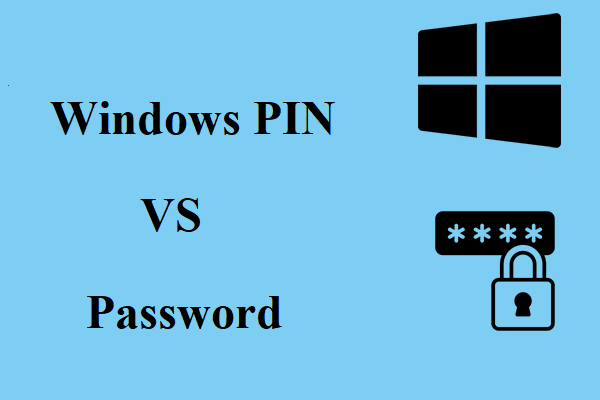
This post explores the differences between Windows PINs and passwords and help you determine which method is better for your needs.