![[5 Methods] Fix Error Code 0x80040111 When Update Windows](https://images.minitool.com/partitionwizard.com/images/uploads/2024/08/error-code-0x80040111-thumbnail.png)
[5 Methods] Fix Error Code 0x80040111 When Update Windows
Are you receiving the Windows update error code 0x80040111 on your computer? This post will tell you several useful methods to fix this issue.
Stay informed about the newest versions of Windows, including their enhanced functionalities and performance improvements. Discover useful tips and tricks to optimize your Windows experience, boost productivity, and troubleshoot common issues.
![[5 Methods] Fix Error Code 0x80040111 When Update Windows](https://images.minitool.com/partitionwizard.com/images/uploads/2024/08/error-code-0x80040111-thumbnail.png)
Are you receiving the Windows update error code 0x80040111 on your computer? This post will tell you several useful methods to fix this issue.

What’s the Battlefield 2042 save file location? How to back up Battlefield 2042 config file? This post reveals the answers.
![[Solved] Windows Search Is Not Showing Web Results in Windows 11](https://images.minitool.com/partitionwizard.com/images/uploads/2024/08/no-web-results-in-windows-search-thumbnail.png)
Have you encountered the no web results in Windows Search issue in Windows 11? Don’t worry. This post offers several ways for you.
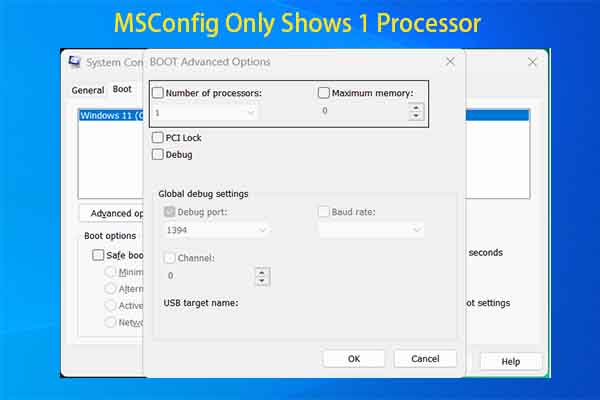
What should you do if MSConfig only shows 1 processor? You can apply these troubleshooting methods in this post.
![[Solved] PC Keeps Restarting After Installing New RAM](https://images.minitool.com/partitionwizard.com/images/uploads/2024/08/pc-keeps-restarting-after-installing-new-ram-thumbnail.png)
What to do if your PC keeps restarting after installing new RAM? Don’t worry and you can figure out effective solutions from this post.
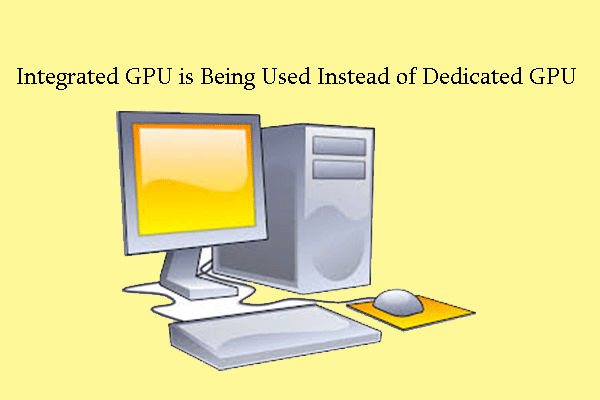
How to fix integrated GPU is being used instead of dedicated GPU in Windows? If you want to know, please read this tutorial to get detailed approaches.

Do you want to get KB5040437? If so, this post is worth reading. It shows the basic information, download instructions, and known issues of this update.
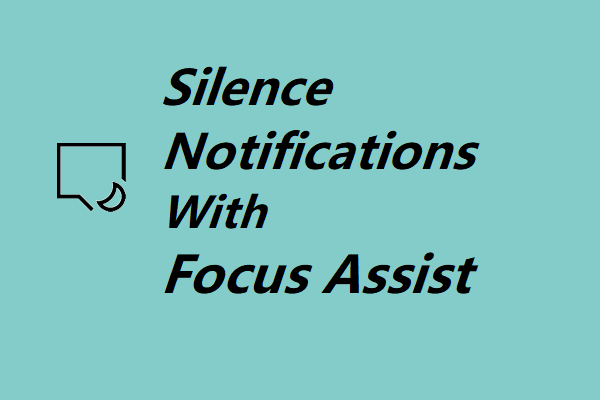
When you’re busy working, or playing games to relax, notifications can be a distraction. This post shows you how to silence notifications in Windows 10/11.
![[Tutorial] Fix Error Code 0x80073B01 When Update Windows](https://images.minitool.com/partitionwizard.com/images/uploads/2024/08/windows-update-error-code-0x80073b01-thumbnail.png)
This article describes Windows update error code 0x80073B01 and how to fix it. If you get the same error, please read this article.

This post offers 9 solutions to help you solve the V Rising crashing or not running issue. Many of them can take effect.