![System32 Folder Takes Up Too Much Space on Windows 11/10? [Fixed]](https://images.minitool.com/partitionwizard.com/images/uploads/2023/07/system32-folder-takes-up-too-much-space-thumbnail.jpg)
System32 Folder Takes Up Too Much Space on Windows 11/10? [Fixed]
Why System32 folder takes up too much space? If you are troubled by the System32 folder high disk usage issue, you can get several effective ways from here.
Stay informed about the newest versions of Windows, including their enhanced functionalities and performance improvements. Discover useful tips and tricks to optimize your Windows experience, boost productivity, and troubleshoot common issues.
![System32 Folder Takes Up Too Much Space on Windows 11/10? [Fixed]](https://images.minitool.com/partitionwizard.com/images/uploads/2023/07/system32-folder-takes-up-too-much-space-thumbnail.jpg)
Why System32 folder takes up too much space? If you are troubled by the System32 folder high disk usage issue, you can get several effective ways from here.
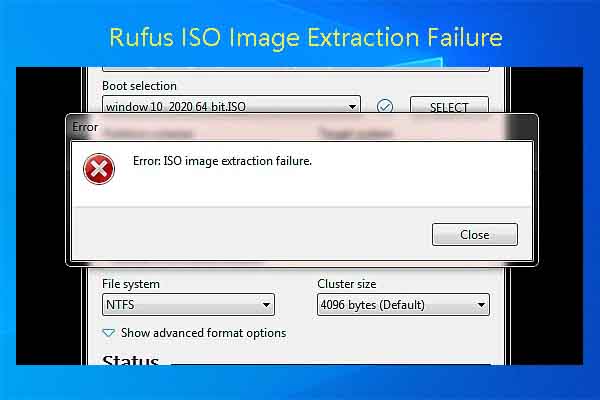
This post tells you how to troubleshoot Rufus ISO image extraction failure in 4 ways. Simply follow the given steps to solve the issue.
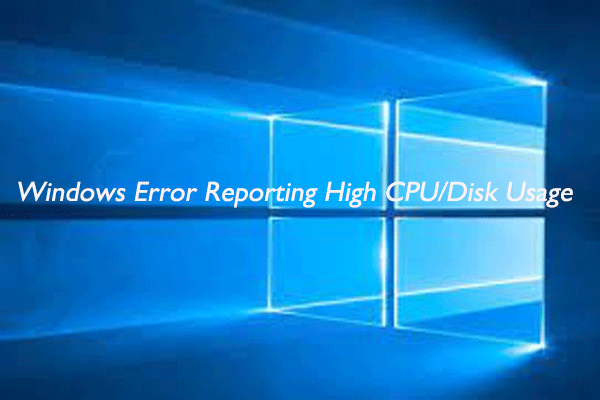
What can you do if encounter the Windows Error Reporting high CPU/Disk usage problem on your computer? Read this post to know the solutions.
![[8 Solutions] Win 11 Stuck in Automatic Repair Error 0xc0000219](https://images.minitool.com/partitionwizard.com/images/uploads/2023/07/0xc0000219-thumbnail.png)
This post provides a full guide to fixing Windows 11 stuck in automatic repair error 0xc0000219.
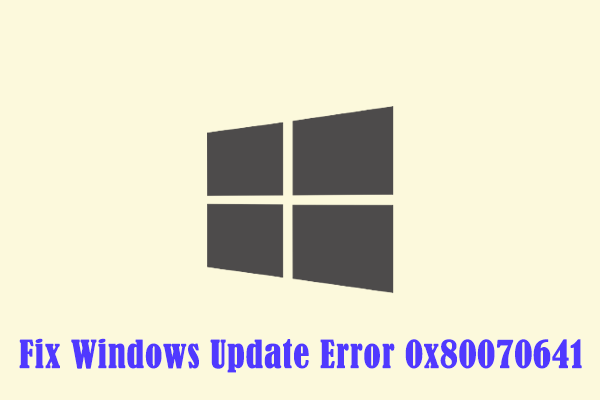
Have you ever encountered the error 0x80070641? If you have, don’t worry. This post tells you a full guide on how to fix this issue.
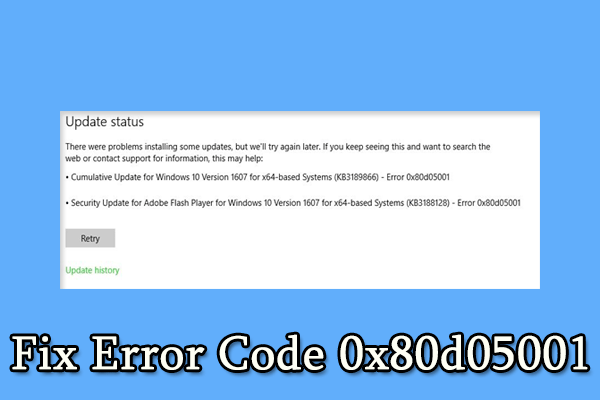
Are you getting the error code 0x80d05001 on your computer? If you are, don’t worry. This post tells you a step-by-step fix guide.
![[Solved] Boot Critical File Is Corrupt on Windows 11/10](https://images.minitool.com/partitionwizard.com/images/uploads/2023/07/boot-critical-file-corrupt-windows-11-thumbnail.png)
This post offers 4 solutions to the boot critical file corrupt Windows 11/10 issue. If you are facing the same issue, you can try them.
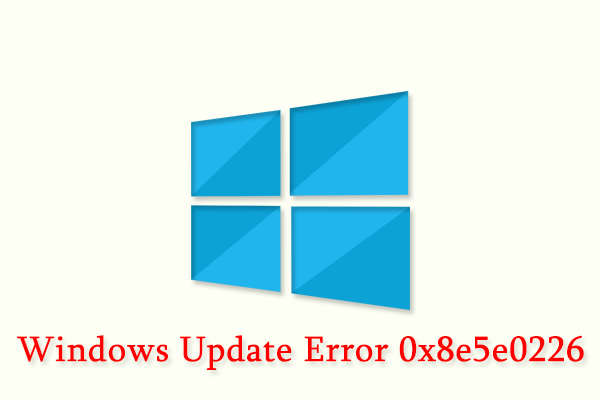
Receiving the error code 0x8e5e0226 on your Windows PC? Don’t panic! This post tells you how to solve this issue step by step.
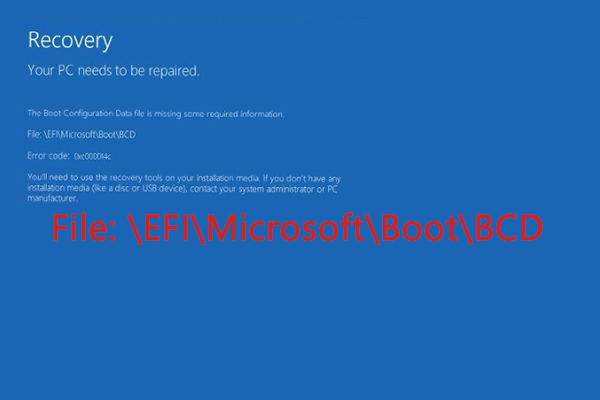
When you use your Windows 10, you may get stuck in the “\EFI\Microsoft\Boot\BCD” issue. To help you fix it, this post offers several methods.
![Convert exFAT to NTFS Without Data Loss on Windows 10/11 [Guide]](https://images.minitool.com/partitionwizard.com/images/uploads/2023/07/convert-exfat-to-ntfs-thumbnail.jpg)
Can you convert exFAT to NTFS without losing data? This post answers the question and shows you 3 ways to convert exFAT to NTFS on Windows 11/10.