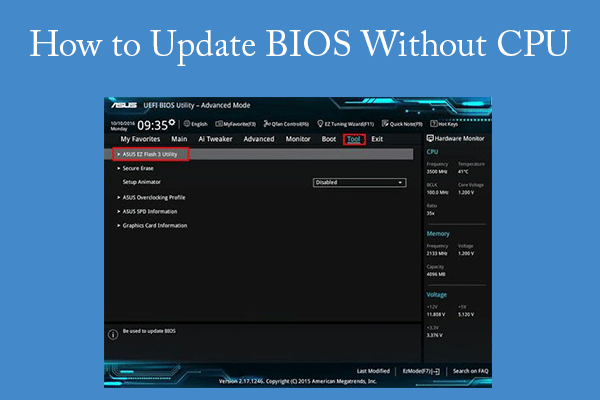
Update BIOS Without CPU, Windows, or USB
This post offers 3 ways to update BIOS, allowing you to update BIOS without CPU, Windows, or USB.
Stay informed about the newest versions of Windows, including their enhanced functionalities and performance improvements. Discover useful tips and tricks to optimize your Windows experience, boost productivity, and troubleshoot common issues.
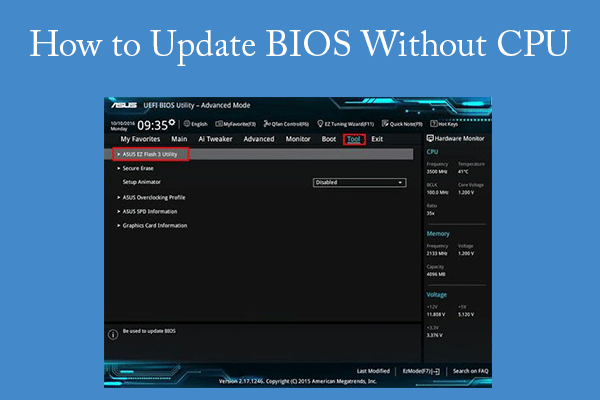
This post offers 3 ways to update BIOS, allowing you to update BIOS without CPU, Windows, or USB.
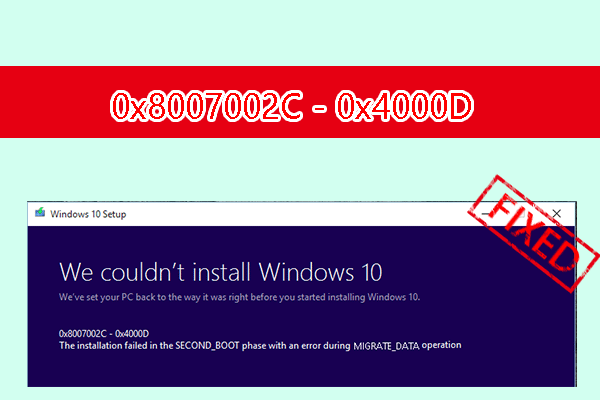
If you encounter the Windows installation error 0x8007002C – 0x4000D, you come to the right place. This post provides several useful solutions to this error.
![[Full Guide] How to Fix the Windows Update Error 0x800f0823?](https://images.minitool.com/partitionwizard.com/images/uploads/2023/09/0x800f0823-thumbnail.png)
Do you know how to fix the Windows update error 0x800f0823? This post shows the possible causes of the update error and provides some effective solutions.
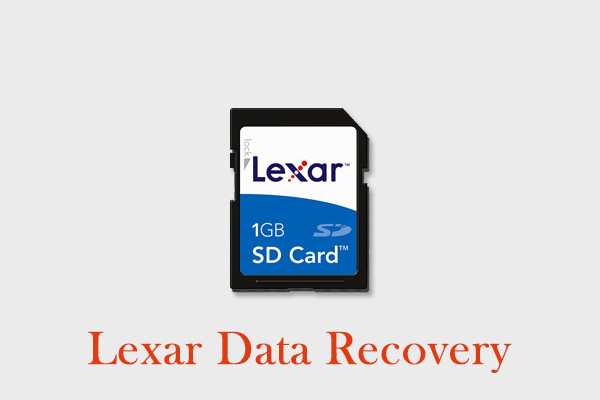
Do you want to recover data from Lexar storage device? If you do, this post is just for you. It tells you a full guide on Lexar data recovery.
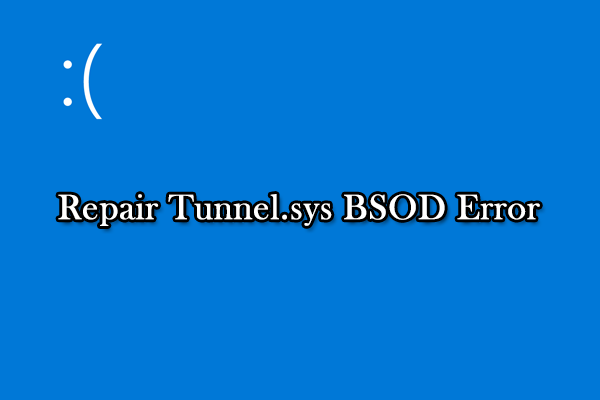
What is Tunnel.sys? How to fix Tunnel.sys BSOD error? You can find the answers and some useful fixes in this post.
![How to Fix System Restore Failed to Extract the File? [8 Ways]](https://images.minitool.com/partitionwizard.com/images/uploads/2023/09/system-restore-failed-to-extract-the-file-thumbnail-1.jpg)
Are you vexed by the System Restore failed to extract the file error? This post analyzes all possible causes of the error and provides several effective fixes.
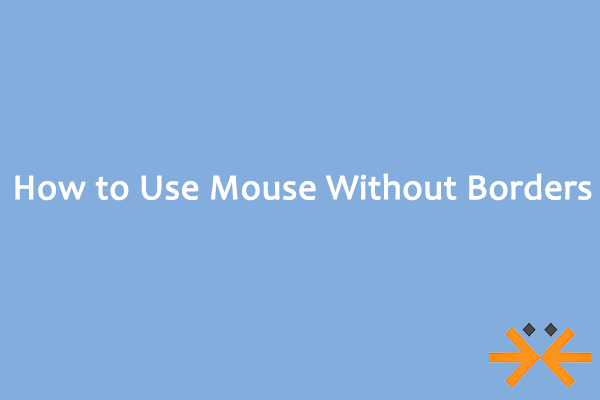
How to download and use Mouse Without Borders in Windows 10? How to fix if Mouse Without Borders not working? This post offers the answers.
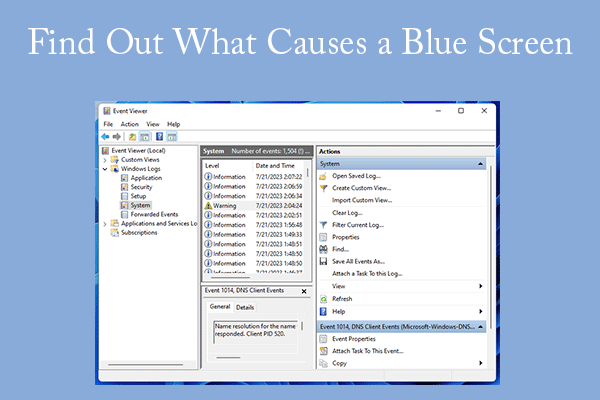
This post offers you 4 ways to find out the causes of blue screens so that you can solve BSOD more quickly.
![[Solved] The Value Is Protected by Secure Boot Policy](https://images.minitool.com/partitionwizard.com/images/uploads/2023/08/value-is-protected-by-secure-boot-policy-thumbnail.png)
Have you encountered the “The value is protected by Secure Boot policy” issue? Don’t worry. This post will provide several feasible ways to fix it.
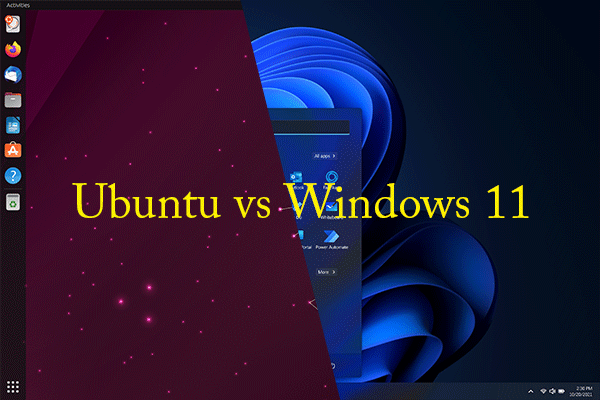
This post explains the differences between Ubuntu and Windows 11 in hardware requirements, UI, app support, and security.