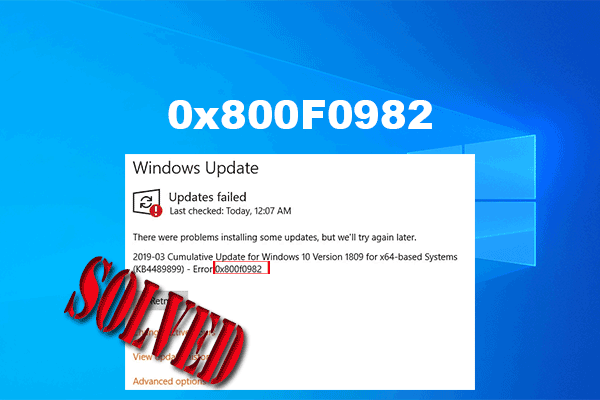
How to Fix the Windows Update Error Code 0x800f0982?
How to fix the Windows update error code 0x800f0982? If you have no clue, you can pay attention to this post.
Stay informed about the newest versions of Windows, including their enhanced functionalities and performance improvements. Discover useful tips and tricks to optimize your Windows experience, boost productivity, and troubleshoot common issues.
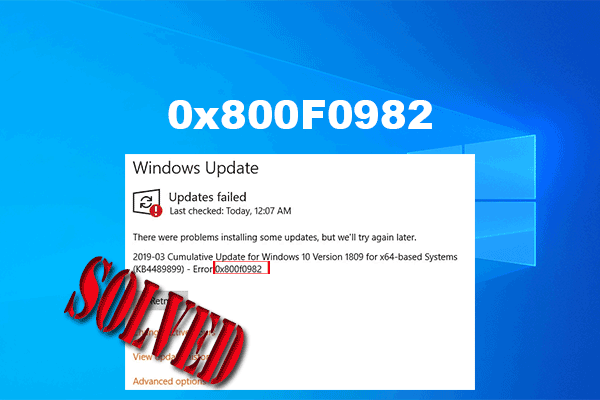
How to fix the Windows update error code 0x800f0982? If you have no clue, you can pay attention to this post.
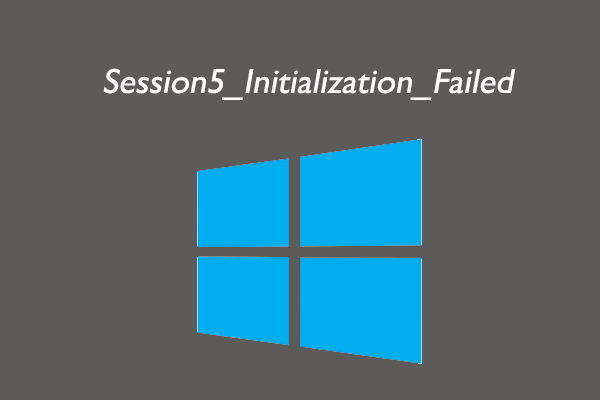
Have you encountered Session5_Initialization_Failed BSOD on your PC? If yes, you can read this post to learn why this error occurs and how to fix it.
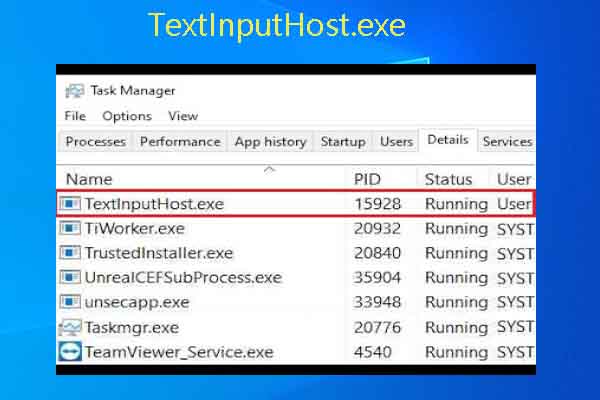
What is TextInputHost.exe and whether it is safe? If you are curious about these questions too, read this post now to explore the answers.
![How to Check Storage on Flash Drive [4 Ways]](https://images.minitool.com/partitionwizard.com/images/uploads/2023/06/how-to-check-storage-on-flash-drive-thumbnail.png)
This post shows you how to check flash drive storage in 4 ways. You can check that on Windows and Mac.

This post tells you whether you should upgrade your hard drive. If you can't make up your mind, this post can help you.
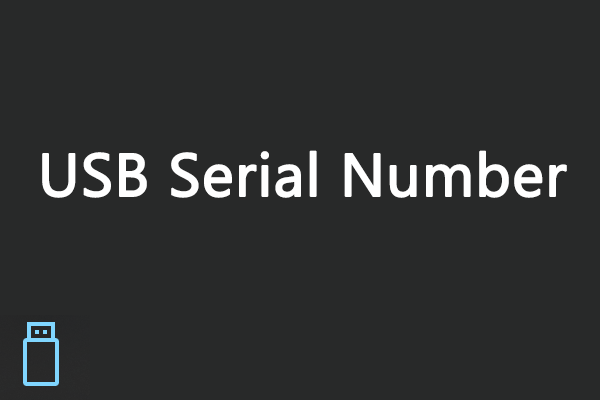
This post tells what the USB serial number is and how to find & change USB serial number in detail. If you wonder about these, you can focus on this post.
![How to Fix Nikon Camera Not Recognizing SD Card? [4 Proven Ways]](https://images.minitool.com/partitionwizard.com/images/uploads/2023/06/nikon-camera-not-recognizing-sd-card-thumbnail.jpg)
Are you troubled by the Nikon camera not recognizing SD card? Don’t worry. This post explores several proven ways to fix the Nikon memory card not working.
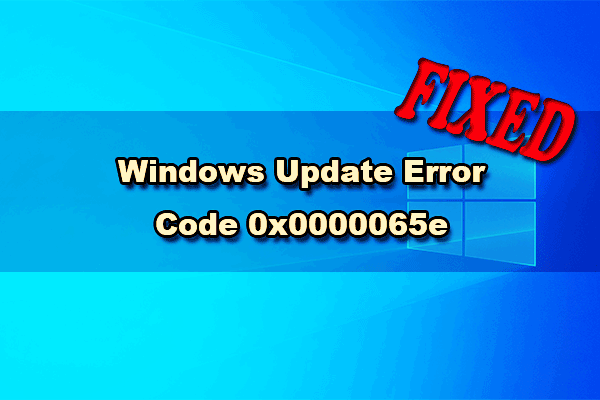
If you encounter the Windows update error code 0x0000065e on your computer, you can read this post to get some effective solutions.
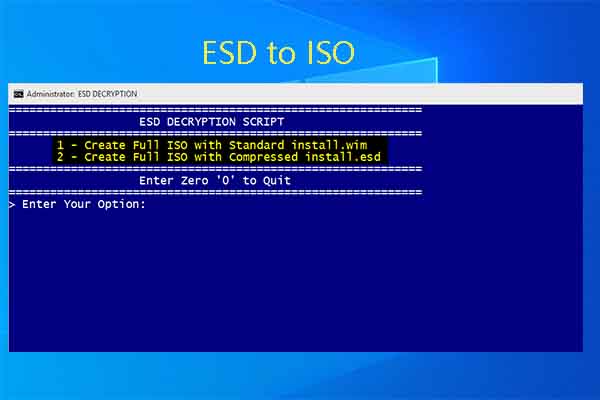
When Microsoft releases Windows Updates in ESD format, you need to convert ESD to ISO and then make installation media. After that, clean install Windows.
![Diskpart Unassign Drive Letter in Windows 11/10 [Full Guide]](https://images.minitool.com/partitionwizard.com/images/uploads/2023/06/diskpart-unassign-letter-1.png)
How to change drive letter CMD/diskpart? Now, you come to the right place. Here is a full guide to diskpart unassign letter or assign in Windows 11/10.