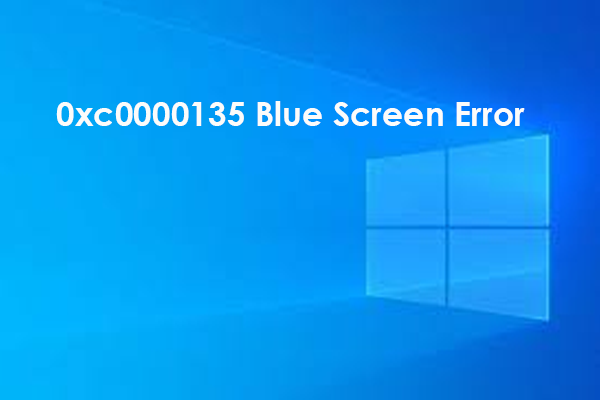
How to Fix 0xc0000135 Blue Screen Error on Windows 10/11
Have you encountered the 0xc0000135 blue screen error on your computer? If yes, you can read this post to learn how to fix this problem.
Stay informed about the newest versions of Windows, including their enhanced functionalities and performance improvements. Discover useful tips and tricks to optimize your Windows experience, boost productivity, and troubleshoot common issues.
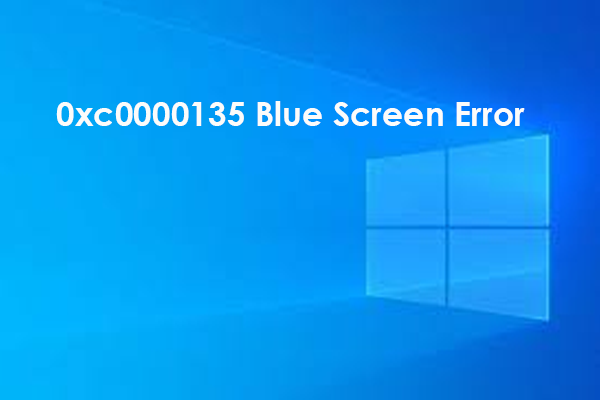
Have you encountered the 0xc0000135 blue screen error on your computer? If yes, you can read this post to learn how to fix this problem.
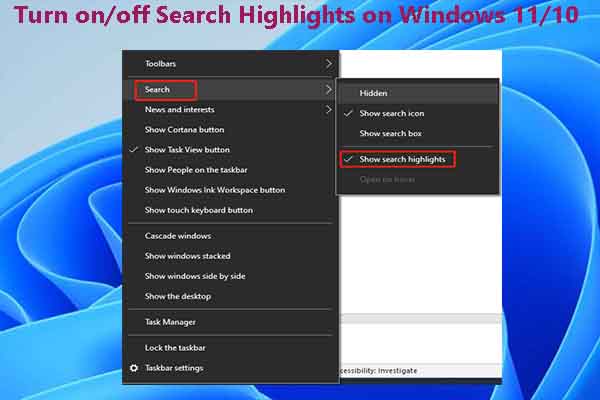
Sometimes, you may want to turn search highlights on and off on Windows 11/10. If you don’t know how to do that, refer to this guide.
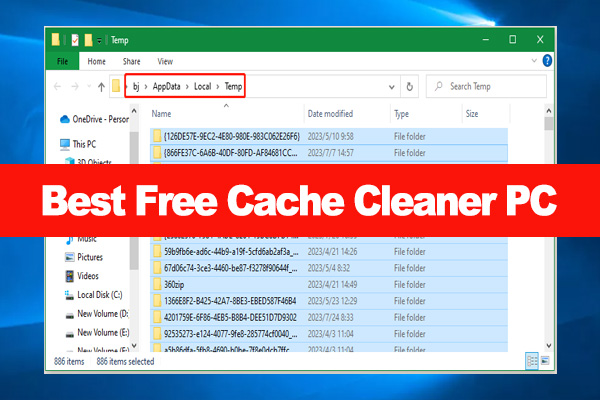
Are you looking for a cache cleaner PC? Now, you come to the right place. This post introduces several best free PC cache cleaners for Windows 11/10/8/7.
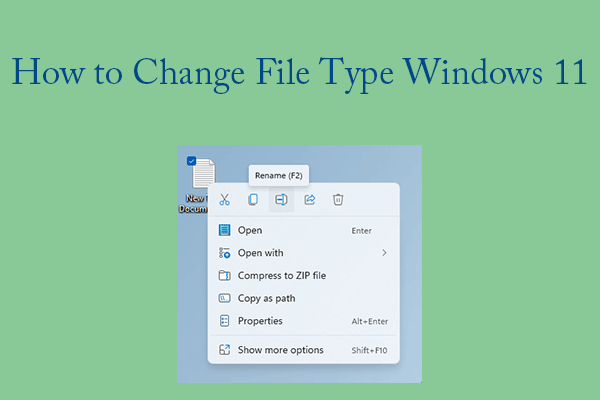
This post offers you 2 ways to change file type on Windows 11. It also tells you the defects of the 2 ways.
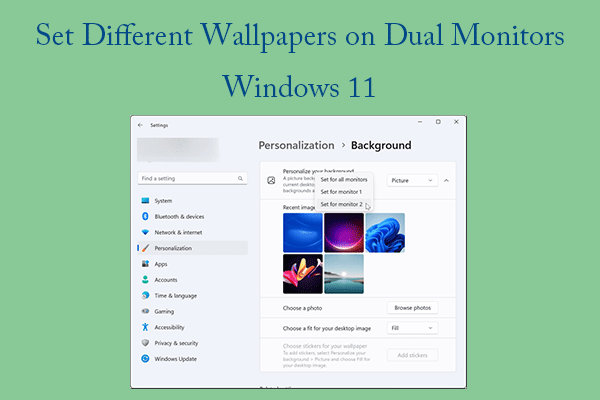
This post shows you how to set different background on each monitor in Windows 11.
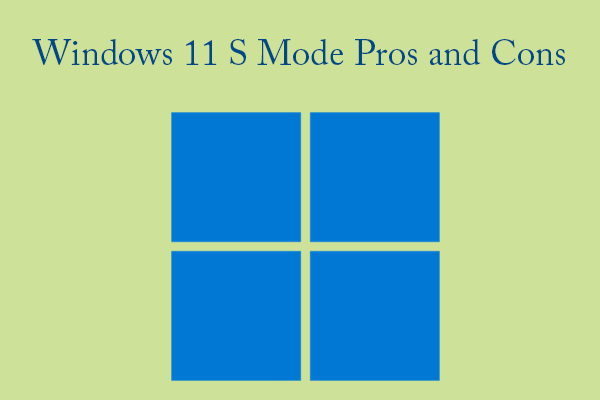
This post tells you the pros and cons of Windows 11 S Mode. Then, you can decide whether to switch out of it.
![Clean Is Not Allowed on the Disk Virtual Disk Service Error? [Fixed]](https://images.minitool.com/partitionwizard.com/images/uploads/2023/08/clean-not-allowed-on-disk-virtual-disk-service-error-thumbnail.jpg)
Have you come across the “Clean is not allowed on the disk Virtual Disk Service error”? This post summarizes 3 simple ways to fix the error on Windows 10/11.
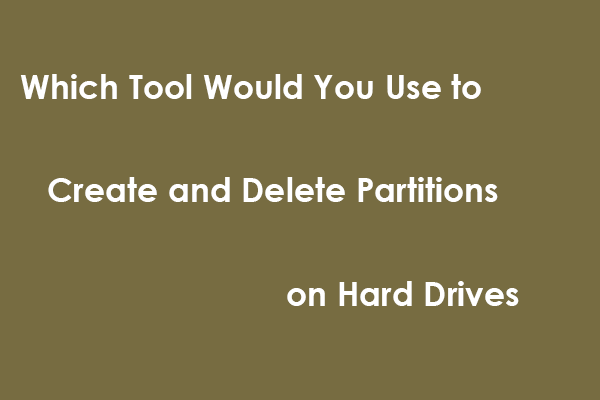
Which tool would you use to create and delete partitions on hard drives? If you want to create and delete partitions on hard drives, this post is what you need.
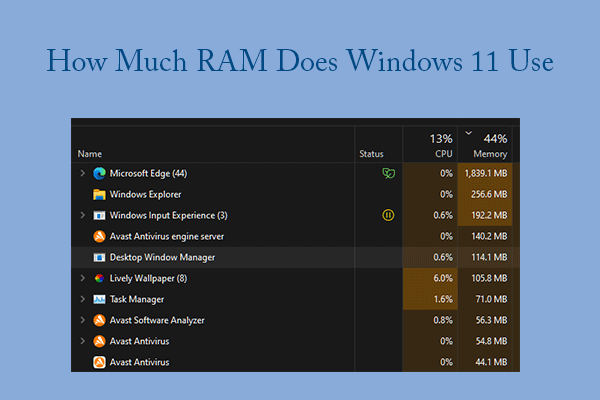
This post tells you how much RAM Windows 11 uses and whether 4GB/8GB/16GB RAM is enough for Windows 11.
![[3 Ways] How to Uninstall Dell Backup and Recovery on Windows 10?](https://images.minitool.com/partitionwizard.com/images/uploads/2023/08/how-to-uninstall-dell-backup-and-recovery-thumbnail.png)
You may wonder how to uninstall Dell Backup and Recovery on Windows 10 for some reason. This post lists several ways to help you.