![How to Fix High CPU Usage After Windows 11 24H2 Update? [4 Ways]](https://images.minitool.com/partitionwizard.com/images/uploads/2025/02/high-cpu-usage-after-windows-11-24h2-update-thumbnail.jpg)
How to Fix High CPU Usage After Windows 11 24H2 Update? [4 Ways]
Are you troubled by the high CPU usage after Windows 11 24H2 update? Don’t worry. This post provides several fresh fixes for the issue.
Stay informed about the newest versions of Windows, including their enhanced functionalities and performance improvements. Discover useful tips and tricks to optimize your Windows experience, boost productivity, and troubleshoot common issues.
![How to Fix High CPU Usage After Windows 11 24H2 Update? [4 Ways]](https://images.minitool.com/partitionwizard.com/images/uploads/2025/02/high-cpu-usage-after-windows-11-24h2-update-thumbnail.jpg)
Are you troubled by the high CPU usage after Windows 11 24H2 update? Don’t worry. This post provides several fresh fixes for the issue.

If you run into the PP0_INITIALIZATION_FAILED BSOD error on your computer, you can read this post to get a full guide.

This post introduces the new features of KB5051989 and how to fix the “KB5051989 fails to install” issue on Windows 11.
![[Complete Guide] How to Fix the Windows Update Error 0x800f0987?](https://images.minitool.com/partitionwizard.com/images/uploads/2025/02/windows-update-error-0x800f0987-thumbnail.jpg)
How can you resolve the Windows update error 0x800f0987? If you're experiencing this error, read this post for a comprehensive guide.
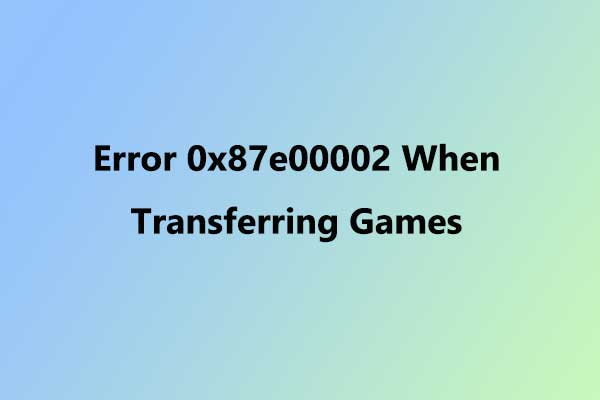
If you want to know how to fix the error 0x87e00002 when transferring games, you can read this post to get a full guide.
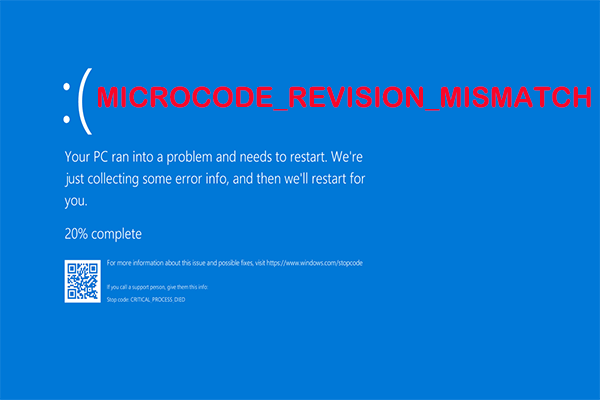
If you get the MICROCODE_REVISION_MISMATCH BSOD error on your computer, you can read this post to get some useful solutions.
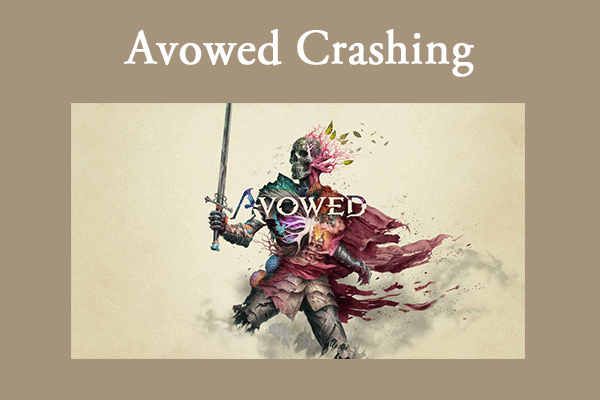
You may encounter the Avowed crashing, freezing, not lunching, or stuttering issue. This post offers 7 solutions to you.
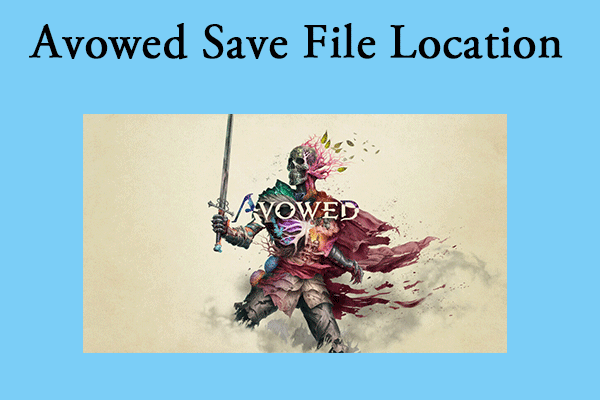
Wondering where the Avowed save file is located? This guide will show you how to find the Avowed save file location.
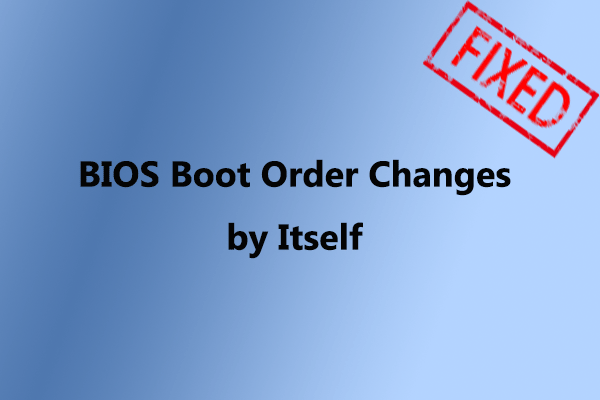
Encountering BIOS boot order changes by itself issue? No worries, this post provides several effective methods to help you get rid of the issue.
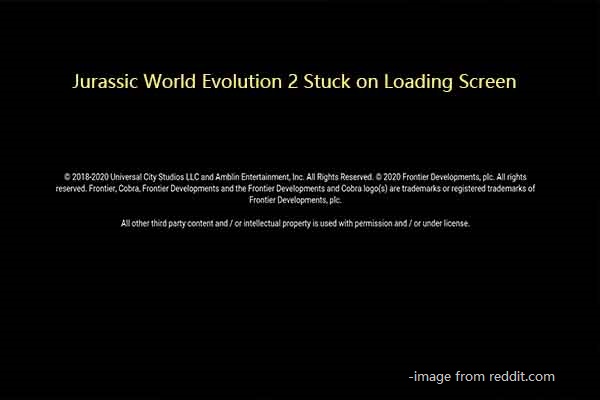
This post provides you with 5 solutions to “Jurassic World Evolution 2 stuck on loading screen” issue. Try them if you receive the issue.