When I log in to the Windows, after approximately 2 minutes, the computer freezes if there is a background sound it stuck. Nothing works except my laptop's keyboard light, control key, and fan key. When this happens, the only solution is to do a forced shutdown via the power key. But when in safe mode with networking, everything works fine…https://answers.microsoft.com/en-us/windows/forum/all/windows-10-freezing-but-not-in-safe-mode/e0fbd0c9-8cf3-4192-ab2c-42da54cb07d0
The computer runs fine in safe mode but freezes or crashes in normal. Some people may encounter this issue. Are you also facing this issue? If so, you can try the following solutions.
Way 1. Run Antivirus
Sometimes, your PC freezes but not in safe mode just due to the virus infection. You can run an antivirus scan and see if the issues can be solved. If you have third-party antivirus software installed, you can run it. If you don’t have third-party antivirus software installed, you can run Windows Defender. Here is the guide:
- Press the Windows logo key + I to open Settings.
- Go to Update & Security > Windows Security and click the Open Windows Security button.
- On the Virus & threat protection tab, click the Quick scan button. Then, it will start to scan for viruses.
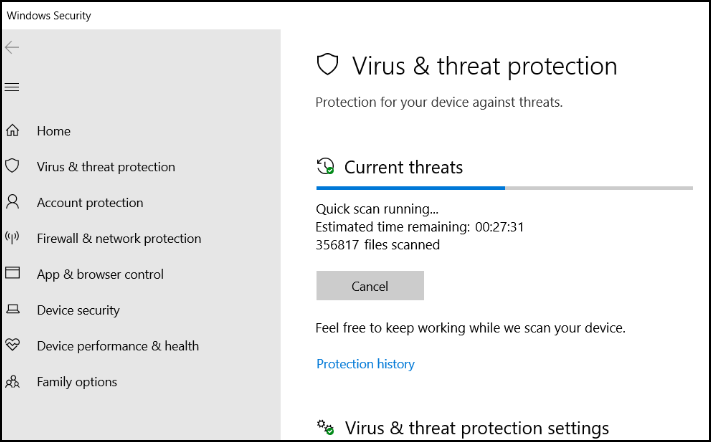
Way 2. Repair Windows Files
The PC crashes but not in safe mode? The reason may be the corrupt Windows files. Then, you can repair the Windows file in safe mode.
To do that, you just need to press the Windows logo key + R, type “cmd” into the text bar, and press Enter to open Command Prompt. Then, type the command “sfc /scannow” and press Enter. It will repair the corrupt Windows files.
If this command doesn’t work but your safe mode has a network, you can try running the following DISM commands.
- DISM.exe /Online /Cleanup-image /Scanhealth
- DISM.exe /Online /Cleanup-image /Restorehealth
MiniTool Partition Wizard DemoClick to Download100%Clean & Safe
Way 3. Reinstall the GPU Driver Using DDU
A Reddit user says his computer runs fine in safe mode but freezes in normal. Then, his solution is to reinstall the GPU driver via DDU. You can also have a try.
First, you need to uninstall the GPU driver completely using DDU. Then, download the proper or latest GPU driver version from the website and then run this file to install it.
Way 4. Find out the Problematic Software
When a Windows PC works fine in Safe Mode, but not normally, that’s usually a sign that third-party software is causing the problem. In Safe Mode, no third-party software is running.
Your job now is to figure out which third-party software is causing the problem. There’s an easy way to do that, using Task Manager.
Open Task Manager and switch to the Startup tab. That shows a list of the additional software that starts when Windows starts. Highlight each item in turn and hit the “Disable” button in the lower right corner. Now restart your computer.
If the problem goes away, then it was one (or more) of the disabled processes that was causing the problem. Then, enable each process, one at a time, and restart your computer, until you discover which one is the troublemaker.
Way 5. Troubleshoot the Power or RAM Issue
The PC freezes but not in safe mode maybe because of the incompatible RAM. Do you have installed 2 memory bars on your computer? If so, you can remove one and see if the issue disappears.
Besides, the issue may be also due to the insufficient power of the CPU. You need to check your power plan to see if the Processor power management is 100%. Here is the guide:
- Open Control Panel and go to Hardware and Sound > Power Options.
- Click Change plan settings next to your preferred plan and then click Change advanced power settings.
- Now, find Processor power management. Expand it and then the Maximum processor state. You need to make sure the Setting is 100 percent.
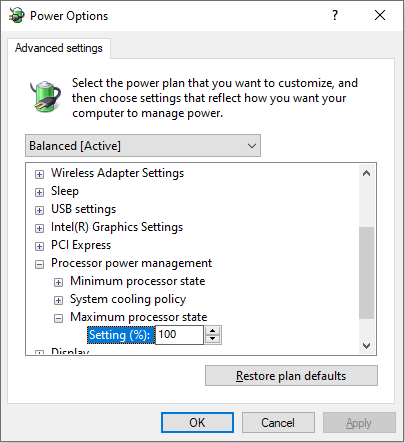
Way 6. Perform System Restore, PC Reset, or Clean Installation
If the above methods don’t work, you can try these ways. First, you can try system restore, which can help you revert the computer to a previous point where the PC doesn’t go wrong.
If you don’t have a system restore point, you can then try resetting the PC to the factory settings. If this way also doesn’t work, you can clean install Windows. During the clean installation, don’t forget to delete the partitions.
Bottom Line
What to do if your computer runs fine in safe mode but freezes in normal? This post offers 6 solutions and you can have a try.

User Comments :