Have you encountered crashes/not launched while playing Path of Exile 2? Many players have reported this issue. Wondering why Path of Exile 2 crashing? If you're looking for answers, this Partition Magic post is exactly what you need.
Path of Exile 2 (POE2) is an online action role-playing game developed by Grinding Gear Games. It is the sequel to Path of Exile released in 2013. The game is set decades after the story of Path of Exile, and players will experience new plots and characters and explore a richer world.
Since its release, players have encountered Path of Exile 2 crashing, Path of Exile 2 not launching, and other issues. They are eager to know how to solve the problem. Then you have come to the right place, this article will introduce you to 5 effective solutions.
If you are a gaming enthusiast, you may have encountered issues with other games while playing. Here are some solutions for some games.
- Why Is Valorant Stuttering/Lagging & How to Fix.
- Does SUPERVIVE Lag Spike or FPS Drop? 7 Solutions for You!
- How to Fix Black Myth: Wukong Screen Tearing & Flickering.
How to Fix Path of Exile 2 Keeps Crashing and Not Launching Error
If you’re experiencing issues like crashing or not launching in Path of Exile 2, try the following solutions.
#1. Initial Solutions
To fix the issue of Path of Exile 2 crashing, you can try some simple solutions first. The following are solutions summarized after investigating the forums and a large number of user reports.
- Restart your computer: This is probably the simplest and easiest way to fix many crash issues. You never know, this may fix your problem.
- Check your computer specifications: Path of Exile 2 keeps crashing when your computer doesn’t meet the basic Path of Exile 2 system requirements. Make sure your operating system, disk space, etc. meet the minimum system requirements.
- Verify the game files: Path of Exile 2 crashes can occur when game files are missing or corrupted, so it is important that you re-verify the files. You need to right-click the game and choose Properties. Then skip to the Local Files tab and click Verify File Integrity.
#2. Run the Game Using DirectX 12
If you’re playing the game using DirectX 11, you can try switching to DirectX 12. According to user reports, running the game using DirectX 12 may resolve crash issues. Here’s how to switch to DirectX 12.
Step 1: Launch your Steam and go to the Library tab.
Step 2: Find the Path of Exile 2 and then right-click it and select Properties.
Step 3: In the Properties window, click on SET LAUNCH OPTIONS.
Step 4: In the new pop-up window, type “-dx12”. Then, click on OK and try to launch the game again.
#3. Update the GPU Driver
If your GPU driver is outdated, it could cause issues like the Path of Exile 2 not launching. In that case, you’ll need to update the GPU driver. Here’s how:
Step 1: Press the Windows + X keys together and then select Device Manager from the menu.
Step 2: In Device Manager, expand the Display adapters section.
Step 3: Right-click on the target graphics device and select Update driver.
Step 4: On the pop-up window, click Search automatically for drivers and then follow the wizard to update the driver.
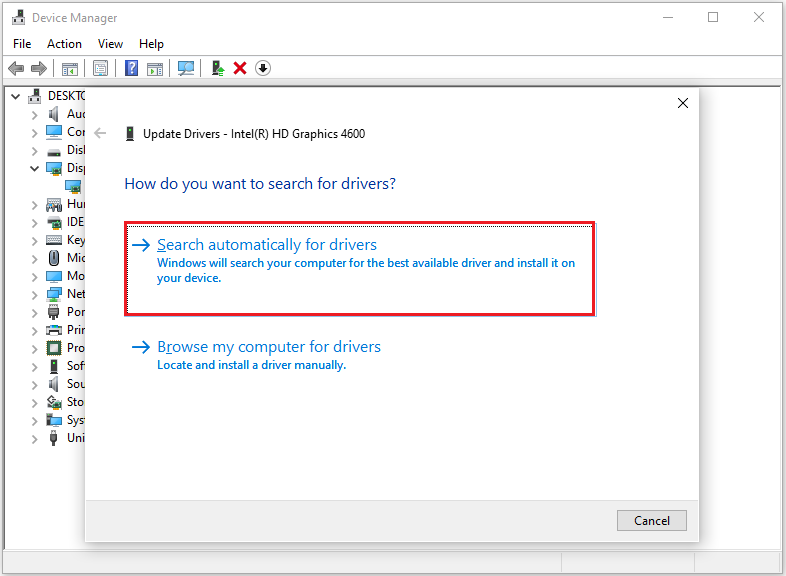
#4. Turn off Vsync
Some users encountered crashing in Path of Exile 2 and found a Steam post where a user of the game said that this problem occurred when V-Sync was enabled. Based on this, some users tried disabling V-Sync, and the crashes and other issues were resolved. So, why not try this method as well?
Also read: VSync on or off? How to Turn on/off VSync with Ease?
#5. Permit the Game to Access the Firewall
Another way is to check if your antivirus or firewall is not blocking the game from downloading files, if so, follow the guide below to allow the game through Windows Defender Firewall.
Step 1: Type Windows Defender Firewall in the Search box and click it to open.
Step 2: On the left panel, click Allow an app or feature through Windows Defender Firewall.
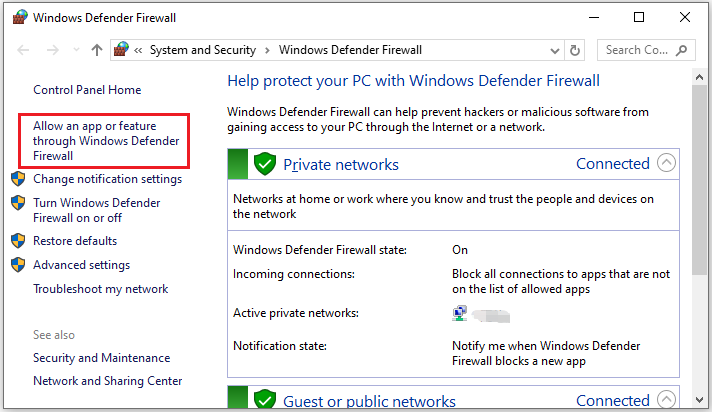
Step 3: Under Allowed apps and features, find Steam and Path of Exile 2 and make sure they are ticked.
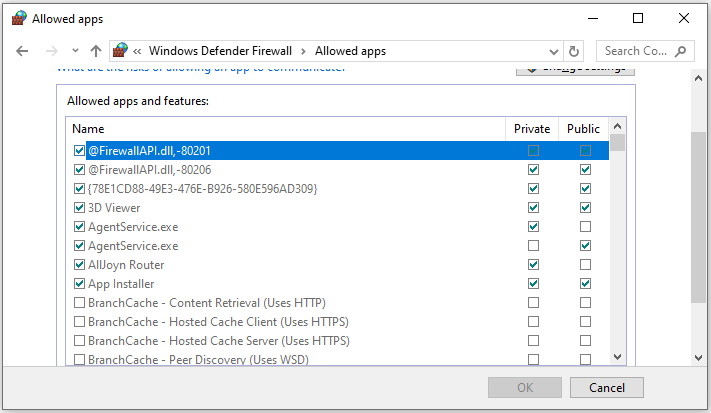
Bottom Line
This article provides 5 solutions to fix issues like Path of Exile 2 crashing, and not launching. You can try them step by step.



User Comments :