Palworld is an open-world survival crafting game that was released by Pocket Pair on January 19, 2024. In this multiplayer game, you and your friends can fight, farm, build, and work alongside mysterious creatures called Pals. Palworld is available on various platforms, like Microsoft Windows, Xbox One, Xbox Series X|S, etc.
Can You Run Palworld PC
As mentioned earlier, the PC is one of the Palworld platforms. Therefore, you can have the Palworld PC version once your computer fulfills the Palworld system requirements. As for this, we offer you the minimum and recommended Palworld system requirements as follows.
The Minimum System Requirements:
OS: 64-bit Windows 10 or later
Processor: i5-3570K 3.4 GHz 4 Core
Memory: 16 GB RAM
Graphics: GeForce GTX 1050 (2GB)
DirectX: Version 11
Network: Broadband Internet connection
Storage: 40 GB available space
The Recommended System Requirements:
OS: 64-bit Windows 10 or later
Processor: i9-9900K 3.6 GHz 8 Core
Memory: 32 GB RAM
Graphics: GeForce RTX 2070
DirectX: Version 11
Network: Broadband Internet connection
Storage: 40 GB available space
Make Your PC Meet the System Requirements of Palworld
Basic Tips
After knowing the Palworld system requirements, check your PC’s full specs to see if it meets these system requirements. If not, you can try the following solutions.
- If you are using a 32-bit Windows OS, you should upgrade it to 64-bit with this guide: How to Upgrade 32 Bit to 64 Bit in Win10/8/7 without Data Loss.
- If your CPU doesn’t fulfill the Palworld system requirements, refer to this post to perform a CPU upgrade: How to Upgrade Motherboard and CPU without Reinstalling Windows.
- If the RAM on your PC is not enough to run Palworld, you should also upgrade the RAM.
- If your PC’s GPU cannot support Palworld, follow this post to install a new GPU: How to Install a Graphics Card in Your Computer? See a Guide!
Get Enough Disk Space for Palworld
If you have insufficient storage space for Palworld, you can delete useless files on your PC to free up more disk space. Additionally, if you have more than one drive on your PC, you can try extending the drive for game installation. To do this, you can use Disk Management and Diskpart.
If the above tools fail to work with issues like “Extend Volume feature is greyed out” or “DiskPart has encountered an error”, we highly recommend you turn to MiniTool Partition Wizard.
It’s a comprehensive partition manager containing a wide range of features. For instance, you can use it to create/extend/copy/delete partitions, format SD card FAT32, convert MBR to GPT, recover data from hard drive, and more.
Download and install MiniTool Partition Wizard on your PC. Then enlarge the target partition with the given steps.
MiniTool Partition Wizard FreeClick to Download100%Clean & Safe
- Launch this program to the main interface. Then highlight the target partition and select Extend Partition from the left action panel.
- Choose where to take space from and then drag the handle to decide the amount of space to extend.
- After that, click OK and Apply to save the change.
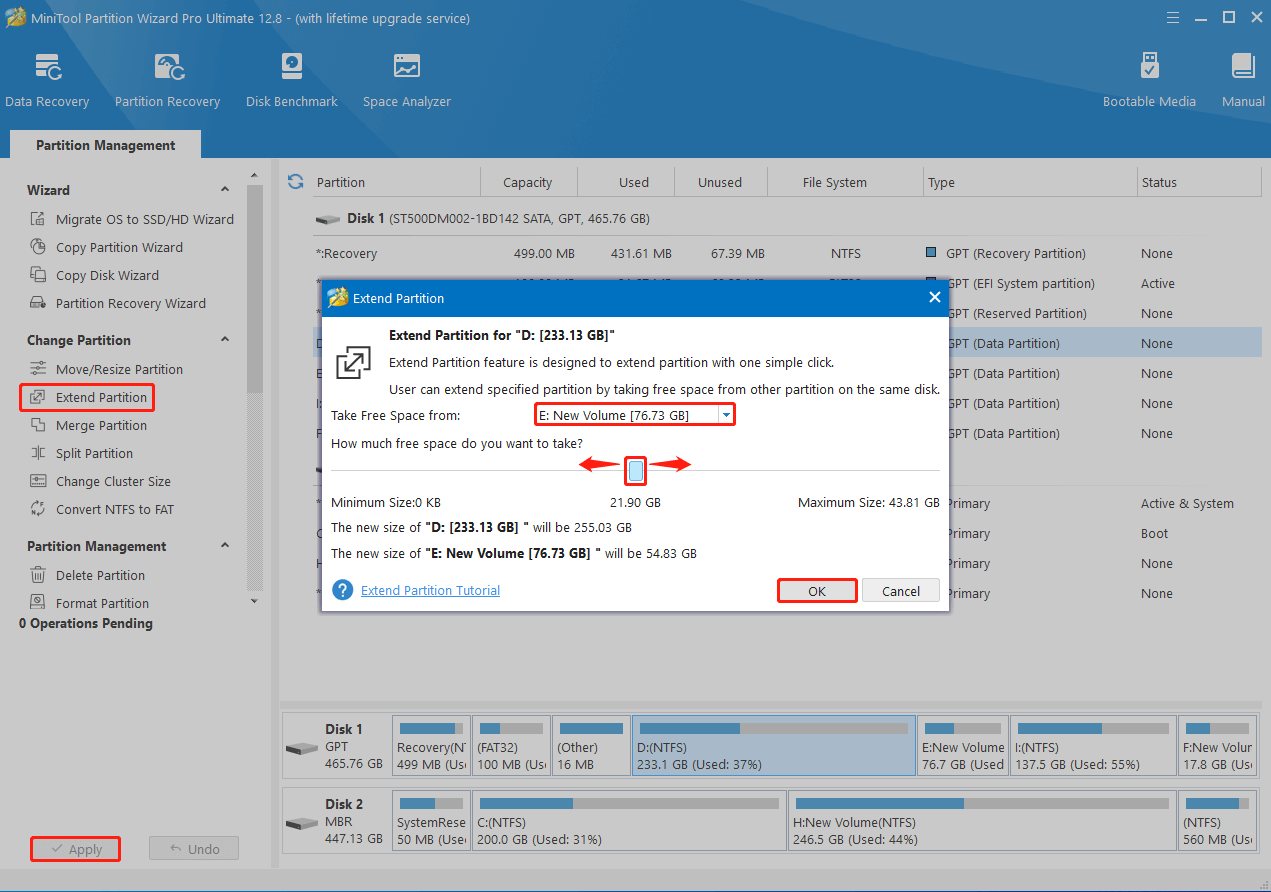
Once your PC meets the Palworld system requirements, go to Steam to get the Palworld PC version.
Bottom Line
This post introduces detailed information about Palworld PC, including Palworld system requirements, Palworld platforms, and steps to get the Palworld PC version. If you want to run this game on the PC, you can keep an eye on this post. For any problems with this game, you can leave a message in the following comment part.

User Comments :