Things You Should Know Before Overclocking CPU Without BIOS
Overclocking is one way to make your processor run faster without having to change it. This will improve the computer’s performance greatly. However, you should know that overclocking the CPU will increase the temperature of the CPU and speed up your CPU’s process of wear and tear.
Some motherboards allow you to overclock the CPU in BIOS, but some motherboards don’t have the overclocking settings in BIOS. If your BIOS does not have an overclocking menu or option, it typically means that the motherboard does not support overclocking for the CPU.
In this case, attempting to overclock your CPU can be risky and may lead to instability or damage to your hardware. So, you should proceed with caution.
If you still want to try overclocking your CPU without a BIOS option, you can look into software-based overclocking tools like Intel Extreme Tuning Utility, AMD Ryzen Master, MSI Afterburner, EVGA Precision X1, and ASUS GPU Tweak II. These tools are reliable because they are developed by the CPU or PC manufacturers.
MiniTool Partition Wizard DemoClick to Download100%Clean & Safe
How to Overclock CPU Without BIOS
In this part, I will take Intel Extreme Tuning Utility and AMD Ryzen Master as examples to show you how to overclock Intel and AMD CPUs without BIOS.
For Intel CPUs:
- Download and install Intel Extreme Tuning Utility.
- Launch this software and click on the Basic Tuning tab.
- Select Run Benchmark. This will test the performance of your system and provide a score. Note down this score.
- Click on the Advance Tuning tab.
- Locate Turbo Boost Power Max and slide it all the way to the right.
- If the displayed page shows a Turbo Boost Short Power Max option, enable it.
- Slide the Processor Current Limit option all the way up.
- To overclock the system, slide the Processor Core Ratio and Processor Cache Ratio to the maximum.
- Click Apply.
- Navigate under Witness Performance Improvement and Run Benchmark. Here you will get a new score after a while. Compare it to the benchmark score you noted down before, and check if there was any increase.
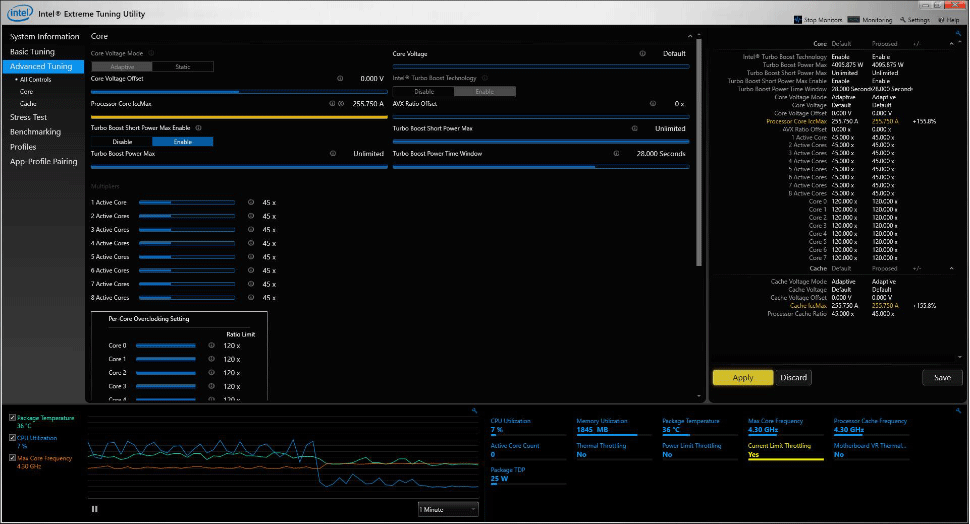
For AMD CPUs:
- Download and install Ryzen Master.
- Launch this software and click Profile 1 or Profile 2 in the left panel.
- Under the Control Mode, select an overclocking mode. The Eco Mode will lower the power limit. The Precision Boost Overdrive (PBO) mode will increase the CPU power limit if it thinks it is safe. The Auto Overclocking mode is more aggressive than PBO. The Manual mode will let you select clock speeds.
- You can choose the Eco Mode or the PBO mode for safety. However, if you want to squeeze more CPU performance, you can choose Manual.
- If you select Manual, adjust the CPU Core Section: turn the red circle into green, which means syncing core frequency; then, enter the desired frequency (multiplier) and the voltage.
- Click Apply & Test to see if this setting is stable.
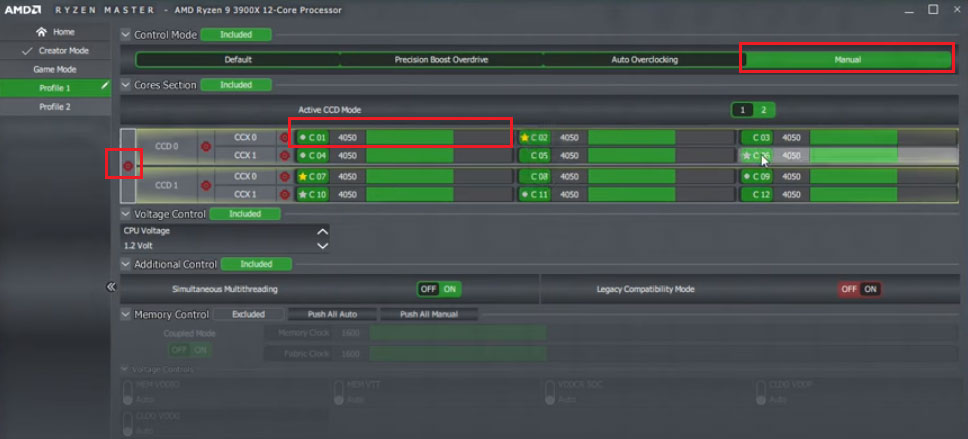
Bottom Line
Do you want to overclock CPU without BIOS? This post shows you how to do that using Intel Extreme Tuning Utility and AMD Ryzen Master. You can have a try.

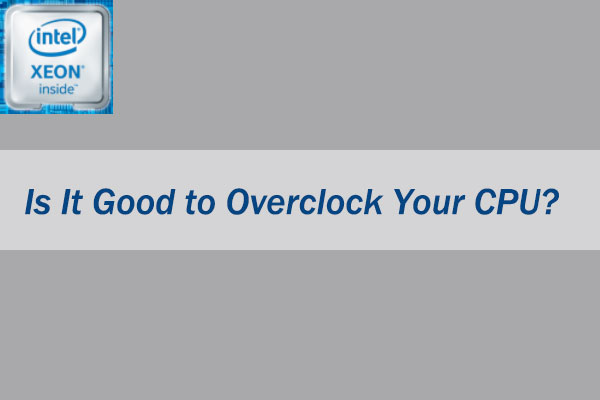
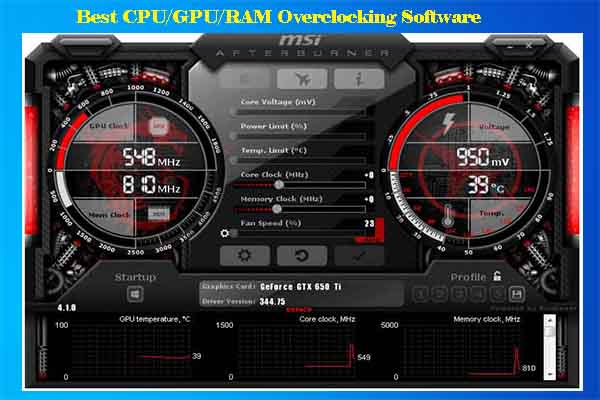
User Comments :