A lot of users report that the Outlook Favorites folder keeps disappearing or missing on Windows. How do we fix the problem? In this post, Partition Magic explores the possible causes of the issue and shares corresponding fixes.
Outlook is a widely used email client for Windows computers that can manage emails, schedule meetings, share your calendar, and share files. However, this utility often runs into various issues, such as Outlook not launching, Outlook not responding, Outlook error 0x8004060C, etc. This post will discuss the “Outlook Favorites folder missing or disappearing” issue.
Why Does Outlook Favorites Folder Keep Disappearing
According to user reports, the Outlook Favorites folder keeps disappearing or missing after updating the tool, just as the report below on answers.micrsoft.com forum. The main reason behind the issue is related to the modified Outlook Favorites settings. Besides, a corrupt Outlook profile is also responsible for the problem.
The Outlook Favorites folder disappears on Outlook. Updated Outlook, and now my favorites folder is no longer viewable. I have gone to the folder pane in Layout but it only shows "show" and "hide" as options. Any thoughts? Thanks.https://answers.microsoft.com/en-us/outlook_com/forum/all/favorites-folder-disappears-on-outlook-mail/be1cf9e3-c2ba-471a-a5ce-79c6ca7068da
How to Fix Outlook Favorites Folder Missing on Windows 10/11
If the Outlook Favorites folder keeps missing or disappearing, you can try the following 3 methods in order until the problem gets fixed.
Tip: Before you do, make sure you have added files or folders to the Favorites. If not, go to the Folder tab and click on Add to Favorites.
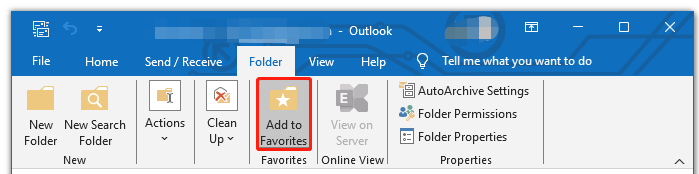
Fix 1. Turn on Outlook Favorites
First of all, you need to check if the Favorite option is enabled under the Folder panel. In the Classic Outlook, you can follow the guide below:
Step 1. If you are not in Folder List Navigation, press CTRL + 6 keys in Outlook to switch from Mail Navigation. Alternatively, you can click the Three-dot icon, and select Navigation Options > Folders > OK.
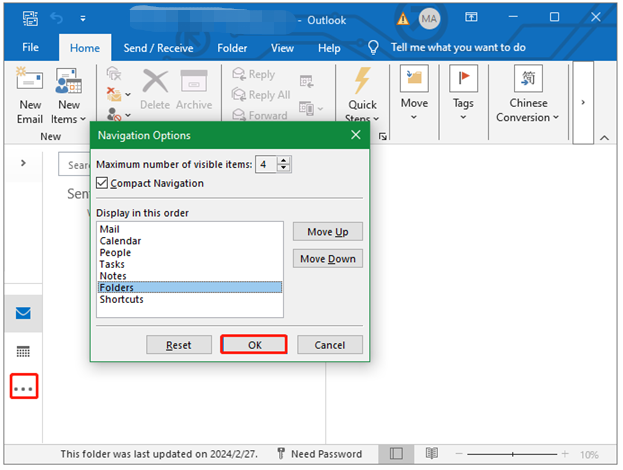
Step 2. Navigate to the View tab from the top menu and select Layout > Folder Pane.
Step 3. Then make sure the Favorites option is selected. After that, you can restart and see if the Favorites folder disappears on Outlook.
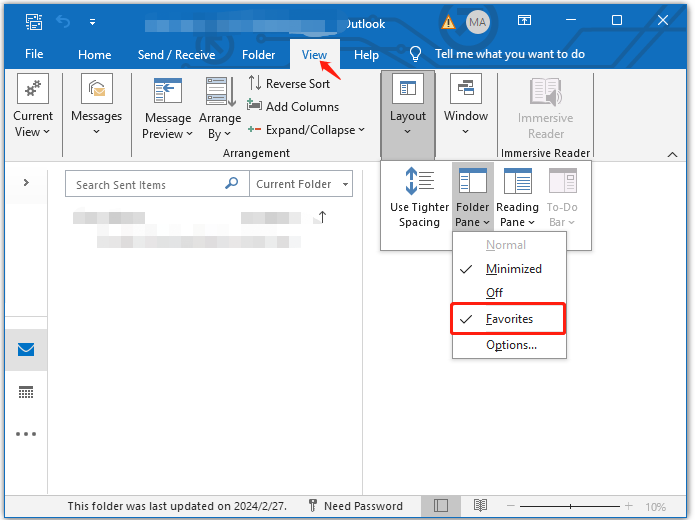
Fix 2. Reset Outlook Settings
If you are using a new version of Outlook, you may need to reset the program to fix the Favorites folder missing on Outlook. Here is a quick guide for you.
Step 1. Right-click the Windows Logo and select Apps and Features from the context menu.
Step 2. Scroll down the right-side bar to Outlook (new) and click on Advanced options.
Step 3. Scroll down and click on Reset. Then check if the Outlook Favorites folder missing or disappearing issue gets fixed.
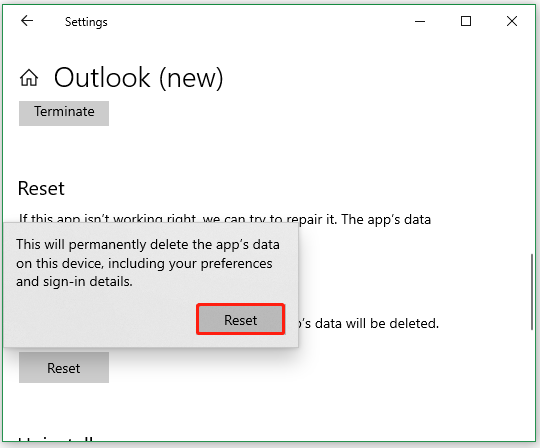
Fix 3. Create a New Outlook Profile
Some users from the answers.microsoft.com forum reported that creating a new profile can help fix if the Outlook Favorites folder keeps missing. If the above methods fail to work, try this method.
Step 1. Try running this program in Safe Mode. If it still doesn’t work, proceed with the steps below.
Step 2. Close all of your Office apps like Word, Excel, and PPT.
Step 3. Press the Win + E keys to open the File Explorer and navigate to the following path. Then rename the Outlook folder and create a new Outlook profile from here.
C:\Users\<username>\AppData\Local\Microsoft\Outlook
Once done, reboot your computer and see if the Favorites folder missing on Outlook gets solved.
Bonus Tip: Recover Outlook Files If They Are Missing on Windows
Sometimes your Outlook files may get lost due to accidental deletion or formatting. How to recover Outlook files on Windows? I highly recommend you use MiniTool Partition Wizard. It provides an expertized and trusted data recovery solution for Windows users. It can recover various types of email file formats, including PST, eml, msg, and dbx.
MiniTool Partition Wizard DemoClick to Download100%Clean & Safe
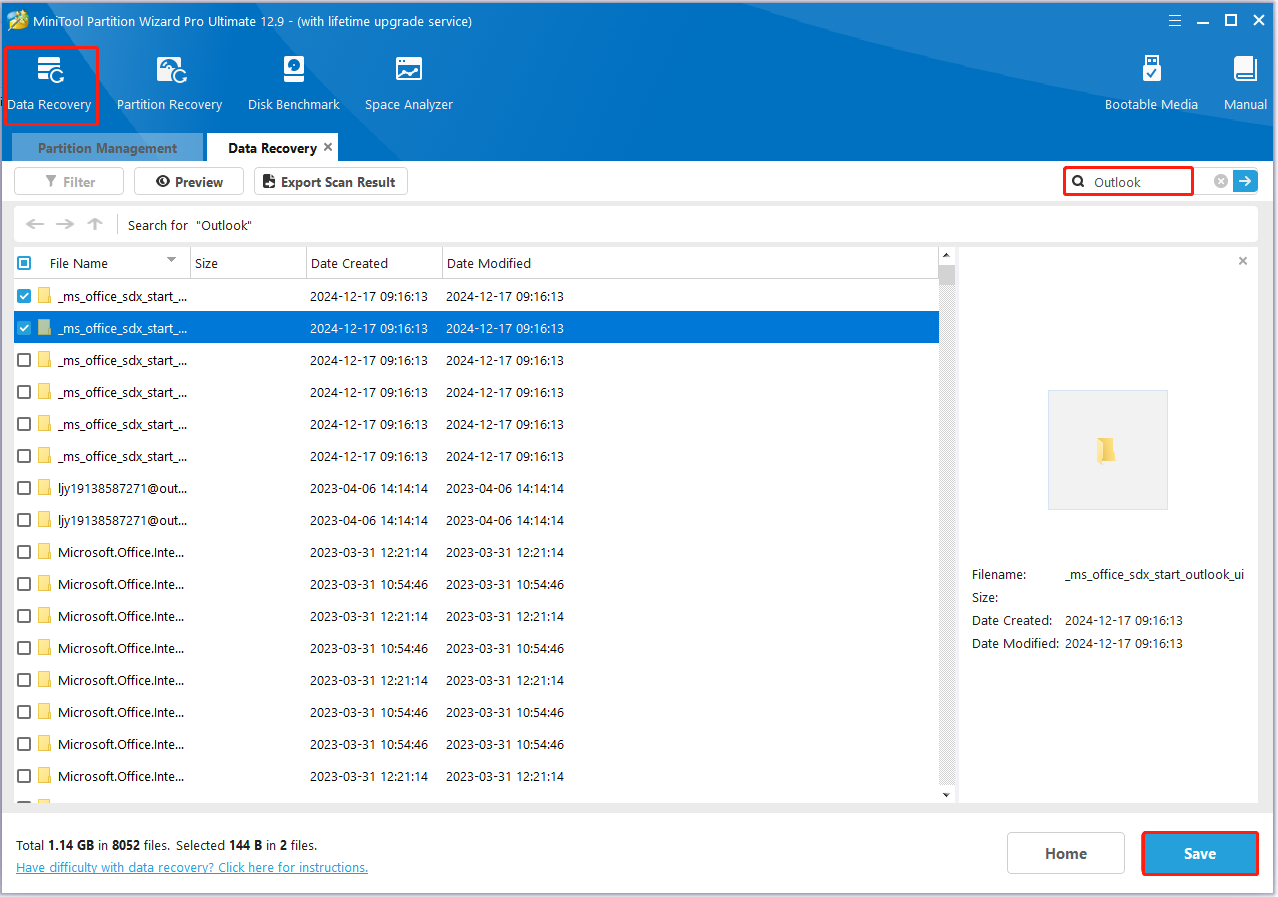
What’s more, MiniTool Partition Wizard is a comprehensive disk partition manager that can partition hard drives, clone hard drives, convert MBR to GPT without data loss, rebuild MBR, change cluster size, check disk performance, and more.
To Sum Up
How to fix Outlook Favorites folder missing or disappearing? You can try the above 3 methods to fix the problem. Besides, if you want to recover deleted Outlook files, MiniTool Partition Wizard is worth trying.

User Comments :