Outlook and Microsoft 365 Apps Crashing on Windows Server
Microsoft 365 Apps for Enterprise App crashes out after about 15 seconds. Hi, I have a client running Microsoft 365 Apps for Enterprise on a Windows 2016 terminal Server and since 2 days ago when any Office application is opened the App crashes out after about 15 seconds.https://answers.microsoft.com/en-us/msoffice/forum/all/microsoft-365-apps-for-enterprise-app-crashes-out/
Some users reported that their Microsoft 365 apps keep crashing on Windows Server after a Microsoft Office update. Each time a crash occurs, the only indication in the event log is a kernelbase.dll module error.
The root cause of the error is that the Office update integrates the React Native framework to support certain features in Microsoft 365 apps.
The impact of this issue is limited to users who have updated their classic Outlook and Microsoft 365 apps to version 2412 (build 18324.20168). To fix this issue, you can try the following methods.
Further reading: If you are looking for a professional partition/disk manager, MiniTool Partition Wizard is a great choice. It can help you create/format/resize/extend/wipe partitions, clone a hard drive, partition a hard drive, convert MBR to GPT, recover data from hard drives, and so on. You can have a try if you have this need.
MiniTool Partition Wizard FreeClick to Download100%Clean & Safe
How to Fix Outlook and Microsoft 365 Apps Crashing on Windows Server
To resolve the Microsoft 365 apps crashing on Windows Server 2016, reverting to version 2411 (build 18227.20152) has proven to be effective. Here are the steps:
Step 1: Open Command Prompt as an administrator. To do that, type cmd in the Windows Search box. Then right-click on the best match Command Prompt to choose Run as administrator.
Step 2: Type or paste these two commands in the Command Prompt window, and then press Enter after each command:
- cd %programfiles%\Common Files\Microsoft Shared\ClickToRun
- officec2rclient.exe /update user updatetoversion=16.0.18227.20152
After reverting to a stable version, it is important to block automatic updates, as they may reinstall the problematic version. Here is how to disable Microsoft Office app updates:
- Open any Microsoft Office apps like Word or Excel.
- Click on the File tab.
- Click the Account option in the lower left corner.
- In the right panel, expand the Update Options, and then choose Disable Updates.
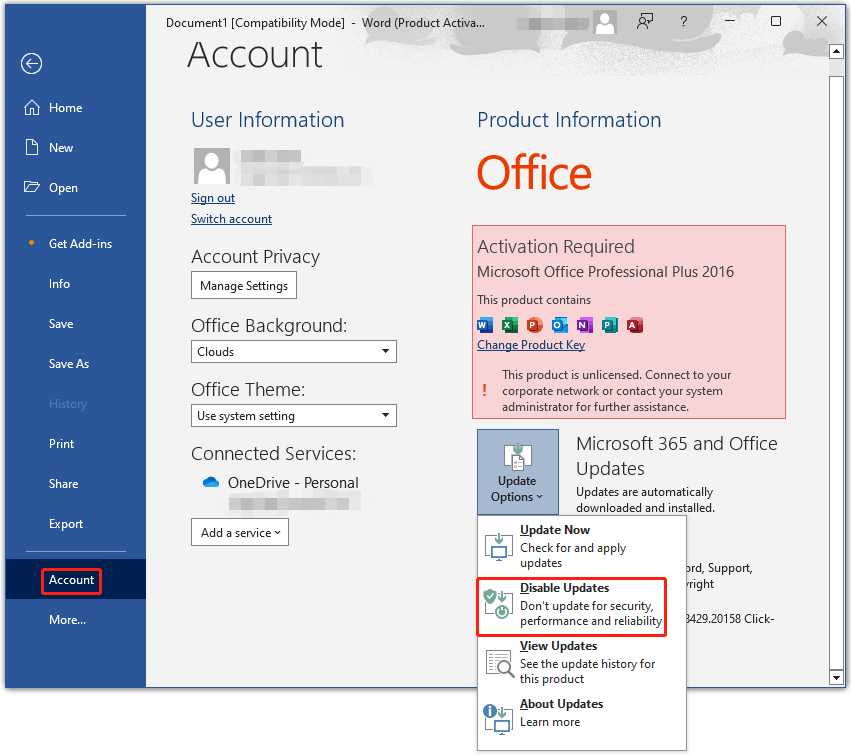
Finally, set a reminder on your calendar for February 11th to re-enable updates. Or check this known issue again to see if it can be resolved soon.
If you are experiencing Outlook crashing on Windows Server even though you haven’t updated to version 2412, then it’s possible that you have some incompatible add-ins installed in Microsoft Outlook. To do this, you can disable add-ins by following these steps:
- Close the Outlook application.
- Press the Windows + R key to open the Run dialog box.
- Type Outlook/Safe and press Enter. Outlook should start in safe mode.
- Go to File > Options > Add-ins.
- Select the COM Add-ins option and click the Go button.
- Uncheck all add-ins and click OK.
- Restart the Outlook application.
Alternatively, you can also try to repair Microsoft Office to fix the problem. You can refer to the steps shown below.
- Press the Win + S key, enter Control Panel, and click on the search result to open it.
- Navigate to Programs > Programs and Features.
- Right-click Microsoft Office and select Change.
- In the pop-up window, select Online Repair and click on the Repair button. You are connected to the internet and confirm this action.
- Once the process is complete, you can reopen Outlook to check if it works properly now.
Bottom Line
Are you experiencing Outlook and Microsoft 365 crashing on Windows Server? Don’t worry. This article offers solutions to help you get rid of this issue. You can have a try.
By the way, MiniTool Partition Wizard is a functional tool. It can manage your disks and partitions, optimize hard drives, free up disk space, and clean up the computer, clone disk, etc. If you have this need, download it to have a try.
MiniTool Partition Wizard DemoClick to Download100%Clean & Safe

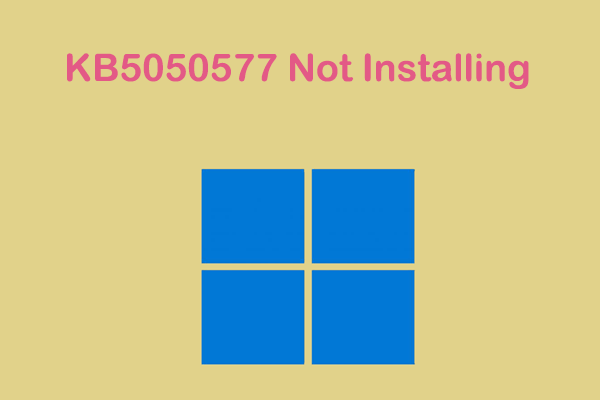
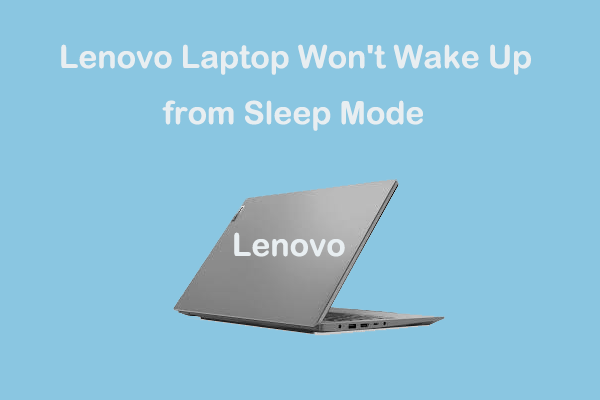
User Comments :