You may get the ERR_GFX_D3D_DEFERRED_MEM or ERR_MEM_VIRTUAL_OF_MEMORY error code when playing RDR2. These codes indicate the out of memory error RDR2. This post from Partition Magic offers you solutions to this issue.
Red Dead Redemption 2 Out of Memory
Red Dead Redemption 2 is a 2018 action-adventure game developed and published by Rockstar Games. The game is presented through first- and third-person perspectives, and the player may freely roam in its interactive open world.
The gameplay elements include shootouts, robberies, hunting, horseback riding, interacting with non-player characters, and maintaining the character’s honor rating through moral choices and deeds. This game is among the best-selling video games with over 65 million copies shipped.
However, some PC players say that they have encountered the out of memory error RDR2 issue. In general, this error is related to ERR_GFX_D3D_DEFERRED_MEM and ERR_MEM_VIRTUAL_OF_MEMORY error codes.
In addition, the full error message may be as follows:
- Out of memory. Please reboot, close other applications, and ensure your computer meets the minimum requirements.
- Out of virtual memory. Please increase the page file size.
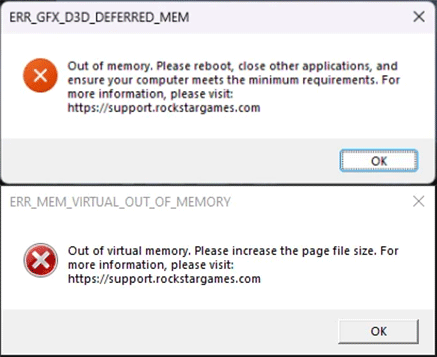
How to Fix the Out of Memory Error RDR2
If you get the ERR_GFX_D3D_DEFERRED_MEM or ERR_MEM_VIRTUAL_OF_MEMORY error code, you can try the following ways to solve them.
Way 1. Change the Graphics API to Vulkan
All modern games offer both the Vulkan and DirectX graphics API. You can let games run on either of them. To switch the graphics API to Vulkan, you can do the following:
- Go to Steam Library, right-click on the RDR2 game, and then select Properties.
- Find General > Launch Options and type the following command: -vulkan. Then, click OK and launch the game.
Way 2. Turn off the Steam Overlay
Some people say turning off the Steam overlay can solve the Red Dead Redemption 2 out of memory error. You can also have a try.
- Go to Steam Settings > In Game > Enable the Steam Overlay while in-game. You need to make sure the overlay is enabled globally. Otherwise, you can’t turn it off for only one game.
- Go to Steam Library and right-click RDR2. Go to Properties, and then make sure “Enable the Steam Overlay while in-game” is turned off.
Besides, you can also try turning off RivaTuner, Discord, and other overlays.
Way 3. Clear DirectX Shader Cache
Some people clearing the temp files and the DirectX shader cache can solve the out of memory error RDR2. You can do those easily via Disk Cleanup. Here is the guide:
- Open File Explorer.
- Right-click the drive where RDR2 is installed, and select Properties.
- Click Disk Cleanup.
- Make sure DirectX Shader Cache and Temporary files are selected.
- Click OK to clear these selected files.
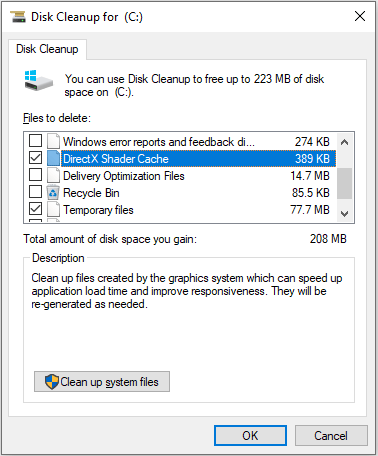
Way 4. Increase the Page File Size
If the virtual memory is low, the Red Dead Redemption 2 out of memory error may also happen. You need to add the virtual memory. Here is the guide:
MiniTool Partition Wizard FreeClick to Download100%Clean & Safe
- Press the Windows logo key + I to open Settings and then click System > About > Advanced system settings.
- Under Performance, click Settings.
- On the pop-up window, go to the Advanced tab. Then, under Virtual memory, click Change.
- On the new window, uncheck the box before Automatically manage paging file size for all drives.
- Select Custom size and then set a value in Initial size and Maximum size. Then, click OK. It’s better that the virtual memory is no less than 1.5 times and no more than 3 times the size of your RAM.
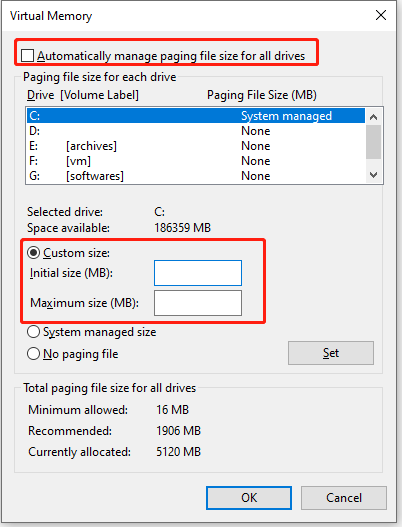
Way 5. Update the GPU Driver
When a gaming issue occurs, it’s also recommended to update the GPU driver. Here is the guide:
- Press the Windows logo key + X and then select Device Manager from the menu.
- Expand Display adapters, right-click on the graphics device, and then select Update driver.
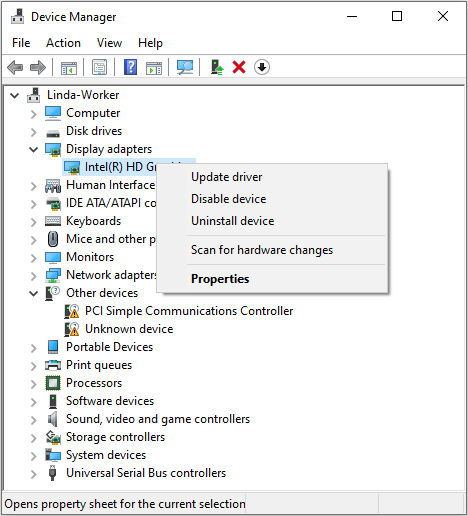
Way 6. Other Methods
Some people also offer other solutions to this issue. For example, delete all files named with the prefix sga_ located inside Documents\Rockstar Games\Red Dead Redemption 2\Settings, delete Shader Cache stored by Steam inside steamapps\shadercache\1174180 or 1404210, run the game on the dedicated GPU, and use the high performance power mode.
Bottom Line
This post shows you how to solve the out of memory error RDR2. You can try them one by one if you encounter this issue.

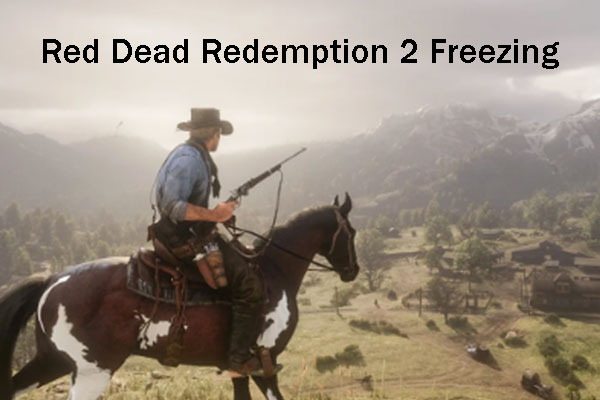

![Red Dead Redemption 2 Stuck on Loading Screen? [5 Solutions]](https://images.minitool.com/partitionwizard.com/images/uploads/2021/02/red-dead-redemption-2-stuck-on-loading-screen-thumbnail.jpg)
User Comments :