Computers rely on hard drives to run and permanently store data. Sometimes, you may have a question: is it better to have one big hard drive or two smaller ones? This is the question most users want to ask.
One big hard drive or multiple smaller ones? Hi all, I have a question: Is it better to have a large single hard drive (of say 1TB) or have two small hard drives (say 2 at each 500MB)? I have looked at this topic online but I could not find any recent reviews.https://forums.tomshardware.com/threads/one-big-hard-drive-or-multiple-smallers-ones-which-should-i-put-into-new-build.3677037/
To get the answer, please continue reading.
One Big Hard Drive or Two Smaller Ones
Is it better to have one big hard drive or two smaller ones? It depends on your demands. In this section, we will summarize their pros and cons in several aspects to help you decide whether to choose one big hard drive or multiple smaller ones.
# 1. Cost
When considering whether to have one large hard drive or two small hard drives, price is essential. You can go to the website to check the price of a 1TB hard drive and the price of two 500GB hard drives. Since the price of each drive brand varies, you can choose according to the actual situation.
#2. Risk of Data Corruption
The service life of a typical hard drive is about five to six years. Therefore, when the hard drive reaches the end of its service life, all the data stored in the device will be damaged. Considering this information, you will realize that the loss of 1TB of critical data is much greater than the loss of one failure of two 500GB hard drives.
Generally speaking, the larger the hard drive, the higher the failure rate, and the consequences are very serious.
#3. Noise, Heat, Vibration, Power Consumption
Considering the impact of noise, heat, and power consumption, I recommend that you choose a large-capacity hard drive to minimize such interference. Since hard drives are mechanical devices, they contain a platter (which produces sound) and a magnetic head (which causes vibration) that are always in motion.
Therefore, you will find that the sound and vibration generated by using multiple smaller hard drives are several times louder than those generated by one big hard drive.
So, based on our previous example, using two 500GB hard drives will generate twice as much noise as using a 1TB hard drive. In addition, you also need to deal with noise issues when using multiple hard drives, and face double the power consumption and heat generation.
If you are looking for fast drive read and write speeds and good performance, then it is better to choose a larger hard drive.
If you want to put your operating system on one drive, your applications on one drive, and your data on another, you might consider having multiple hard drives. Instead, you can choose a large hard drive and divide it into several partitions to manage different things.
How to partition a big hard drive on Windows? MiniTool Partition Wizard is a great choice. It is a professional free partition manager for Windows. One of its most important features is managing hard drive partitions. You can use it to easily create partitions on your hard drive for free. And it will not cause any data loss.
In addition, you can also use this tool to easily resize, extend, shrink, move, format, delete, merge, split, copy, and wipe partitions.
This free disk partition manager also perfectly supports other useful features. For example, it can format/erase disk, clone a hard drive, migrate OS to SSD/HD, space analyzer, recover data from hard drives, check and repair disk errors, etc.
The tool supports almost all types of storage devices, including external hard disk, HDD, SSD, SSHD, USB flash drive, SD card, dynamic disk, hardware RAID, etc.
MiniTool Partition Wizard FreeClick to Download100%Clean & Safe
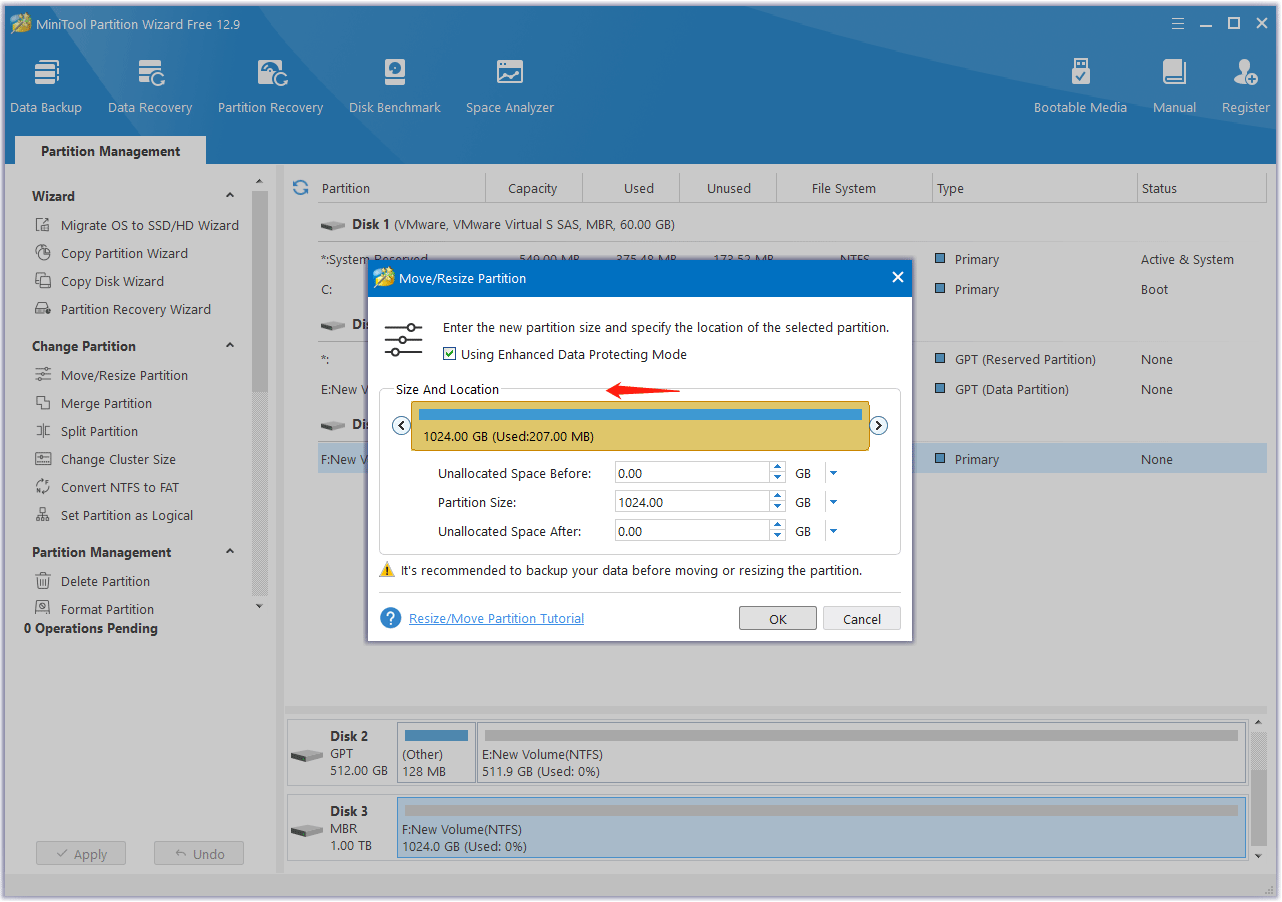
Bottom Line
Is it better to have one big hard drive or two smaller ones? You can choose the one that suits you based on the points mentioned above.


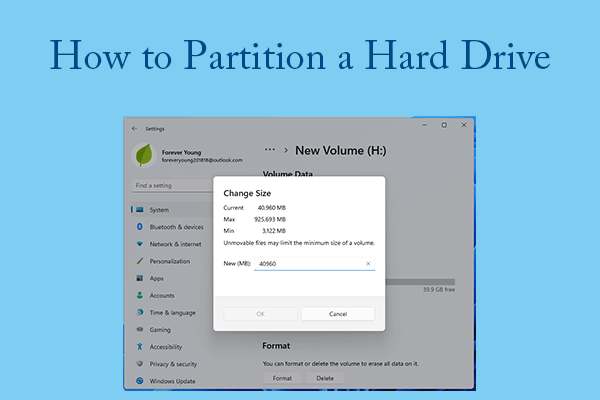
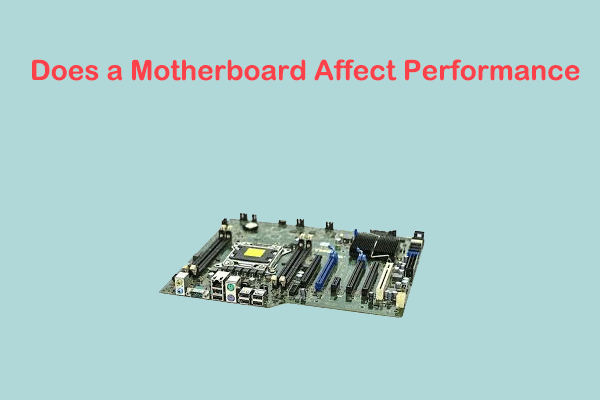
User Comments :