A lot of users encounter the Nvidia GeForce Game Ready Driver error 505413605 on Windows 10/11. If you are also troubled by the error, this post from Partition Magic is worth reading because it provides several effective fixes.
GeForce Game Ready Driver is a widely used application for gamers to enhance their graphics card performance. It can be used to update GPU drivers and optimize game settings with a few clicks. So, a lot of players choose the tool to maximize their favorite games.
However, lots of gamers recently received the error code 505413605 in Nvidia GeForce when updating GPU drivers. The error can cause the GPU update to fail and Google Chrome won’t open, like the users from the answers.micrsoft.com forum:
How to fix error code -505413605 in Nvidia GeForce Game Ready drivers? Please respond quickly! I got this error while trying to update the GPU driver. So, now I can't update my GPU, and Google Chrome won't open because of this error.https://answers.microsoft.com/en-us/windows/forum/all/how-to-fix-error-code-505413605-in-nvidia-geforce/47b3eab1-fbc1-496e-a6c2-51e37e203f33
The exact reason for the error code is still not confirmed, but I dived into some feasible solutions after investigating extensive user reports. Let’s have a try.
Fix 1. Update the Graphics Card Driver in Device Manager
You can try updating the GPU driver via Device Manager to avoid the GeForce Game Ready Driver error code 505413605. Here’s how:
Step 1. Right-click the Start menu and select Device Manager.
Step 2. Expand the Display adapters categories, right-click the Nvidia graphics card driver, and select Update driver.
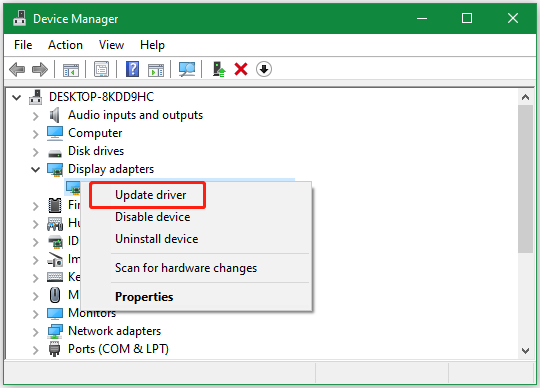
Step 3. Select Search automatically for drivers and follow the on-screen instructions to install the latest GPU drivers. If not, you can download the driver from the Nvidia website and install it manually. Once updated, the Nvidia GeForce Game Ready Driver error 505413605 should disappear.
Fix 2. Run into Safe Mode
Sometimes coinfecting software can interfere with the installation, which triggers the “cannot install Game Ready Driver error code 505413605”. In this case, you can try updating the GPU driver in Safe Mode.
Step 1. Click the Start icon at the bottom left corner press the Power icon, and then click the Restart button with the Shift key pressed.
Step 2. When your computer will boot into the Windows Recovery Environment, select Troubleshoot > Advanced options > Startup Settings.
Step 3. Then you will see 3 options to enter Safe Mode. Just press F4, F5, or F6 based on your needs. After booting into Safe Mode, run the app to update GPU drivers and see if the Nvidia GeForce error code 505413605 is gone.
Fix 3. Reinstall the GeForce Game Ready Driver
A corrupt installation pack can lead to the error code 505413605 in Nvidia GeForce as well. To fix this issue, you can try uninstalling the GeForce Game Ready Driver and reinstalling it.
Step 1. Right-click the Start icon and select Apps & features.
Step 2. Scroll down the list of installed apps to GeForce Game Ready Driver and click on Uninstall. Then confirm the uninstallation.
Step 3. Navigate to your File Explorer and delete all items related to the Nvidia GeForce driver. Then reinstall the app from its official website and update your GPU drivers. At this time, the GeForce Game Ready Driver error code 505413605 should disappear.
Fix 4. Perform a System Restore
If you encounter the Nvidia GeForce error code 505413605 after making some changes to Windows, you can perform a system restore. This can undo the recent changes and restore your system to an earlier state when the driver works well.
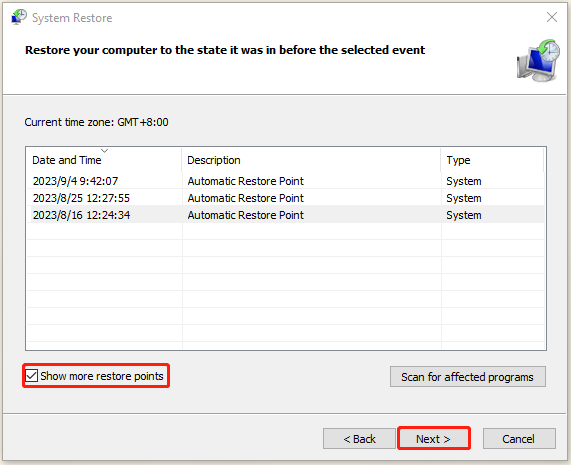
Fix 5. Reinstall Windows
If the Nvidia GeForce Game Ready Driver error 505413605 persists after trying all the above solutions, you may have to reinstall Windows OS. By doing so, you can install completely fresh copies of the Windows system, which can clear potential factors that cause the error.
Bear in mind that you make a backup of important data because reinstalling the OS will delete all data on the system disk. If you want to upgrade your hard disk without reinstalling, MiniTool Partition Wizard can easily migrate Windows to SSD and clone hard drives. Besides, it can recover hard drive data, convert MBR to GPT without data loss, partition hard drive, etc.
MiniTool Partition Wizard DemoClick to Download100%Clean & Safe
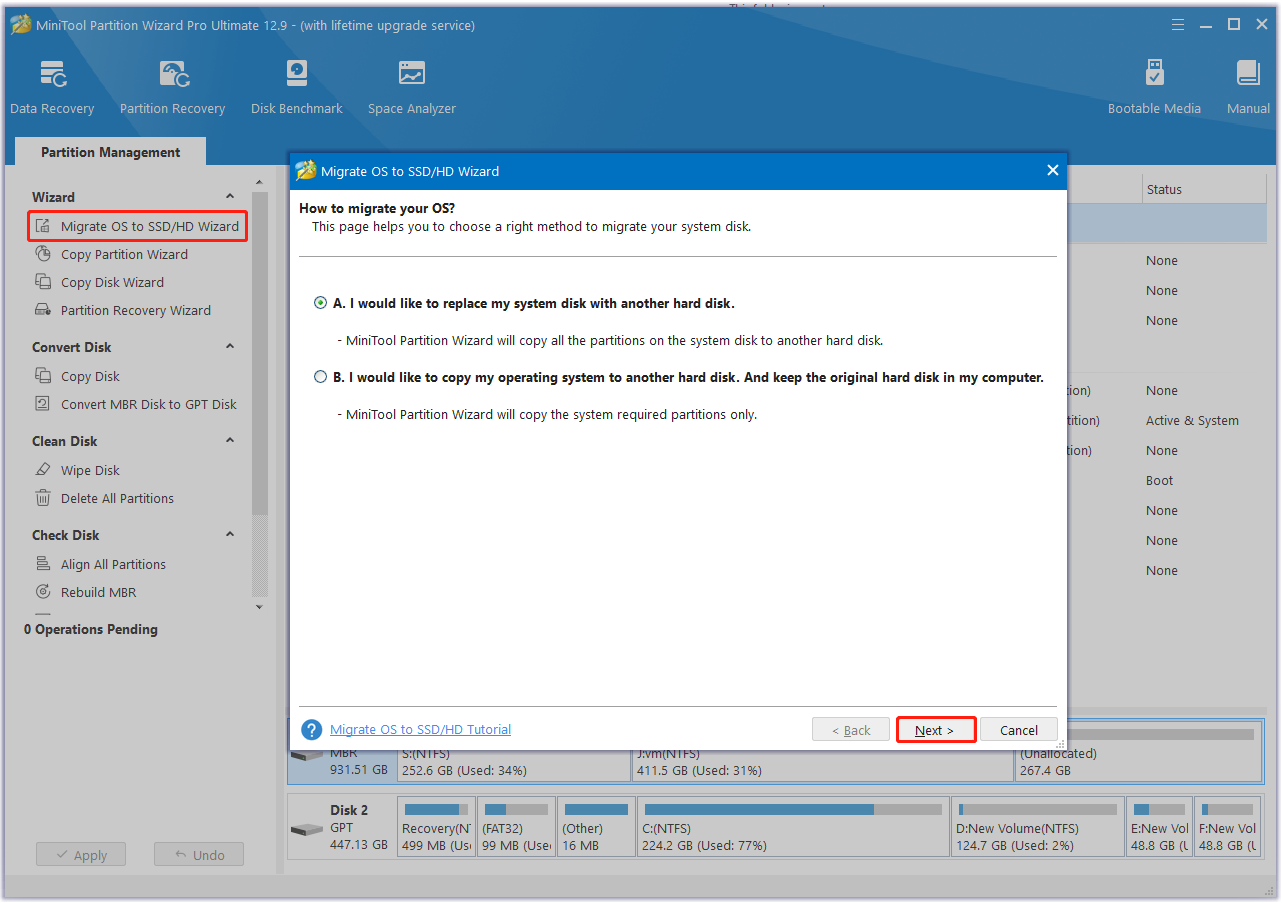
Conclusion
In a nutshell, this post focuses on how to fix the Nvidia GeForce Game Ready Driver error 505413605. You can try the above 5 methods to get rid of the error. Don’t forget to share the post in your communities to help other users.

![How to Fix High CPU Usage After Windows 11 24H2 Update? [4 Ways]](https://images.minitool.com/partitionwizard.com/images/uploads/2025/02/high-cpu-usage-after-windows-11-24h2-update-thumbnail.jpg)
User Comments :