Xbox 360 is Microsoft’s famous home video game console, released in 2005. Although the Xbox 360 is an older gaming console, some users still use it to play games.
The console has only 500GB of internal hard drive space Therefore, when you try to install games, demos, and movies, you may get the Xbox 360 not enough space error.
How to get more space on Xbox 360? You can delete some items to free up space or upgrade to a larger hard drive. Just keep reading to know the details.
How to Solve Not Enough Space Xbox 360?
How to solve not enough space Xbox 360? There are 2 accessible ways to get more space on Xbox 360. You can choose one based on your own situation.
Way 1. Delete Some Items
The first and simplest method is to delete some unwanted items such as games and apps. Follow the steps below to delete unwanted items.
Step 1: From Xbox Home, go to Settings and then select System > Storage.
Step 2: Select the hard drive that contains the content you want to delete, and then select the type of content that you want to delete.
Step 3: Select the items you want to delete and select Delete.
This method can help you get more space on Xbox 360. However, you have to delete some games and apps. How to get more space on Xbox 360 without losing data? Let’s continue reading.
Way 2. Upgrade Your Xbox 360 Hard Drive
To get more space on Xbox 360, a better option is to upgrade your Xbox 360 hard drive to a larger one. Not only does this add more space, it also improves your gaming experience and speeds up browsing.
How to upgrade Xbox 360 hard drive without losing data? You can use professional tools to copy all partitions on your hard drive to new partitions. MiniTool Partition Wizard is highly recommended here.
It is trustworthy free disk partition software that helps you extend/resize partitions, migrate OS to SSD, rebuild MBR, do data recovery, and more.
MiniTool Partition Wizard FreeClick to Download100%Clean & Safe
Step 1: Connect the original hard drive and the new hard drive to a Windows computer.
Step 2: Download and install MiniTool Partition Wizard on your PC. Then launch it to access its main interface and you should see the connected hard drives listed in the disk map.
Step 3: Click the Copy Disk Wizard feature from the left panel. Then, click Next on the new page.
Step 4: Select the original hard drive and then click Next.
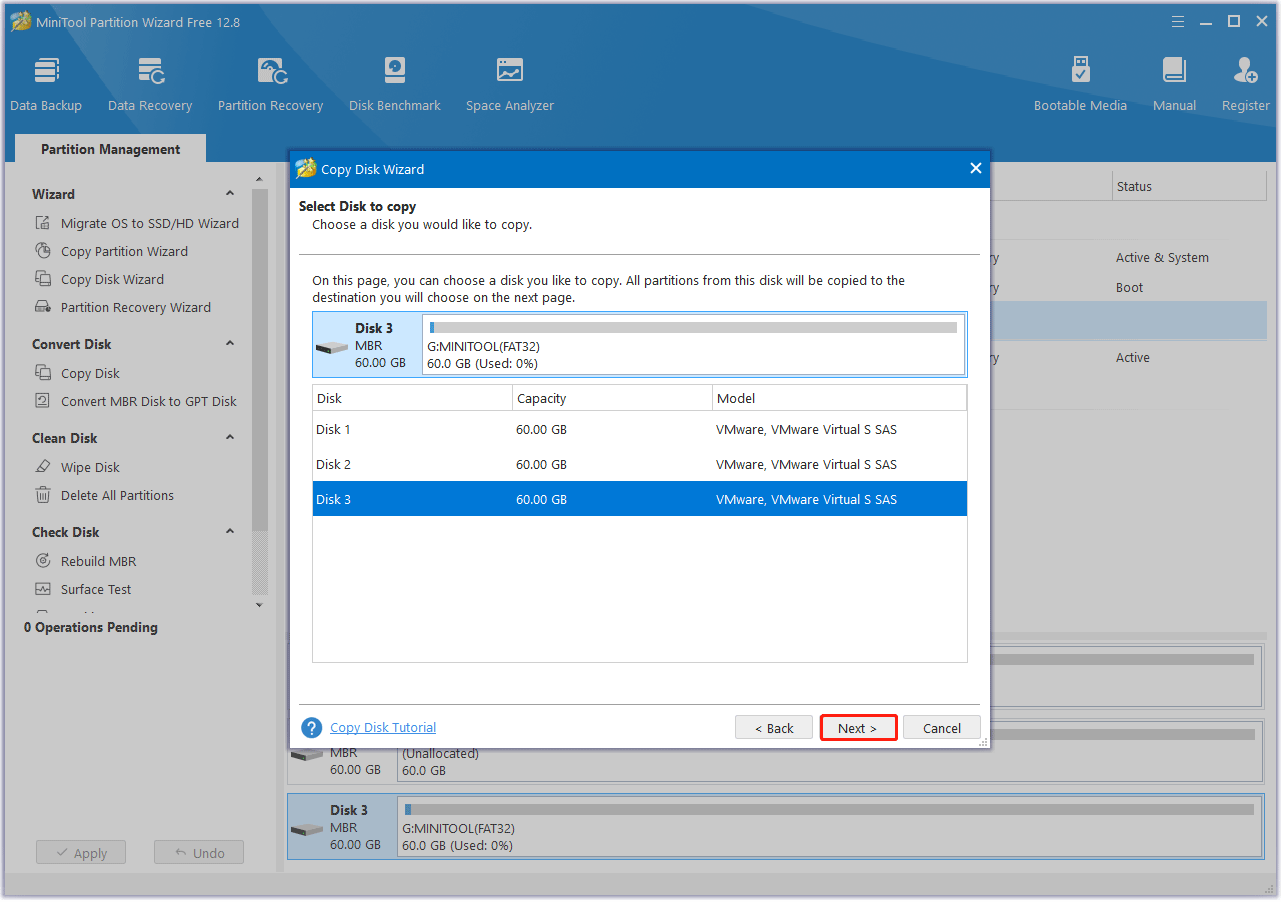
Step 5: Select the new hard drive and then click Next.
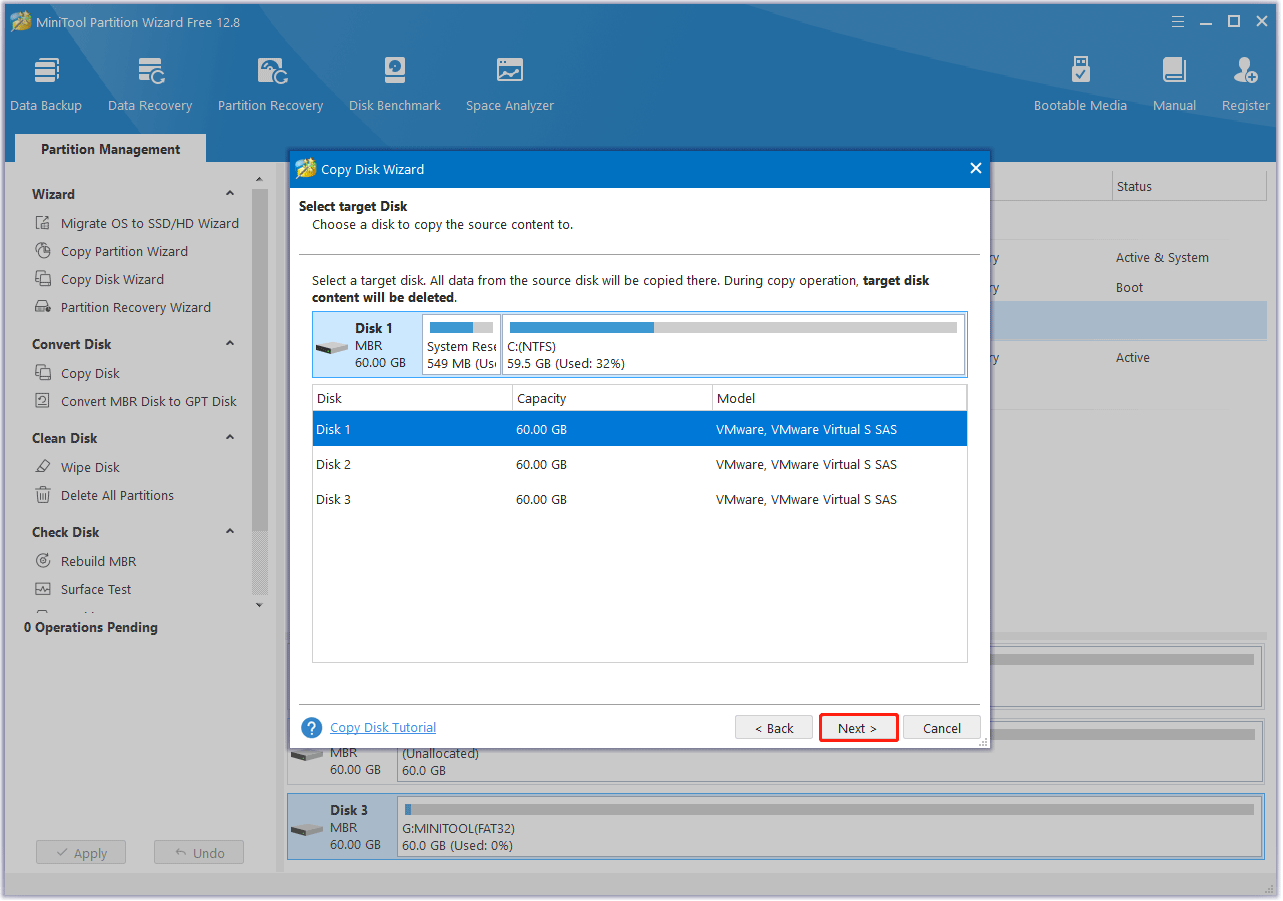
Step 6: Choose a copy method and click Next.
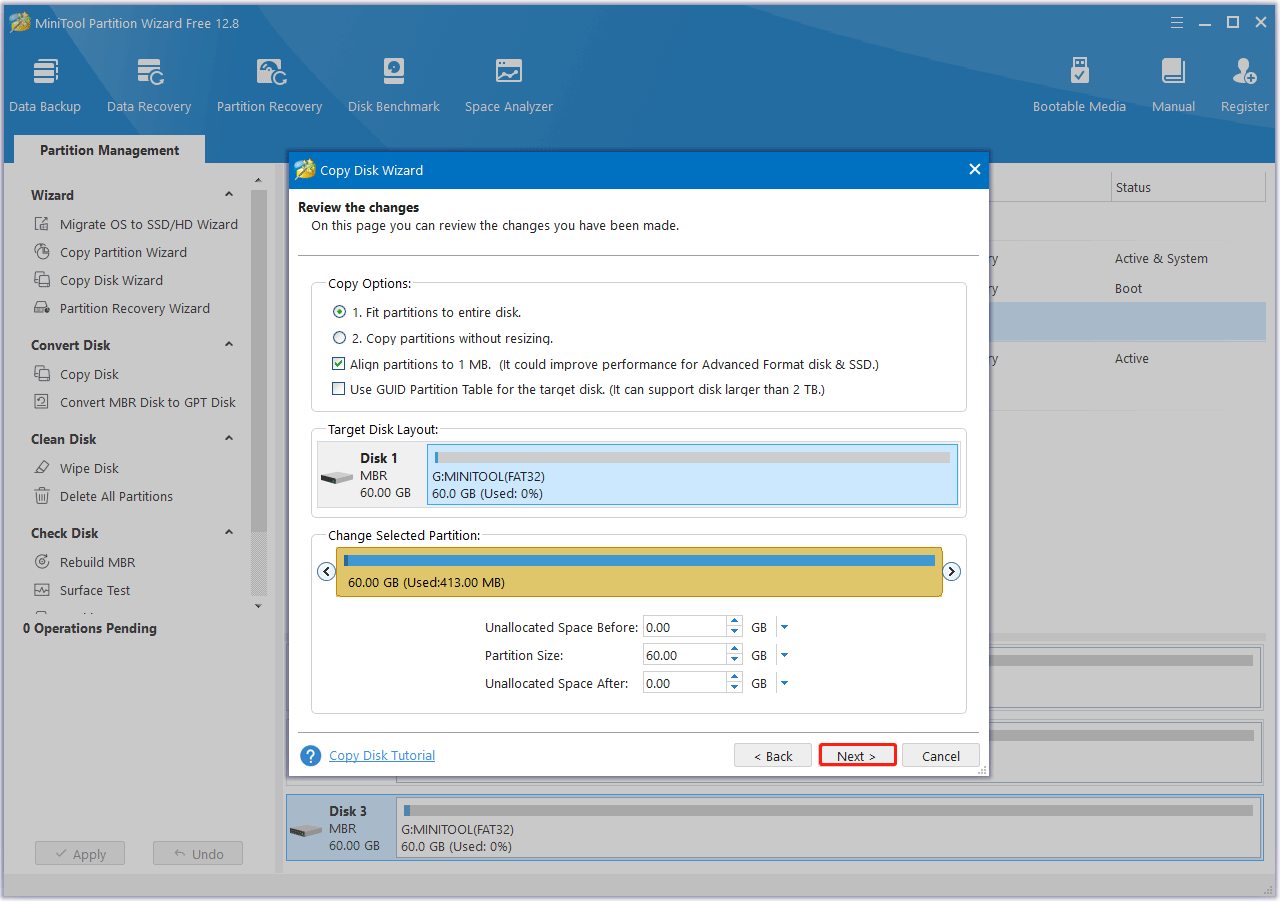
Step 7: Finally, click the Apply button on the main interface, and the software will execute the cloning task.
Bottom Line
When faced with the “not enough space Xbox 360” issue, you can try the ways mentioned above. Here we recommend you try to upgrade your Xbox 360 hard drive.

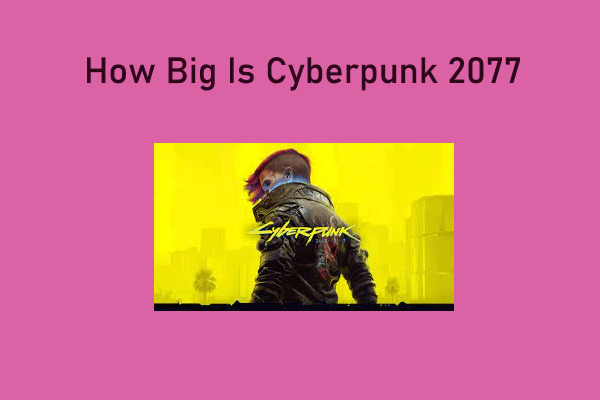
![[Tutorial] How to Recover Data from Gigastone SD Card](https://images.minitool.com/partitionwizard.com/images/uploads/2024/03/recover-data-from-gigastone-sd-card-thumbnail.png)
User Comments :