About Nobody Wants to Die

Nobody Wants to Die is a first-person sci-fi video game developed by Critical Hit Games and published by Plaion. It was released on July 2024 for Windows.
The game is set in New York in the year 2329, where technology has advanced to the point of offering humans eternal life. That is, if you have enough money, you can become immortal. In the game, you will take on the role of Detective James Karra, who risks everything in pursuit of a serial killer targeting the city’s elite.
Since the game was released, it received very positive reviews on Steam. It doesn’t need too high computer specifications. here are its system requirements:
Minimum system requirements:
- OS: Windows 10 64bit
- Processor: Intel Core I3-8100 or AMD Ryzen 5 2600X
- Memory: 8 GB RAM
- Graphics: NVIDIA GeForce GTX 1660 Super or AMD Radeon RX VEGA 56 or Intel Arc A750
- DirectX: Version 12
- Storage: 30 GB available space
Recommended system requirements:
- OS: Windows 10 64bit
- Processor: Intel Core i5-10400 or AMD Ryzen 5 3600
- Memory: 16 GB RAM
- Graphics: NVIDIA GeForce RTX 3070 Ti or AMD Radeon RX 6750 XT or Intel Arc A770
- DirectX: Version 12
- Storage: 30 GB available space
Although 30 GB may not seem like a large requirement, you should ensure that you have as much free space as possible to avoid errors. To do this, MiniTool Partition Wizard is a good choice. It offers an Extend Partition feature that can assist you in increasing your partition size by utilizing free space from other partitions. Here’s how to do that:
MiniTool Partition Wizard FreeClick to Download100%Clean & Safe
- Download and install MiniTool Partition Wizard on your PC.
- Launch it to enter its main interface.
- Choose the game partition from the disk map.
- Then, select Extend Partition from the left panel.
- Click the down arrow and then select which partition to take free space from.
- Drag the blue square to choose how much free space you want.
- Click OK to move on.
- After that, click Apply and Yes to execute the changes.
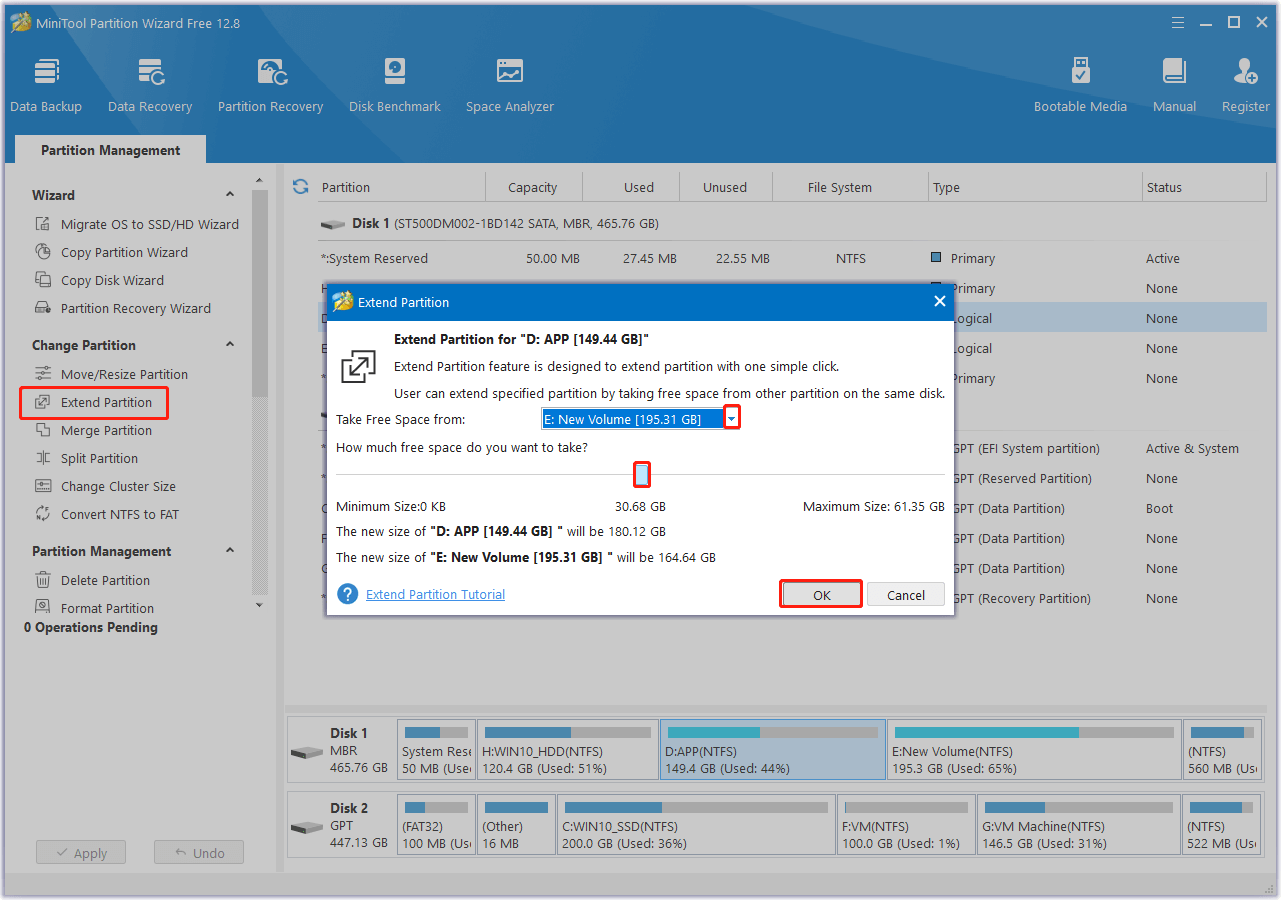
Where Is Nobody Wants to Die Save File Location?
Where is Nobody Wants to Die save file location? After searching from the Internet, I find that the game’s configuration files location and save game data location are:
Configuration file(s) location:
- Windows: %LOCALAPPDATA%\detnoir\Saved\Config\Windows
- Steam Play (Linux): <SteamLibrary-folder>/steamapps/compatdata/1939970/pfx/
Save game data location:
- Windows: %LOCALAPPDATA%\detnoir\Saved\SaveGames\*.sav
- Steam Play (Linux): <SteamLibrary-folder>/steamapps/compatdata/1939970/pfx/
You just need to choose the proper path according to your device. Then, you can find out the Nobody Wants to Die save file location successfully.
What to Do If Nobody Wants to Die Save Files Missing?
If you find the Nobody Wants to Die save files missing on your computer, you don’t need to worry. MiniTool Partition Wizard is a professional and reliable data recovery tool as well. It provides the Data Recovery feature to help you recover lost files from HDDs, SSDs, SD cards, USB drives, etc.
Also, this multifunctional partition disk manager can help you convert partitioning schemes from MBR to GPT, check disks for errors, format USB to FAT32, rebuild MBR, create/delete partitions, clone a hard drive, do disk benchmarks, and so on.
Here’s how to use MiniTool Partition Wizard to recover Nobody Wants to Die save files:
MiniTool Partition Wizard DemoClick to Download100%Clean & Safe
- Download and install MiniTool Partition Wizard on your computer.
- Launch it into its main interface.
- Click the Data Recovery feature from the top toolbar.
- Select the partition where you store your game files and then click Scan.
- Wait for the scanning process to complete.
- Check the files that you want to recover.
- Click Save.
- Then, choose a safe location and click OK to confirm.
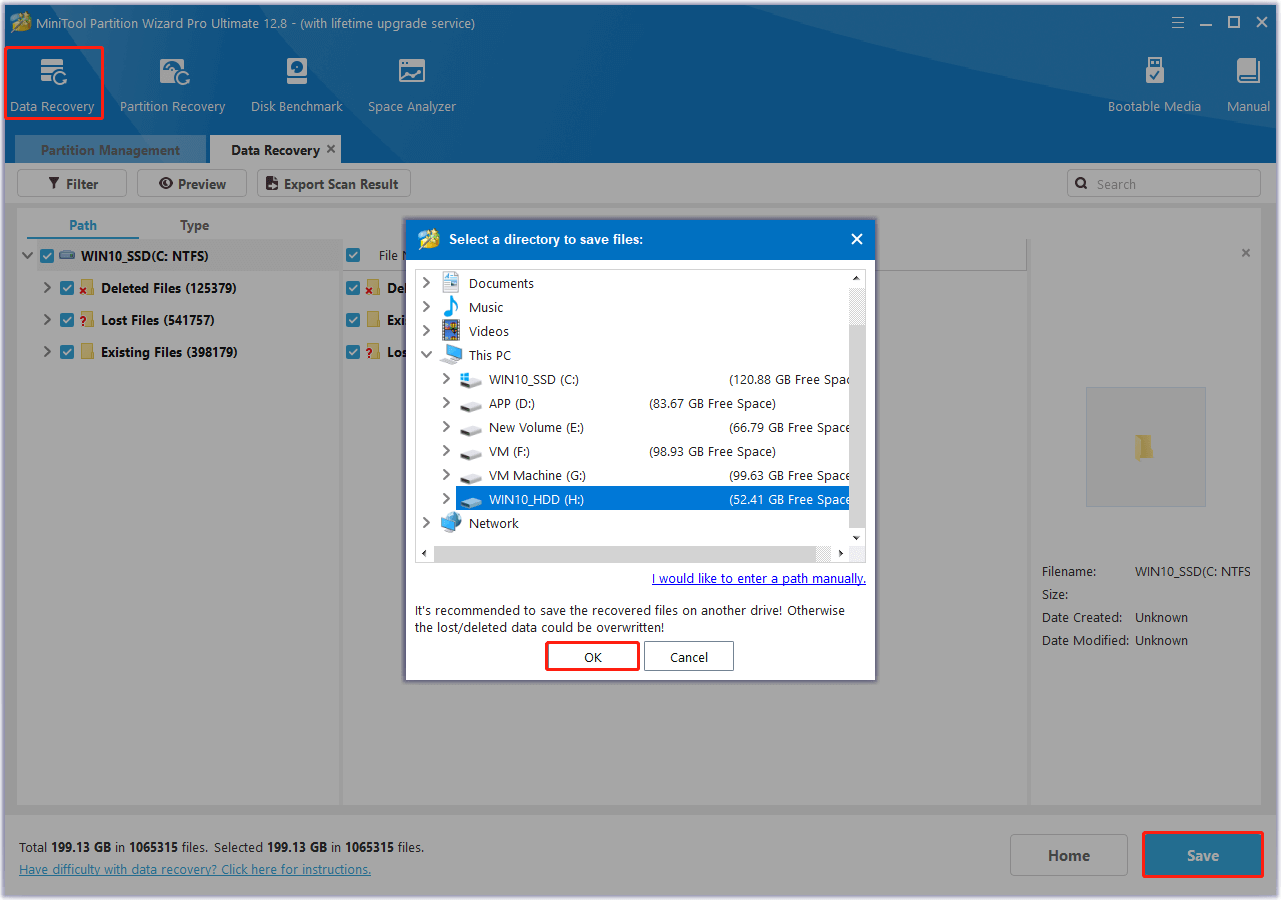
Once done, you can fix the Nobody Wants to Die save files missing issue successfully.
In Conclusion
Where is Nobody Wants to Die save file location? How to fix Nobody Wants to Die save file missing issue? This post offers a complete guide for solving these questions.

User Comments :