Leica Camera AG is a German company that manufactures cameras, optical lenses, photographic lenses, binoculars, and rifle scopes. Its main camera product lines include:
- The iconic rangefinder Leica M-System cameras.
- The advanced, mirrorless full-frame Leica SL-System cameras.
- The compact cameras with prime lenses and full-frame sensors in the Leica Q range.
- The professional Leica S-System.
- The compact Leica D-Lux.
- And the hybrid Leica SOFORT 2 instant cameras.
Some people report that they have encountered the No Card Available Leica issue when using the Leica cameras. This post will tell you why this issue occurs and how to solve it.
Way 1. Check the SD Card Compatibility
To ensure the optimal performance potential of the camera, Leica recommends using Class 10 memory cards with speeds ≥ 30 MB/s. SDXC (32GB to 2TB) memory cards with higher speeds are also compatible with Leica cameras, but do not offer additional benefits compared to SDHC (no more than 32GB) memory cards.
When you check the SD card compatibility, you should pay attention to the SD card capacity and speeds. Some Leica cameras will have an SD size limitation.
For example, CCD Leica cameras including M8, M9, M9P, M8.2, and ME models only support SD cards of up to 32GB, while CMOS Leica cameras including M240, M240P, M10, M10P, and M-E models support SD cards of up to 128GB. These CMOS cameras can also recognize 256GB SD cards but errors may pop occasionally.
Besides, you need to pay attention to the minimum write speed of the SD card, which is very important for the camera. Some cards only mark the maximum read speed but not the minimum write speed.
On the other hand, the CCD cameras may only support UHS-I SD cards. If you use UHS-II or UHS-III SD cards, the CCD cameras may not recognize them and show you the No SD Card error.
Way 2. Reformat the SD Card
If the file system of the SD card is incorrect or corrupt, the Leica not recognizing SD card issue may also occur. In this case, you can try reformatting the SD card in the cameras or PCs. How to format the SD card on a Leica camera? You can refer to this guide:
- Power on the Leica camera and then press the Menu button.
- From the Menu, select the wrench icon and then scroll the pages to find the Format option.
- Select the Format option and select Yes. The camera will start formatting the SD card.
If you fail to format the SD card on the camera, you can also format the SD card on your PC. Note that FAT32 and exFAT file systems are recommended. If the camera is a little old, FAT32 is needed.
Then, I recommend you use MiniTool Partition Wizard. This software can format SD cards larger than 32GB to FAT32. Here is the guide:
MiniTool Partition Wizard FreeClick to Download100%Clean & Safe
- Connect the SD card to your computer and launch MiniTool Partition Wizard.
- Right-click the partition on the SD card and choose Format from the context menu.
- On the pop-up window, choose the FAT32 file system and click OK.
- Click the Apply button to carry out the formatting operation.
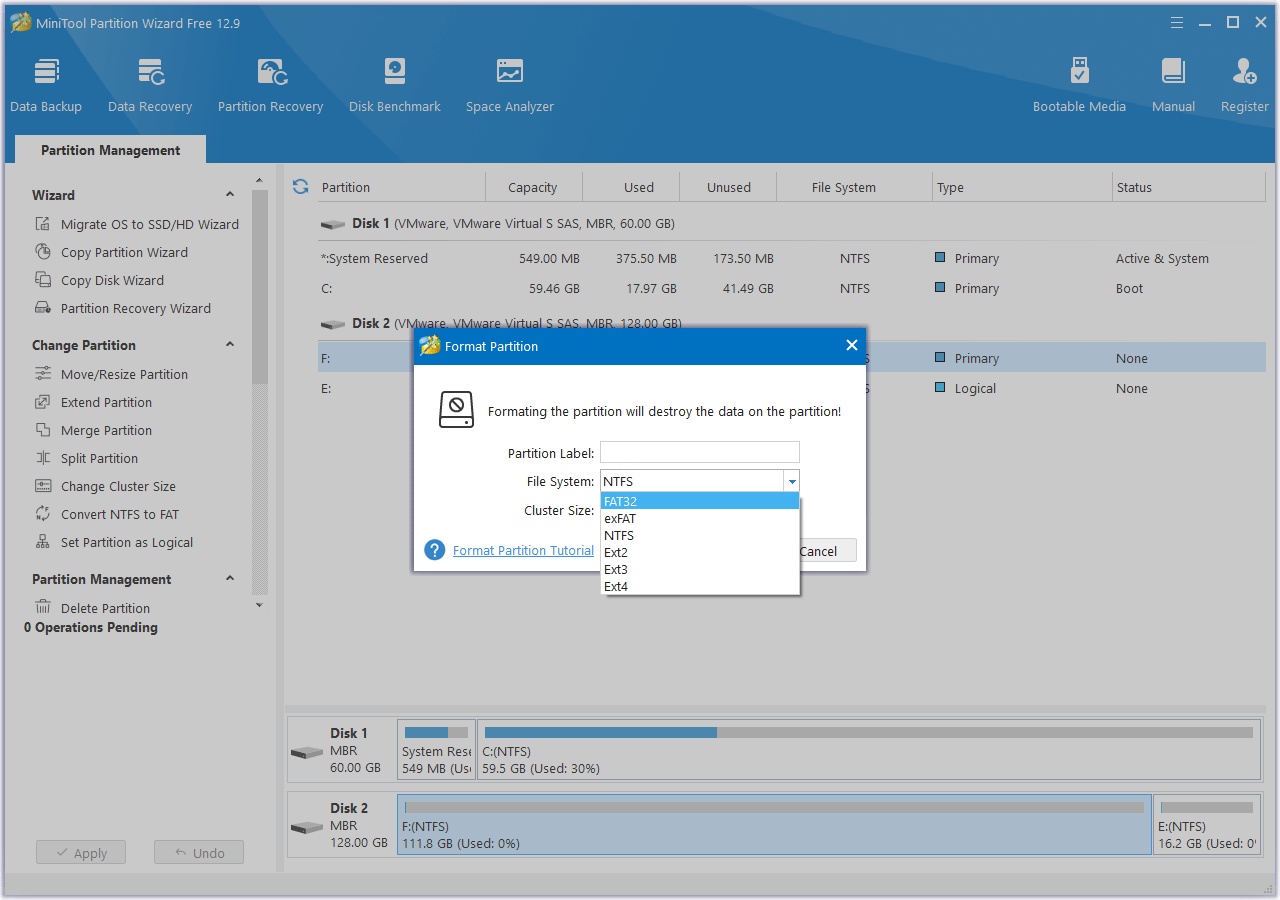
Way 3. Update the Firmware
One of the causes of the No Card Available Leica issue may be outdated or corrupt firmware. Then, updating the camera firmware may solve the issue. Here is the guide:
- Download the new firmware file to your computer.
- Copy the firmware file to the root directory of an SD card.
- Insert the SD card into the camera and switch the camera on.
- Go to Main Menu > Camera Information > Camera Firmware.
- Press Yes to confirm and start the process.
Way 4. Hardware Damage
If all the above methods don’t work, you should check if the camera or the SD card is damaged. If so, you should switch the SD card or get the camera repaired.
Bottom Line
Have you encountered the No Card Available Leica issue? This post tells you the causes and solutions to this issue. They may be useful to you.

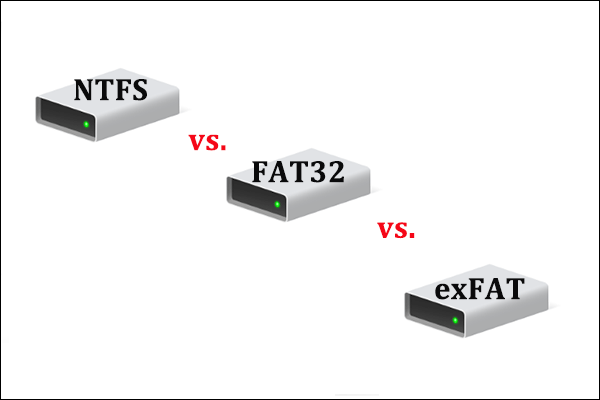
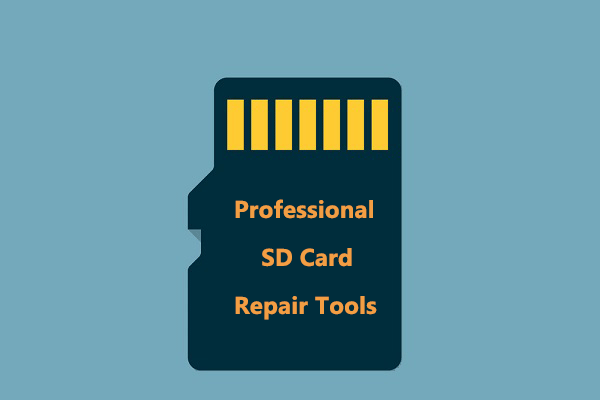
User Comments :