A lot of users receive the “new CPU installed fTPM/PSP NV corrupted or fTPM/PSP NV structure changed” error on Windows 11/10. Are you also troubled by the error? In this post, Partition Magic dives into the possible causes of the issue and corresponding fixes.
New CPU installed fTPM/PSP NV corrupted or fTPM/PSP NV structure changed? I am having a very big problem with my PC which I bought 3 months ago. Yesterday I shut down the laptop properly and today I got this weird message. I did a system restore and the same problem continues. Please advise on what I should do. I am freaking out.
About the New CPU Installed fTPM/PSP NV Corrupted or fTPM/PSP NV Structure Changed Error
The fTPM is a type of Trusted Platform Module (TPM) that was designed to secure hardware through integrated cryptographic keys. Sometimes, you may encounter the “new CPU installed fTPM/PSP NV corrupted or fTPM/PSP NV structure changed” error when powering on a computer or entering BIOS. The fTPM/PSP NV corrupted stuck error appears even if there is no new CPU installed.
The actual reason for the error is still not confirmed, but some possible causes can be inferred according to user reports. The new CPU installed fTPM/PSP NV corrupted error is related to TMP requirements, outdated BIOS, glitched CMOS, incompatible chipset drivers, and some unknown factors.
How to Fix New CPU Installed fTPM/PSP NV Corrupted Error on Windows 11/10
How to fix the new CPU installed fTPM NV corrupted error on Windows 11/10? After investigating almost all user comments from different forums and communities, we explored 6 feasible solutions for the error. Let’s try them one by one until the error is gone.
# 1. Reset fTPM
The first and simplest fix for the “new CPU installed fTPM/PSP NV corrupted or fTPM/PSP NV structure changed” is to reset fTPM by pressing the Y key. This can help you get out of the error screen, but you may receive a new error “This PC doesn’t currently meet the minimum requirements to run Windows 11”. Don’t worry. You can read this article – Fixed: PC Health Check Says Can Run Win11 But Windows Update Not.
# 2. Bypass TPM Check
If you receive the fTPM/PSP NV corrupted stuck error when upgrading to Windows 11, you can try bypassing the TMP check via Registry Editor. For that:
Step 1. Press the Win + R keys to open the Run dialog box, and then type regedit in it and hit Enter. Then click on Yes.
Step 2. In the Registry Editor window, navigate to the following path via the left sidebar.
Computer\HKEY_LOCAL_MACHINE\SYSTEM\Setup
Step 3. With the Setup folder selected, right-click on the blank area and select New > DWORD (32-bit) Value. Rename the key to BypassTPMCheck and change its value data to 1. After that, restart your PC and check if the new CPU installed fTPM error is gone.
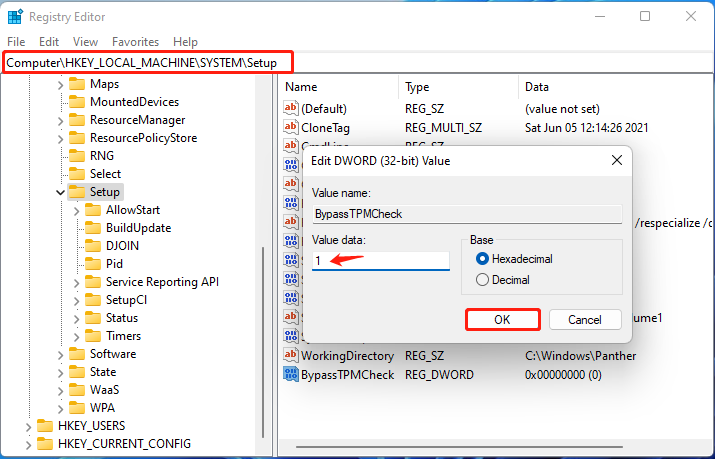
# 3. Reset BIOS
BIOS is an important firmware component used to perform hardware initialization when the PC is powered on. If the BIOS settings are misconfigured, your PC might run into various problems like “new CPU installed fTPM NV corrupted error”. In this case, you’d better reset BIOS to its original state.
# 4. Reset CMOS
CMOS is a small amount of memory on a motherboard to store the BIOS settings. Sometimes CMOS may get glitched, which can lead to “new CPU installed fTPM/PSP NV corrupted or fTPM/PSP NV structure changed”. Here you can click this hyperlink to know more details about how to clear CMOS.
# 5. Update the Chipset Drivers
If the chipset drivers get outdated or corrupt, you may also encounter the new CPU installed fTPM error on Windows 11/10. So, we recommend you keep the chipset driver up to date.
Step 1. Press the Win + X keys to open the instant menu and select Device Manager.
Step 2. In the Device Manager window, expand the System devices categories, right-click the chipset driver, and select Update driver.
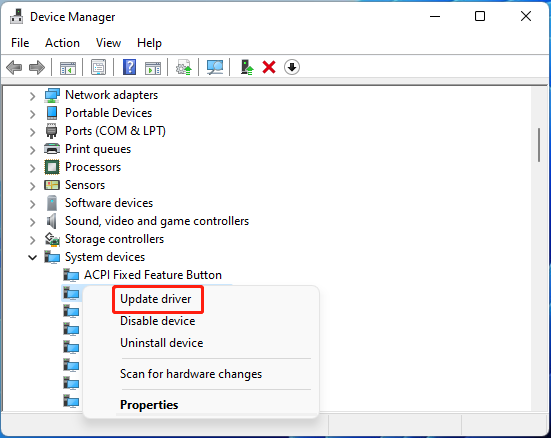
Step 3. Select the Search automatically for drivers option and follow the on-screen prompts to update the driver automatically. Alternatively, you can download the latest driver from the chipset manufacturer’s website and install it on your PC manually.
# 6. Wipe the HDD/SSD and Reinstall Windows 11
If none of the above solutions fix the fTPM/PSP NV corrupted stuck error, you may consider wiping the hard drive and reinstalling Windows 11/10. How to do that quickly? MiniTool Partition Wizard is a multifunctional disk partition manager that can delete all partitions on a disk, securely erase a disk, clone hard drives, migrate Windows OS to SSD, partition hard drives, and more.
MiniTool Partition Wizard FreeClick to Download100%Clean & Safe
Here you can first wipe the hard disk and then clean install Windows 11/10.
Step 1. Run this program to enter its main interface, select your HDD/SSD from the disk map, and click on Wipe Disk from the left action panel.
Step 2. Select your desired wiping level and click on OK to confirm it. Usually, the higher the level you select for wiping, the more time it will take.
Step 3. Click Apply to execute this operation.
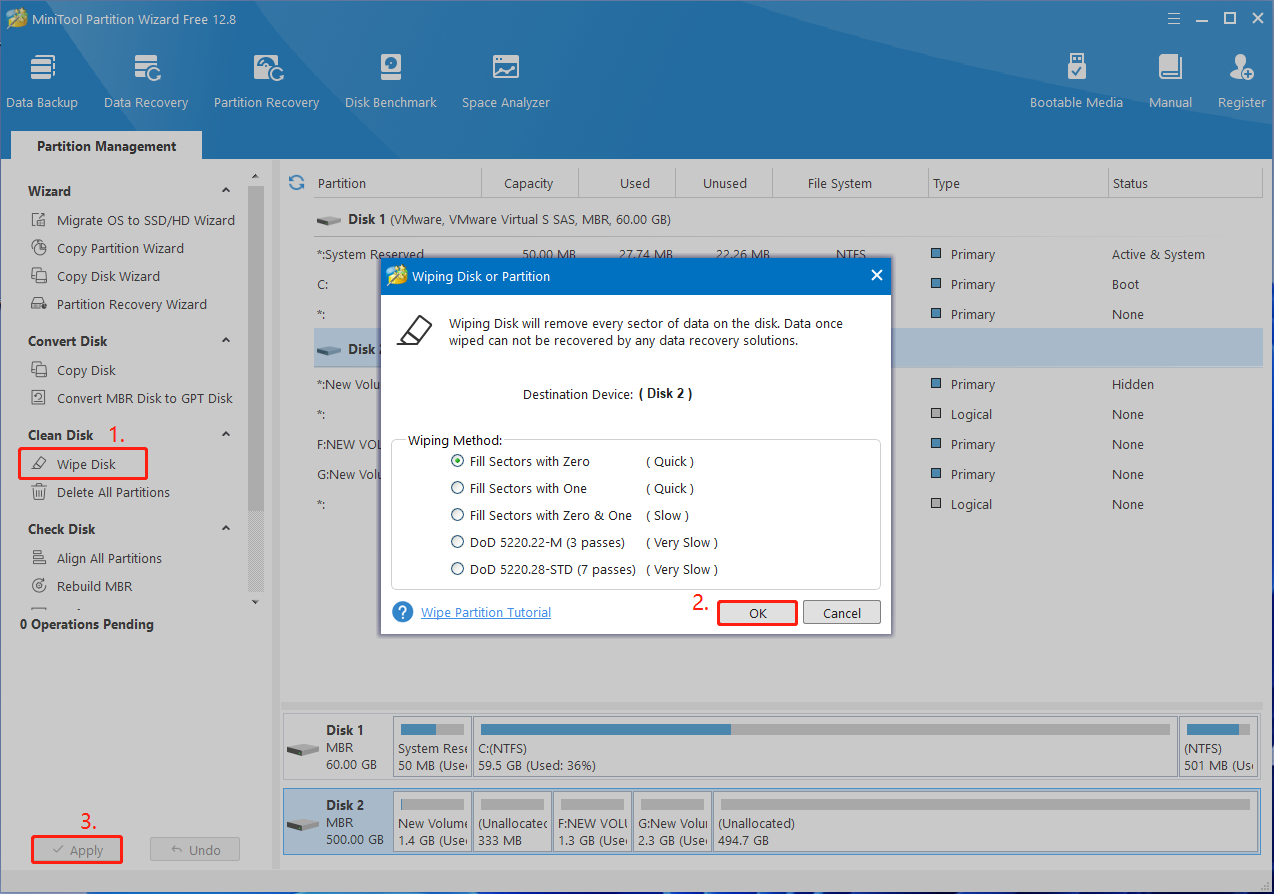
Step 4. Once the HDD/SSD is cleaned, you can refer to the following guide to reinstall the OS.
How to Clean Install Windows 11? Here Are 5 Options
Detailed Steps and Instructions to Reinstall Windows 10
Bottom Line
Now, here comes the end of the post. It has introduced top 6 methods to get rid of the new CPU installed fTPM/PSP NV corrupted error on Windows 11/10. If this post helped you fix the error, you can share it with other affected users on your communities.

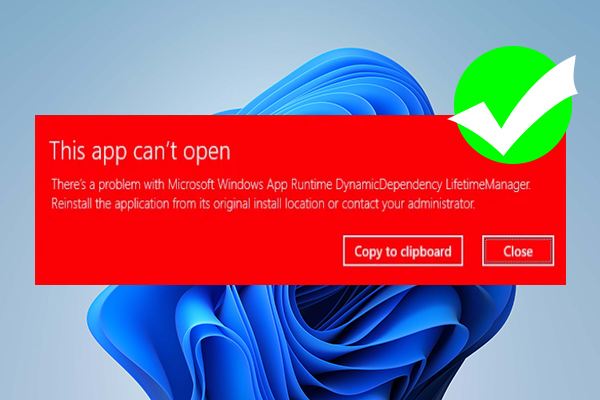
![PC Stuck on American Megatrends Screen? [10 Proven Fixes]](https://images.minitool.com/partitionwizard.com/images/uploads/2024/12/pc-stuck-on-american-megatrends-screen-thumbnail.jpg)
User Comments :