As it’s well known to us, the Microsoft.NET framework is a very important software framework to make sure many Visual Basic apps run properly. Up till now, Microsoft has released a wide series of .NET Frameworks, including NET 2.0, 3.0, 3.5, 4.0, 4.5, 4.6, 4.8, 6.0, and 7.0, 8.0. Now, .NET 9.0 is available for Windows. What’s new in .NET 9.0? How to get it? Let’s find the answers from the following content.
What’s New in .NET 9.0
As the successor to .NET 8, the .NET 9 mainly focuses on cloud-native apps and performance. It will provide support for 18 months as a standard terms support (STS). Since the .NET 9.0 preview was released, it has been updated several times.
So, what’s new in .NET 9.0? According to the official information, the .NET 9 runtime developed a new attribute model for feature switches with trimming supports. Besides, it brought many other features and improvements, including loop optimizations, Arm64 vectorization, inlining, and code generation. To learn more details, you can read this post offered by learn.microsoft.com.
Download & Install .NET 9.0 for Windows 11/10
Where to download .NET 9.0 for Windows 11/10? Now, different versions of NET 9.0 download packages are provided by Microsoft, including X64, x86, and Arm64.
Before You Download .NET 9.0
Before you download .NET 9.0, make sure you select the correct version according to your system type. If you don’t know the difference between x64 and x86, read this post “What Is the Difference Between 32 Bit and 64 Bit (x86 vs x64)”. Here’s how to check your system type:
Step 1. Press the Win + I keys to open the Settings window and select System.
Step 2. Select About from the left panel, and navigate to the Device specifications section. Then you can check if the system type of your computer is x64 or x86.
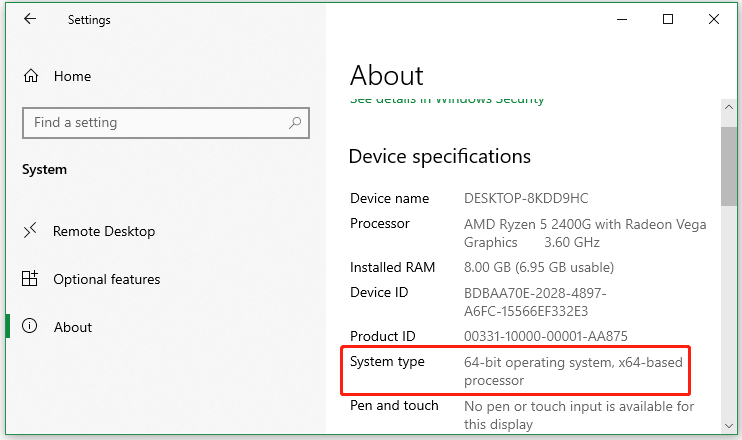
.NET 9.0 Download & Install on Windows 11/10
How to download .NET 9.0 and install it on Windows 11/10? Now, you can follow the step-by-step guide below. Here we take .NET SDK 9.0 installers for example.
Step 1. Click here to open the official .NET 9.0 download web page, and then look for your desired version and click on the blue download link.
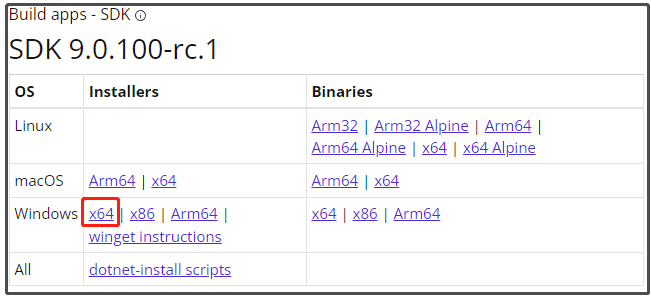
Step 2. Select a location to save the file and wait for the downloading to complete. After you download .NET 9.0, double-click the executable file and click on Install > Yes to install .NET 9.0 on Windows. When the installation is successful, click on Close to exit.
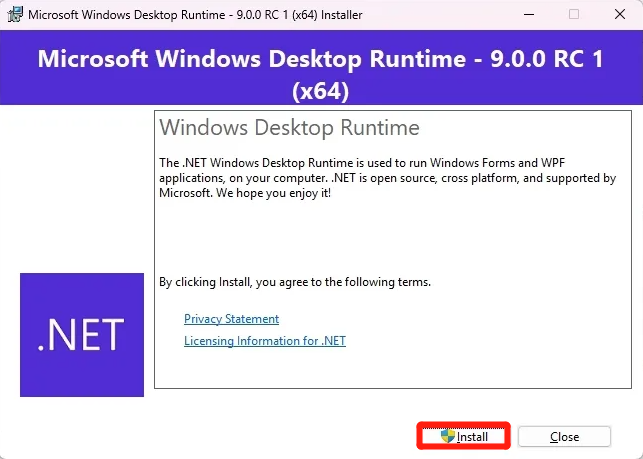
In addition, if you have Windows Package Manager (winget) installed on your PC, you can get .NET 9.0 installed using the tool. To do so, run Command Prompt as administrator, type the following command, and press Enter. Then follow the on-screen instructions to complete the installation.
winget install dotnet-sdk-9
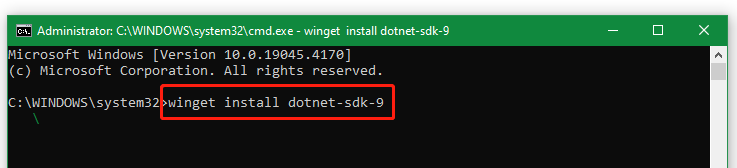
How to Fix NET 9.0 Not Installing
However, lots of users encounter the NET 9.0 not installing issue on Windows 11/10. What to do if the .NET 9.0 fails to install? After investing many user reports from forums, we find the problem can be caused by some possible reasons, like insufficient disk space, corrupt NET installation, third-party drivers and software conflicting, hard drive errors, etc.
Here we summarize several common solutions to the .NET 9.0 not installing:
- Reinstall .NET: You can try completely removing the .NET package from your PC, including the custom NuGet sources, and reinstalling .NET 9.0.
- Repair .NET: You can repair the program using the .NET Framework Repair Tool.
- Check your device: You can check if your hard drive has enough disk space to install .NET 9.0. Besides, you should update related device drivers and unplug external hardware.
- Run a clean boot: You can run a clean boot to see if there is any software conflict. If it is, uninstall the conflicting software.
- Check hard drive errors: If your hard drive has bad sectors or other errors, you may encounter the .NET 9.0 not installing issue. In this case, you should check hard drive errors and try repairing them.
Bottom Line
This post focuses on how to get .NET 9.0 installed on Windows 10/11. Besides, it provides several fixes to .NET 9.0 not installing. If you can’t install the NET 9.0 due to low disk space or disk errors, use MiniTool Partition Wizard. It’s a powerful partition manager that can free up disk space, extend partitions, check disk errors, migrate OS to larger SSD/HDD, convert FAT32 to NTFS without data loss, and more.
MiniTool Partition Wizard FreeClick to Download100%Clean & Safe

User Comments :