What Is Naraka Bladepoint?
Naraka: Bladepoint is a free-to-play action battle royale game where up to 60 players fight each other to be the last one standing. The game incorporates martial arts-inspired melee combat and features a rock-paper-scissors combat system.
There are vast arsenals of melee and ranged weapons to choose from, as well as a grappling hook that can be used for both combat and traversal. In addition, each hero has unique skills and talents, allowing for customization to suit your play style.
This game was released for Microsoft Windows in August 2021 and was then ported to Xbox Series X/S, Xbox One, and PlayStation 5.
Naraka Bladepoint Cloud Save
Naraka Bladepoint is available on both Steam and Epic Games. It supports cloud saving on the two platforms, which will back up character data, levels, settings, and progress online so that you can access them from any computer.
However, some people report that the Naraka Bladepoint progress is lost. If so, checking the cloud save feature is recommended. Here is the guide.
On Steam:
- Click the Steam menu and choose Settings.
- Go to Cloud and make sure the Enable Steam Could option is toggle on.
- Under Library, right-click the game and choose Properties.
- Find General > Steam Cloud > Keep games saves in the Steam Cloud for Naraka Bladepoint and make sure it is toggled on.
On Epic Games:
- Go to Library to find the game.
- Click the three-dot icon behind the game and select Manage.
- Then, make sure the Cloud Saves feature is toggle on.
If you haven’t turned on the Naraka Bladepoint cloud save, the Naraka Bladepoint local saves won’t be uploaded to servers.
How to Find the Naraka Bladepoint Save Location?
Some people may want to find the Naraka Bladepoint save location so they can make a backup of the game files. Of course, some people may just want to figure out why the game progress is lost.
To find the Naraka Bladepoint save location, you can refer to the following guide.
Step 1: Open Windows File Explorer and make it show hidden files.
- On Windows 10: Click File in the left upper corner and choose Change folders and search options. Skip to the View tab and check Show hidden files, folders, and drives. Click Apply and OK to save changes.
- On Windows 11: Click View on the ribbon and click Show > Hidden items.
Step 2: Go to the Naraka Bladepoint save location. The path should be %USERPROFILE%\AppData\LocalLow\24Entertainment\Naraka\. In addition, the game’s graphics settings file is NARAKA BLADEPOINT\NarakaBladepoint_Data\QualitySettingsData.txt.
What To Do If Naraka Bladepoint Save Files Are Missing?
If you find that your Naraka Bladepoint save files are missing and you want to recover them. MiniTool Partition Wizard can help you. It can recover types of files on Windows. Here is the guide:
MiniTool Partition Wizard DemoClick to Download100%Clean & Safe
- Download and install MiniTool Partition Wizard on a partition except for the game drive.
- Launch MiniTool Partition Wizard and click Data Recovery on its main interface.
- Click Select Folder and navigate to the Naraka Bladepoint save location. Then, the scanning process will start.
- After the scanning process is completed, find the game files. Tick the files and click Save. Select a place except for the game drive to save the game file.
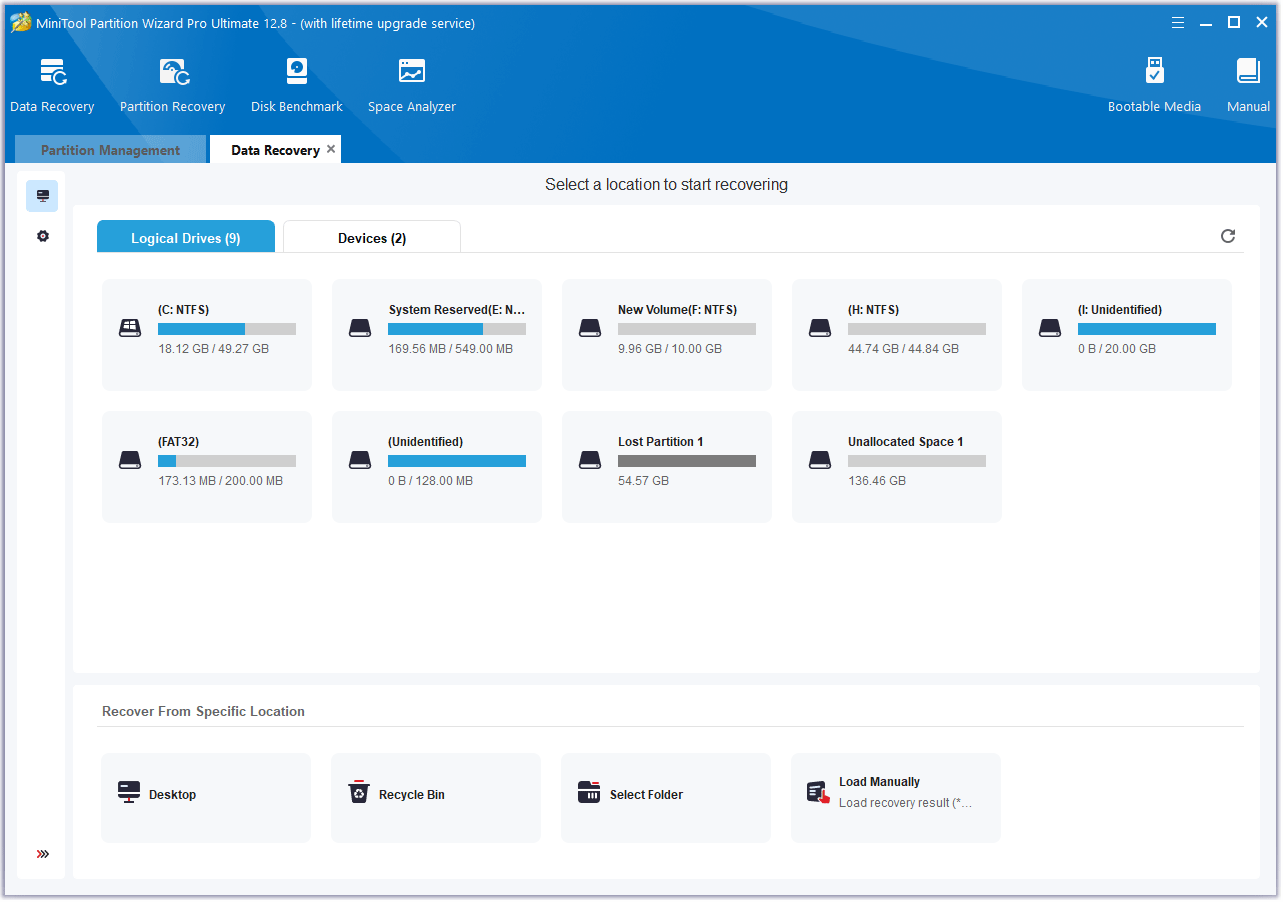
Bottom Line
This post tells you the Naraka Bladepoint save location and shows you how to find it. It also tells you what to do if the Naraka Bladepoint save files are missing. If you think the Naraka Bladepoint save location is wrong, contact me and I will verify that later.

![Is PUBG Cross Platform? [PC, Xbox One, PS4, And Mobiles]](https://images.minitool.com/partitionwizard.com/images/uploads/2022/01/is-pubg-cross-platform-thumbnail.jpg)


User Comments :