Error 1935 When Installing Office
I keep getting error 1935 when trying to install Office Standard 2016 on a brand-new PC running Windows 10 for workstations build 1803… Any ideas?https://answers.microsoft.com/en-us/msoffice/forum/all/error-1935-installing-office-2016-standard-on/b58ae879-64af-4a81-861c-324333f1894f
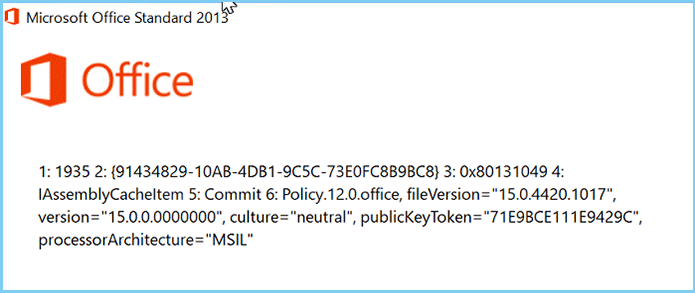
Some people report that they have encountered the MS Office install error 1935, especially the Office 2010 install error 1935 and Office 2007 install error 1935.
This issue may be caused by the interference between Windows Installer (msiexec.exe) and Windows Search (SearchIndexer.exe) or another module in the assembly file copy process.
How to Fix the MS Office Install Error 1935
To get rid of the Office 2010 install error 1935 or Office 2007 install error 1935, you can try these ways one by one.
Way 1. Restart Your Computer
In most cases, a PC restart can solve many Windows errors, including the MS Office install error 1935. Therefore, when this issue occurs, restart your computer and try installing Office again. Then, check if the issue disappears.
Way 2. Delete the APPMODEL Registry Subkey
Note: Serious problems might occur if you modify the registry incorrectly. These problems could cause you to have to reinstall the operating system. Modify the registry at your own risk.
- Press the Windows logo key + R to open the Run dialog.
- In the Run box, type “regedit” and press Enter to open Registry Editor.
- Navigate to the HKEY_LOCAL_MACHINE\SOFTWARE\MICROSOFT\APPMODEL subkey.
- Right-click the subkey, and then select Delete.
- Select Yes to confirm the deletion.
- Restart the device and then try installing Office again to see if the issue is solved.
Way 3. Run the System Update Readiness Tool
This tool can only be used on Windows 7 or Windows Vista operating systems. You need to download this tool from Microsoft Update Catalog. Please select the version that corresponds to the version of Windows that’s running on your computer. Then, install and run this tool.
Way 4. Perform Windows Update
- Press the Windows logo key + I to open Settings.
- Go to Update & Security.
- The computer will check for updates automatically.
- If there are available updates, download and install them.
Way 5. Stop Windows Search Service
- Press the Windows logo key + R to open the Run dialog.
- In the Run box, type “services.msc” and press Enter to open the Services tool.
- In the list of services, right-click Windows Search, and then click Stop.
- Install Office again to see if the issue is solved.
Way 6. Repair or Update Microsoft .NET Framework Components
- Press the Windows logo key + R to open the Run dialog.
- In the Run box, type “appwiz.cpl” and press Enter to open the Control Panel Programs and Features window.
- Look for Microsoft .NET Framework 4 Client Profile in the list of installed programs.
- If you can’t find this software, you need to download and install Microsoft .NET Framework 4 (Web Installer) to update the computer.
- If you find this software, right-click it and click Uninstall/Change. Choose the option to Repair .NET Framework 4 Client Profile to its original state, and then select Next.
MiniTool Partition Wizard can help you clone the system disk and recover data. If you have this need, you can have a try.
MiniTool Partition Wizard DemoClick to Download100%Clean & Safe


User Comments :