Call of Duty: Modern Warfare 3 (MW3), the sequel to 2022’s Modern Warfare 2, is a 2023 first-person shooter video game that was developed by Sledgehammer Games and published by Activision. It’s available on various devices, such as Microsoft Windows, Xbox One, PlayStation 4/5, and so on.
If you are a fan of the Call of Duty series, you may have a great time playing MW3. However, sometimes you may find Modern Warfare 3 crashing or not launching while attempting to play it on your PC. This issue can occur due to multiple reasons, like corrupted game files, outdated graphics drivers, etc.
Fix 1: Check the MW3’s System Requirements
When Modern Warfare 3 keeps crashing, you should first check your PC to see if it fulfills the game’s system requirements.
MW3’s Minimum Requirements
- OS: Windows 10 64-Bit (latest update)
- CPU: Intel Core i5-6600 or AMD Ryzen 5 1400
- Graphics: NVIDIA GeForce GTX 960 / GTX 1650 or AMD Radeon RX 470
- Memory: 8 GB RAM
- Storage Space: SSD with 149GB available space at launch (78 GB if COD HQ and Warzone are already installed)
- DirectX: Version 12
- Network: Broadband Internet connection
MW3’s Recommended Requirements
- OS: Windows 10/11 64-Bit (latest update)
- CPU: Intel Core i7-6700K or AMD Ryzen 5 1600X
- Graphics: NVIDIA GeForce GTX 1080Ti 1080Ti / RTX 3060 or AMD Radeon RX 6600XT
- Memory: 16 GB RAM
- Storage Space: SSD with 149GB available space at launch (78 GB if COD HQ and Warzone are already installed)
- DirectX: Version 12
If there is insufficient disk space for Modern Warfare 3, the “MW3 crashing” issue may show up. Then you should delete unwanted files to free up disk space. Also, you can extend the specific drive with the unallocated space or free space on another drive. To do this, you can take advantage of MiniTool Partition Wizard.
It’s a professional partition manager that enables you to expand the partition with contiguous or non-contiguous unallocated space. Besides, it allows you to execute many other disk/partition tasks. For instance, you can use it to partition/clone hard drive, format USB to FAT32/NTFS/exFAT, recover data from hard drive, etc.
MiniTool Partition Wizard FreeClick to Download100%Clean & Safe
Fix 2: Close the Unnecessary Programs
If many programs are running in the background, certain software conflicts may happen and lead to the “Modern Warfare 3 crashing/not launching” issue. To fix it, you can try closing these programs.
Step 1: Right-click the Start icon and select Task Manager.
Step 2: Under the Processes tab, highlight the program you don’t need. Then click the End task button to close it.
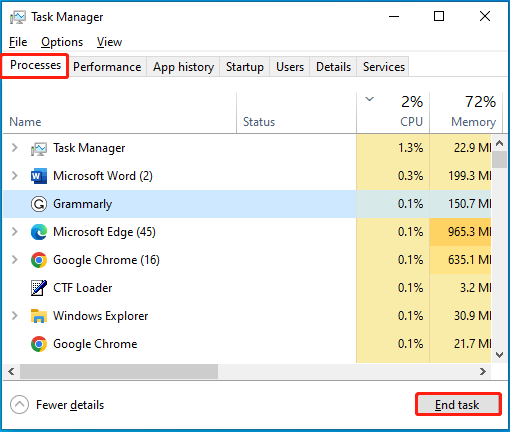
Fix 3: Verify the Integrity of Game Files
Corrupted or missing game files may result in the “Modern Warfare 3 not launching” issue as well. In this case, you can try to fix it by verifying the integrity of the game files. Here’s how to do this.
For Steam
Step 1: Launch the Steam client and then go to LIBRARY.
Step 2: Locate and right-click MW3 from the game list. Then select Properties from the context menu.
Step 3: Switch to LOCAL FILES. Then click Verify integrity of game files in the right panel.
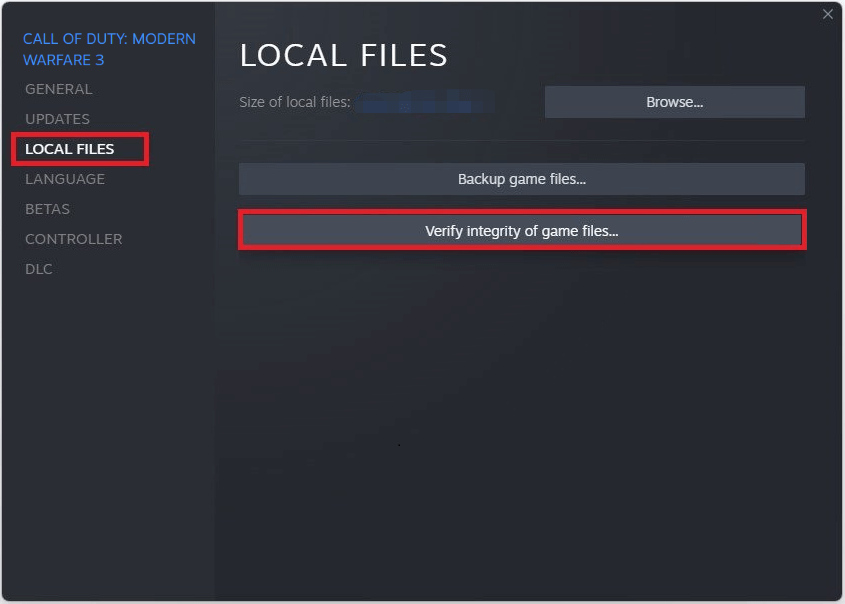
For Battle.net
Step 1: Open Battle.net and then select MW3.
Step 2: Click the Options icon and select Scan and Repair. Then click Begin Repair to start the process.
Step 3: Once done, restart your computer to check if the “Modern Warfare 3 crashing” issue disappears.
Fix 4: Update Your Graphics Drivers
The “Modern Warfare 3 crashing” issue may sometimes occur due to outdated graphics drivers on your PC. To get rid of this issue, it’s recommended that you update the graphics drivers to the latest version. You can execute the operation with the help of this guide: How to Update Graphics Card Drivers (NVIDIA/AMD/Intel)?
Fix 5: Check Windows for Updates
It’s also possible for you to solve the “Modern Warfare 3 not launching” issue by checking and installing Windows updates. To update your Windows successfully, you can refer to this guide: Windows 10 Update Methods: 5 Ways to Update Windows 10.
This post provides you with several methods for solving the “Modern Warfare 3 crashing/not launching” issue. When Modern Warfare 3 keeps crashing on your PC, you can try to fix it with the above methods. If you have any other great solutions to the MW3 crashing issue, you can share them with us in our comment part below.

User Comments :