Metaphor: ReFantazio is a very popular game. It received very positive reviews on Steam. This post from Partition Magic shows you how to solve the Metaphor: Refantazio not installing/updating issue in 4 ways.
Metaphor: ReFantazio is a role-playing game released for PlayStation 4, PlayStation 5, Windows, and Xbox Series X/S on October 11, 2024. In the unique fantasy world, your protagonist will journey alongside his fairy companion, Gallica, to lift the curse from the kingdom’s lost prince.
This game has magical “Archetype” powers. By awakening to an “Archetype,” you will unlock the power to channel and combine the abilities of unique job classes. In addition, this game incorporates multiple gameplay systems.
For example, its unique battle system combines turn-based & real-time action, granting strategy & exhilaration at every turn. It includes time-sensitive activities structured after a day-to-day calendar. You can go on quests, dungeon dive, & hunt for treasures by day, and strengthen relationships, build bonds, & increase virtues by night.
Metaphor: ReFantazio sold one million copies on release day across all platforms and received widespread acclaim. However, some people may encounter the Metaphor: Refantazio not installing or updating issue. Then, the following solutions may be helpful.
Way 1. Restart Steam
If you have downloaded the game or the game’s patch, but it is stuck in the unpacking stage forever, you can try restarting the Steam. You just need to close Steam and then open Task Manager by pressing Ctrl + Shift + Esc. On the Processes tab, you should make sure no Steam process is running.
Then, restart Steam to see if the Metaphor: Refantazio not installing or updating issue is solved.
Way 2. Install the Steam Beta Version
This method is offered by a Reddit user to solve the Metaphor: Refantazio not updating or installing issue. In addition, another Reddit says it works for him. If your game or update is downloaded but stuck installing at 0%, and you can’t move it due to insufficient storage and can’t uninstall it because it says “busy,” then you can try this method.
Go to Steam Settings > Interface > Client Beta Participation to select Steam Beta Update. It will want to restart Steam but will get stuck in the Metaphor: Refantazio not updating issue.
Do a system restart and when you boot back in, Steam will install the beta update prior to the Metaphor: Refantazio not installing issue. Then, you can install or update the game normally.
Way 3. Make Sure the Game Drive Has Enough Free Space
Metaphor: Refantazio requires 93 GB available space. However, updating the game seems to require storage space of the same size. If your game drive doesn’t have enough free space, the Metaphor: Refantazio not installing or updating issue will occur.
How to get enough free space? You can refer to the following methods:
- Transfer files to other drives.
- Delete unnecessary files. To do that, you can use MiniTool Partition Wizard to analyze disk space. Then, you can know what files are taking the disk space and delete them.
- If you have another partition and it has enough space, you can also move the game to this partition and then update the game. Or, you can use MiniTool Partition Wizard to extend the game by taking space from other partitions.
- You can also upgrade your hard drive to a larger one.
MiniTool Partition Wizard FreeClick to Download100%Clean & Safe
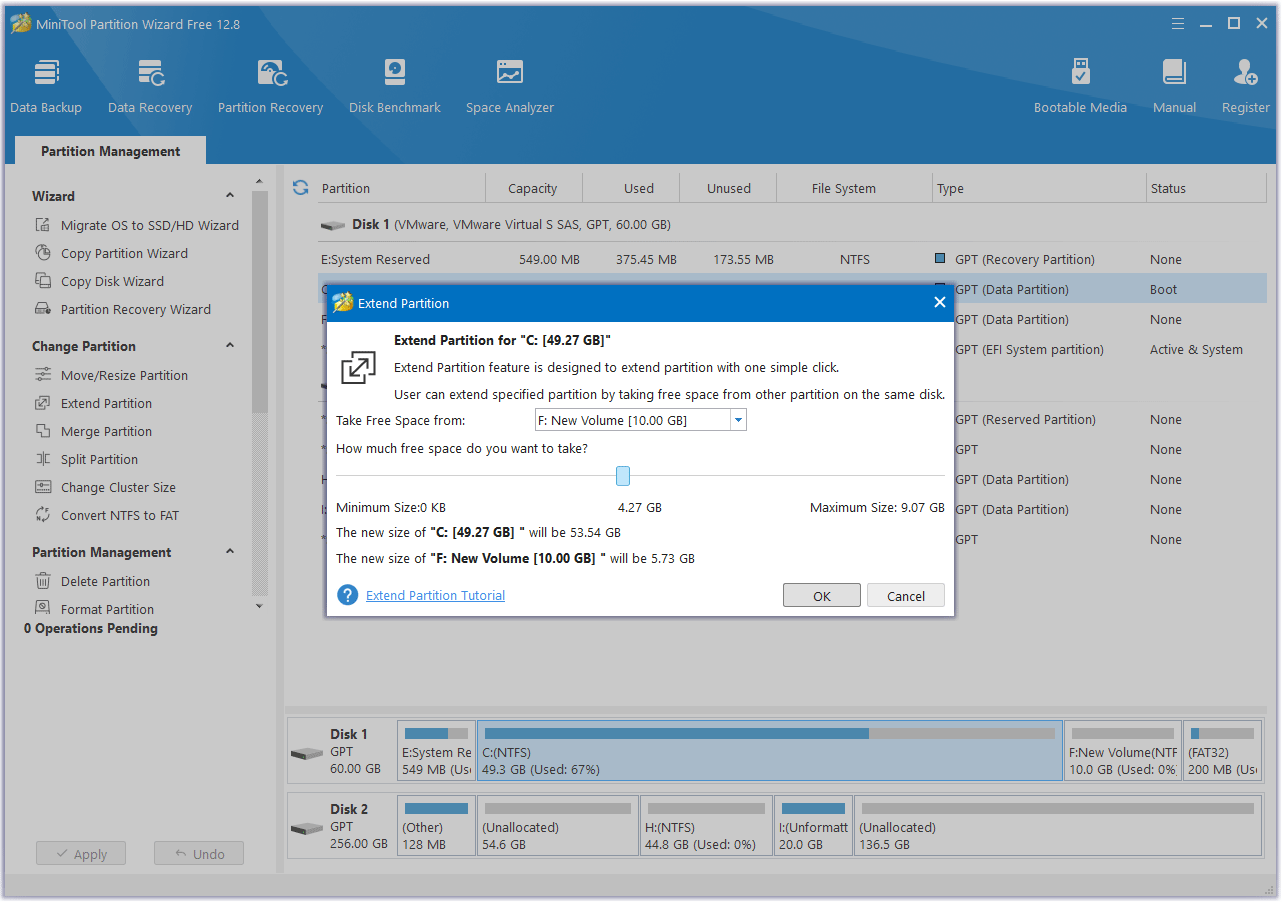
Way 4. Reinstall Steam and All Games
Before doing this, you should make sure all your games have been synced to Steam Cloud servers or you have backed up them to another place. This can prevent your game data from getting lost after the game reinstallation.
Then, you need to uninstall Steam and all its games. Go to the Steam installation folder to make sure all files have been deleted. If there are residual files, you can delete them manually. Then, reinstall Steam and your games.
Bottom Line
What to do if the Metaphor: Refantazio game or update won’t install? This post offers you 4 solutions to this issue. You can try them one by one.

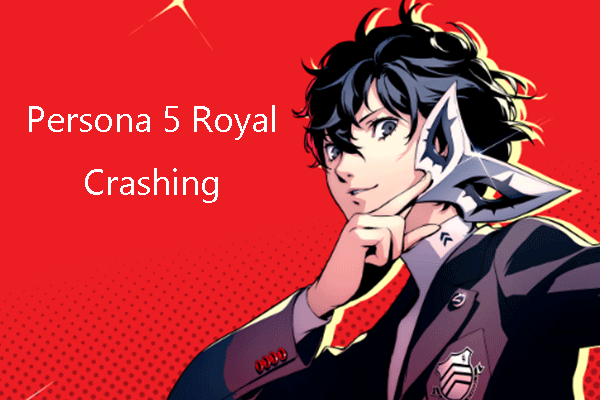

User Comments :