As it’s well known to us, there is a great difference between primary partition vs. logical drive. The primary partition is a partition where Windows OS is stored and can be set to active, while a logical drive is a partition created in the extended partition.
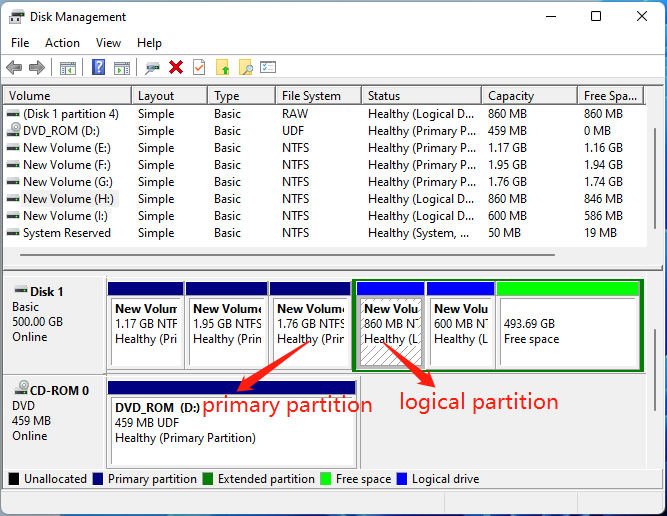
On an MBR disk, users can create 4 primary partitions at most or 3 primary partitions plus 1 extended partition where lots of logical drives can be created. Sometimes, many users may want to merge logical partition with primary partition to make it bigger. Can logical drive merge with primary partition? Here’s a user from Quora who posted the question in the community.
Can logical drive merge with primary partition? I want to merge logical partition with primary partition without losing data. How to do that? Please help me.https://www.quora.com/Can-logical-drive-merge-with-primary-partition
Can Logical Drive Merge with Primary Partition
Can I merge logical partition with primary drive? Of course, the answer is “Yes”! Windows provides no option to merge the two partitions directly, but you can do that using a free partition manager like MiniTool Partition Wizard.
Well, if you still want to merge extended partition with primary drive using Disk Management, you need to delete the logical partition first to make it become unallocated space, and then extend the primary partition to occupy the space. So, we highly recommend you use the MiniTool software to merge logical partition with primary drive without data loss.
How to Merge Logical Drive with Primary Drive
How to merge extended partition with primary drive on Windows 10/11? MiniTool Partition Wizard is a great choice that can help you merge logical drive with primary drive without losing data. Moreover, this multifunctional partition software can extend/resize/copy/format partitions, convert logical partition to primary, convert FAT32 to NTFS without data loss, recover data, change cluster size, and more.
MiniTool Partition Wizard FreeClick to Download100%Clean & Safe
Here’s how to merge partitions using MiniTool Partition Wizard.
Step 1. Launch the MiniTool program to enter its main interface, and then select the primary partition that you want to expand and click on Merge Partition from the left action panel. Also, you can right-click the partition and select Merge.
Step 2. In the pop-up window, select the partition that you need to expand and click on Next to continue. Here select G drive.
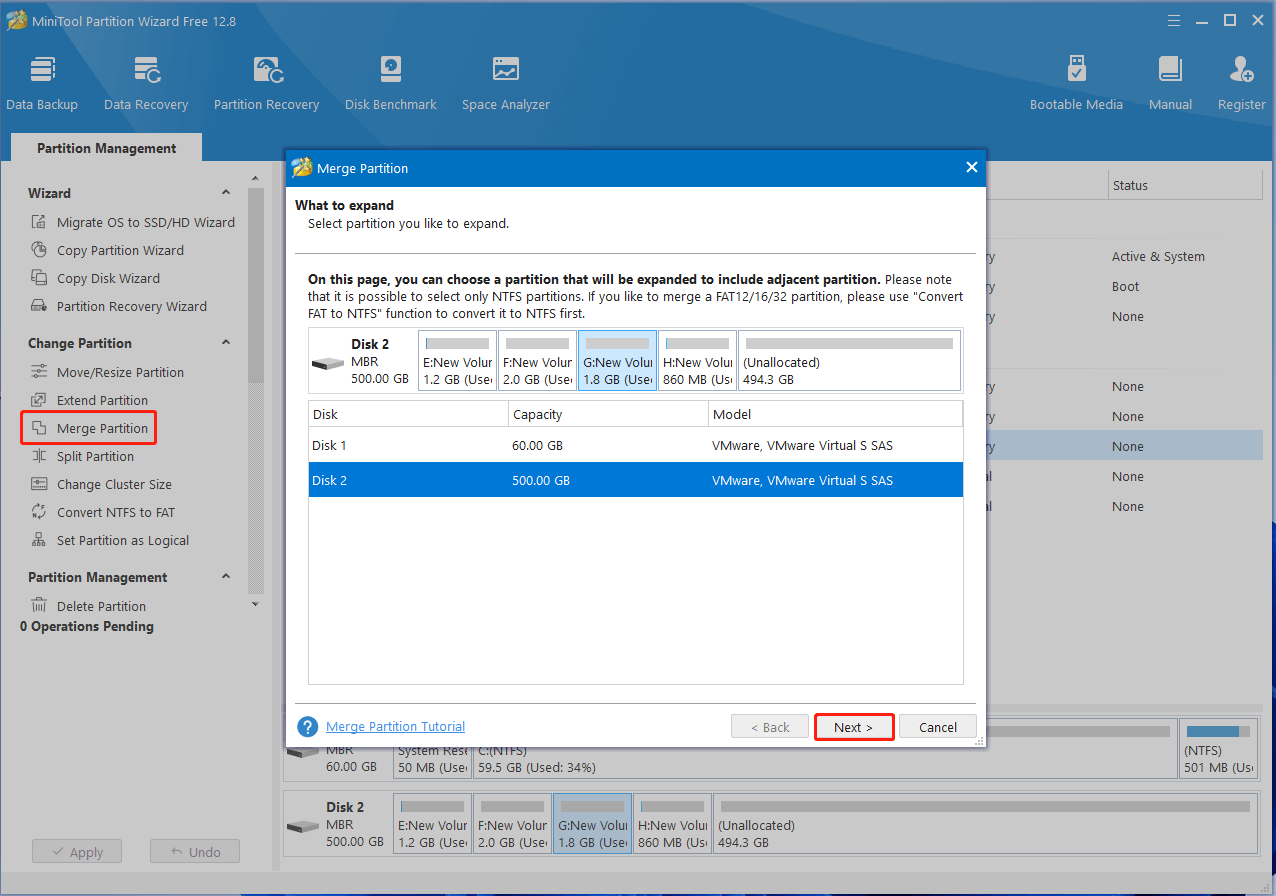
Step 3. Select the logical partition that you want to merge with and click on Finish to continue. Here select H drive.
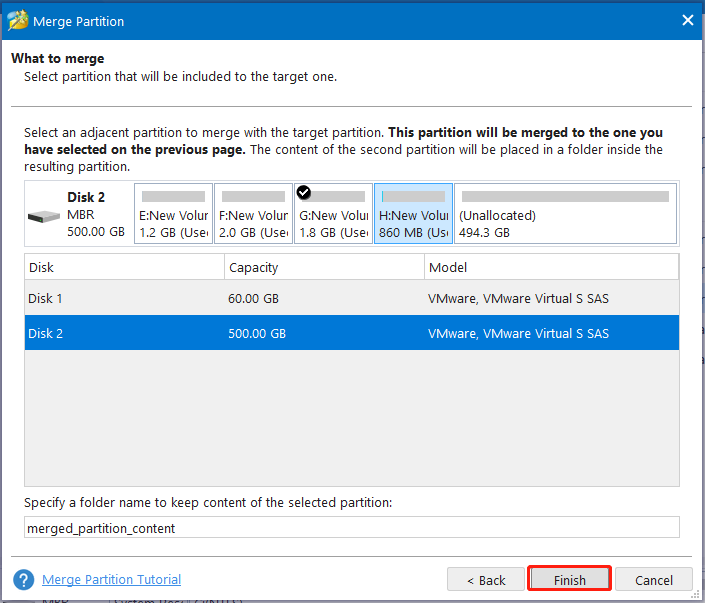
Step 4. Now, you can preview the logical partition is merged into the primary partition. Click on Apply to execute the change on your PC.
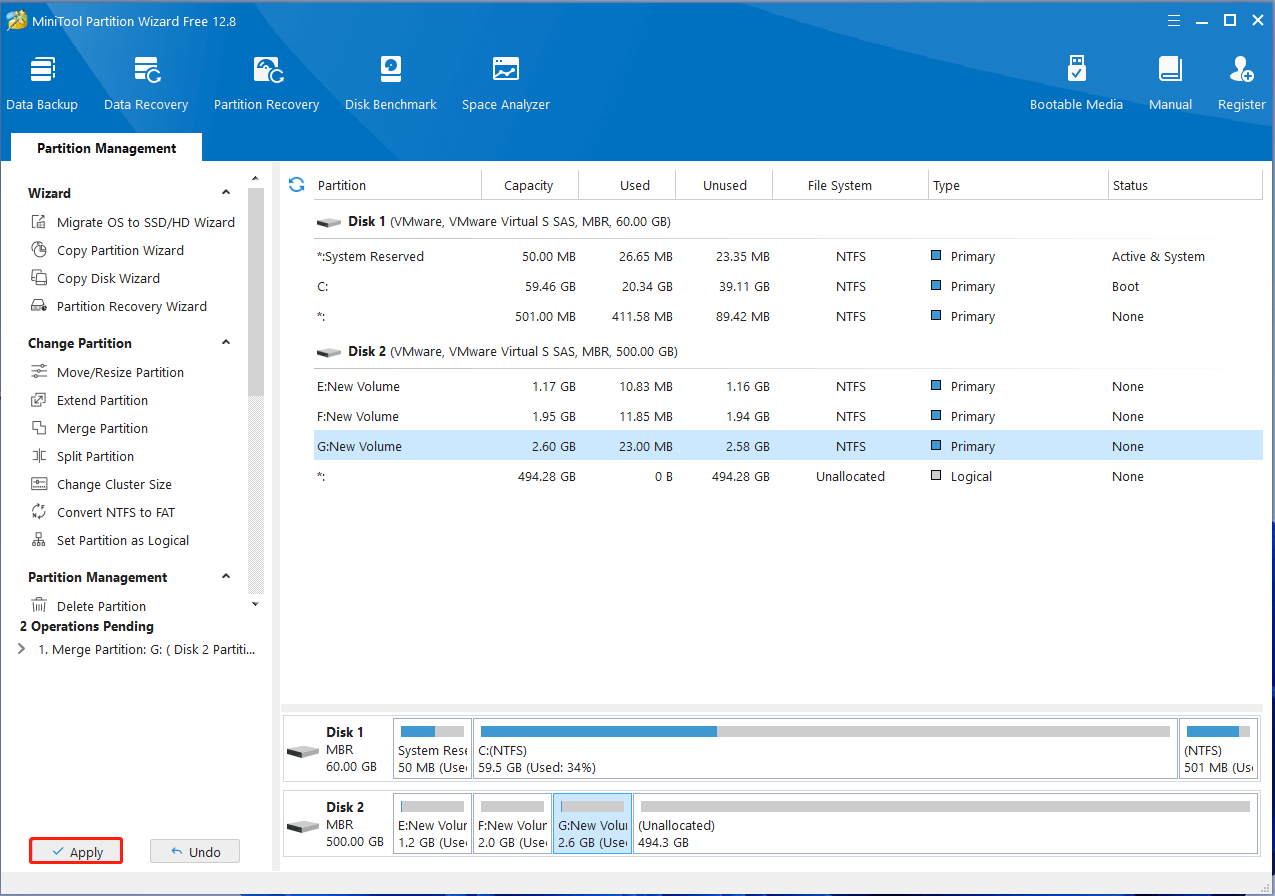
How to merge logical partition with primary partition on Windows 10/11? Now, I believe that you already know the answer. Have you any other opinions about the topic? Please share them with us in the following comment area.

User Comments :