How to fix the Marvel Rivals error code 10? If you run into the Marvel Rivals error code 10 when you try to log in to the game, you come to the right place. Here, Partition Magic summarizes some useful fixes to help you solve the error.
About Marvel Rivals
Marvel Rivals is a third-person hero shooter video game developed and published by NetEase Games alongside Marvel Games. It launched on December 6, 2024, for PlayStation 5, Windows, and Xbox Series X/S. Offering a free-to-play experience, the game includes 37 characters from Marvel Comics and supports cross-play across all platforms. Here are the minimum and recommended system requirements of the game:
Minimum:
- OS: Windows 10 64-bit (1909 or newer)
- Processor: Intel Core i5-6600K or AMD Ryzen 5 1600X
- Memory: 16 GB RAM
- Graphics: NVIDIA GeForce GTX 1060 / AMD RX 580 / Intel Arc A380
- DirectX: Version 12
- Network: Broadband Internet connection
- Storage: 70 GB available space
Recommended:
- OS: Windows 10 64-bit (1909 or newer)
- Processor: Intel Core i5-10400 or AMD Ryzen 5 5600X
- Memory: 16 GB RAM
- Graphics: NVIDIA GeForce RTX 2060 (Super) / AMD RX 5700-XT / Intel Arc A750
- DirectX: Version 12
- Network: Broadband Internet connection
- Storage: 70 GB available space
Typically, if your computer meets the game’s minimum system requirements, you should be able to play the game without any issues. If you find that there isn’t enough storage space on your PC for the game, there’s no need to worry.
MiniTool Partition Wizard is an excellent disk management tool that offers an Extend Partition feature. This feature helps you easily free up space from other partitions on your hard drive. Besides, you can use it to partition hard drive, check disks for errors, format SD card FAT32, rebuild MBR, convert MBR to GPT, etc.
MiniTool Partition Wizard FreeClick to Download100%Clean & Safe
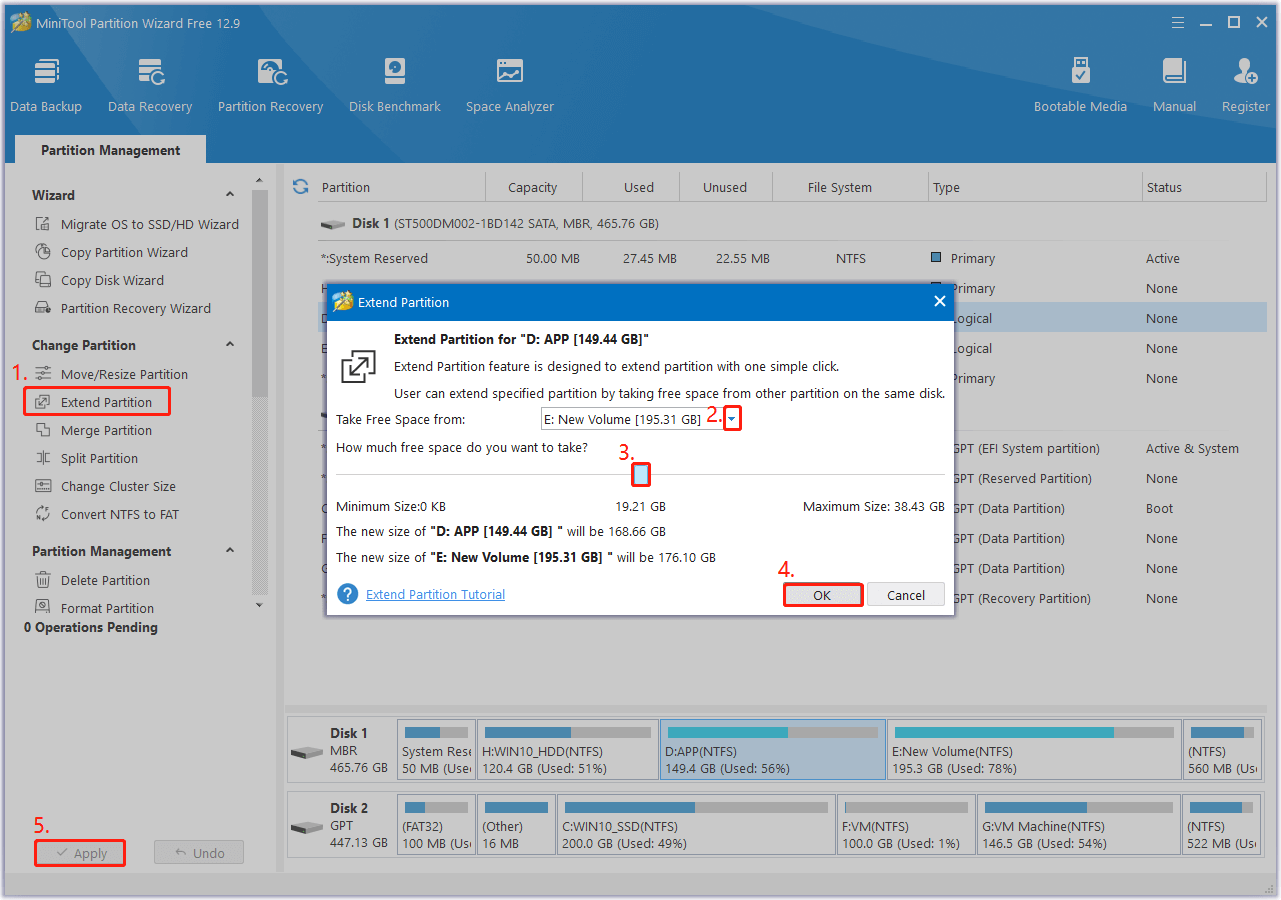
However, some people have recently reported encountering error code 10 at the Marvel Rivals startup screen, preventing them from starting the game. Are you encountering this error too? If so, keep reading for solutions.
What Causes the Marvel Rivals Error Code 10?
What causes the Marvel Rivals error code 10? After searching for this Marvel Rivals error code 10 on the Internet, I found that the error can be caused by these reasons:
- Network connection issues
- Server overload
How to Fix the Marvel Rivals Error Code 10?
How to fix the Marvel Rivals error code 10? In this section, I summarize some useful fixes to help you get rid of the error.
Fix 1. Try Some Basic Tricks
Before you try other advanced fixes to solve the Marvel Rivals error code 10, you can try the following basic tricks first:
- Retry login
- Restart game
- Check network connection
- Restart your router
- Run Marvel Rivals in administrator
- Run Marvel Rivals in compatibility mode
If none of the basic tricks can help you resolve the Marvel Rivals error code 10, you can continue and try other methods.
Fix 2. Run Network Troubleshooter
You can also run the network troubleshooter to fix the Marvel Rivals error code 10. Here are the detailed steps:
Step 1. Press the Win + S keys simultaneously to open the Search window.
Step 2. Type “network troubleshot” in the search box and select “Find and fix network problems” from the search results.
Step 3. In the popup Internet Connection window, click Next to run the network troubleshooter.
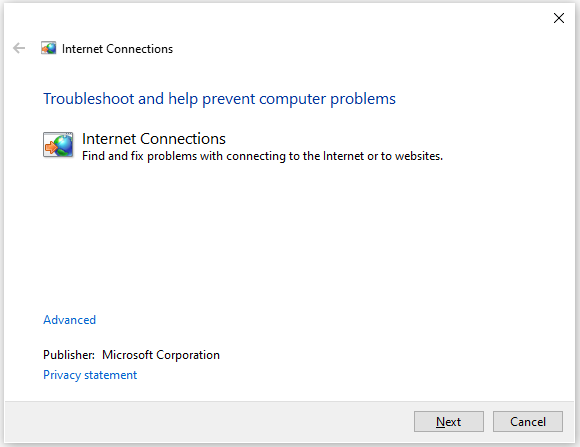
Step 4. Then, follow the instructions to fix the network issues. Once done, relaunch the Marvel Rivals to check if the error has been resolved.
Fix 3. Check for Updates
If you are running an old game version on your PC, you can run into the Marvel Rivals error code 10 easily as well. In this case, you can install the new update of the game to fix the error. Here’s the way:
For Steam:
- Launch Steam on your PC.
- Login to your account with the corresponding credentials.
- Go to Library, find & click on Marvel Rivals.
- Install any pending updates.
For Epic Games:
- Open the Epic Games launcher and go to Library.
- Select Marvel Rivals.
- Install any pending updates.
Fix 4. Verify Game Files
Corrupted game files may also cause the Marvel Rivals error code 10. So, you can verify game files to fix the error. Different platforms have different steps to verify the game files. Here are the detailed steps on how to verify the game files of Marvel Rivals via Steam or Epic Games:
For Steam:
- Launch Steam on your computer.
- Go to Library.
- Find Marvel Rivals, and right-click it.
- Select Properties from the menu.
- Go to the Installed Games tab.
- Click Verify integrity of game files.
For Epic Games:
- Open the Epic Games launcher on your PC.
- Navigate to your Library.
- Find Marvel Rivals from the game list.
- Click the three dots next to the game.
- Select Manage from the drop-down menu.
- Next, click Verify.
In Conclusion
How to fix the Marvel Rivals error code 10? After reading this post, you may already know the answers. It offers several effective fixes to help you get rid of the error. You can try these fixes one by one if you encounter the same issue on your PC.

User Comments :