Manor Lords Release Date
Manor Lords is a medieval strategy game from solo developer Slavic Magic and is set to release into early access on April 26, 2024. It will be available on PC via Steam and Game Pass at launch, arriving on Xbox One and Xbox Series X|S at a later date.
This game features in-depth city building, large-scale tactical battles, and complex economic and social simulations.
It provides a gridless city-building experience with full freedom of placement and rotation. You build your residential, commercial, industrial districts, farms, etc. These buildings will produce a great variety of goods fitting of the era, from boots to barley and hides to honey.
However, yours is but a small parcel of land in a vast territory, and the competing ambitions between you and neighboring lords will inevitably lead to conflict. You need to train a retinue of skilled warriors to fight battles alongside the levies you raise from the town militia or communicate with other lords, using influence or threats to sway their actions.
Manor Lords System Requirements
The developer has released the game’s system requirements. They are as follows:
Minimum
- OS: Windows 10 (64-bit)
- CPU: Intel Core i5-4590 (quad-core) / AMD FX-Series FX-4350 (quad-core)
- RAM: 8 GB
- GPU: NVIDIA GeForce GTX 1050 (2 GB) / AMD Radeon RX-460 (4 GB)
- DirectX: Version 12
- Storage: 16 GB available space
Recommended
- OS: Windows 10 (64-bit)
- CPU: Intel Core i5-6600 (quad-core) / AMD FX-Series FX-9590 (octa-core)
- RAM: 12 GB
- GPU: NVIDIA GeForce GTX 960 (4 GB) / AMD Radeon RX 570 (8 GB)
- DirectX: Version 12
- Storage: 16 GB available space
Can You Run Manor Lords?
After knowing the Manor Lords system requirements, you need to check your PC’s specs to see if you can run this game. In general, you can play this game even though your computer just meets the minimum requirements.
Here is how to check the PC’s specs:
- Press “Windows + R” keys to open the Run box.
- In the Run box, type “dxdiag” and press Enter to open DirectX Diagnostic Tool.
- On the System tab, you can check the PC’s Operating System (OS), Processor (CPU), and Memory (RAM).
- On the Display tab, you can check the PC’s Graphics Chip Type (GPU).
- Then, open File Explorer to check whether there is a partition having more than 16 GB of free space.
What to do if your computer doesn’t meet the game’s system requirements? If it is the CPU, GPU, or RAM that doesn’t meet the requirements, the only way is to upgrade the hardware. If it is the storage doesn’t meet the requirement, you can delete some unnecessary files or use MiniTool Partition Wizard to extend the drive.
MiniTool Partition Wizard FreeClick to Download100%Clean & Safe
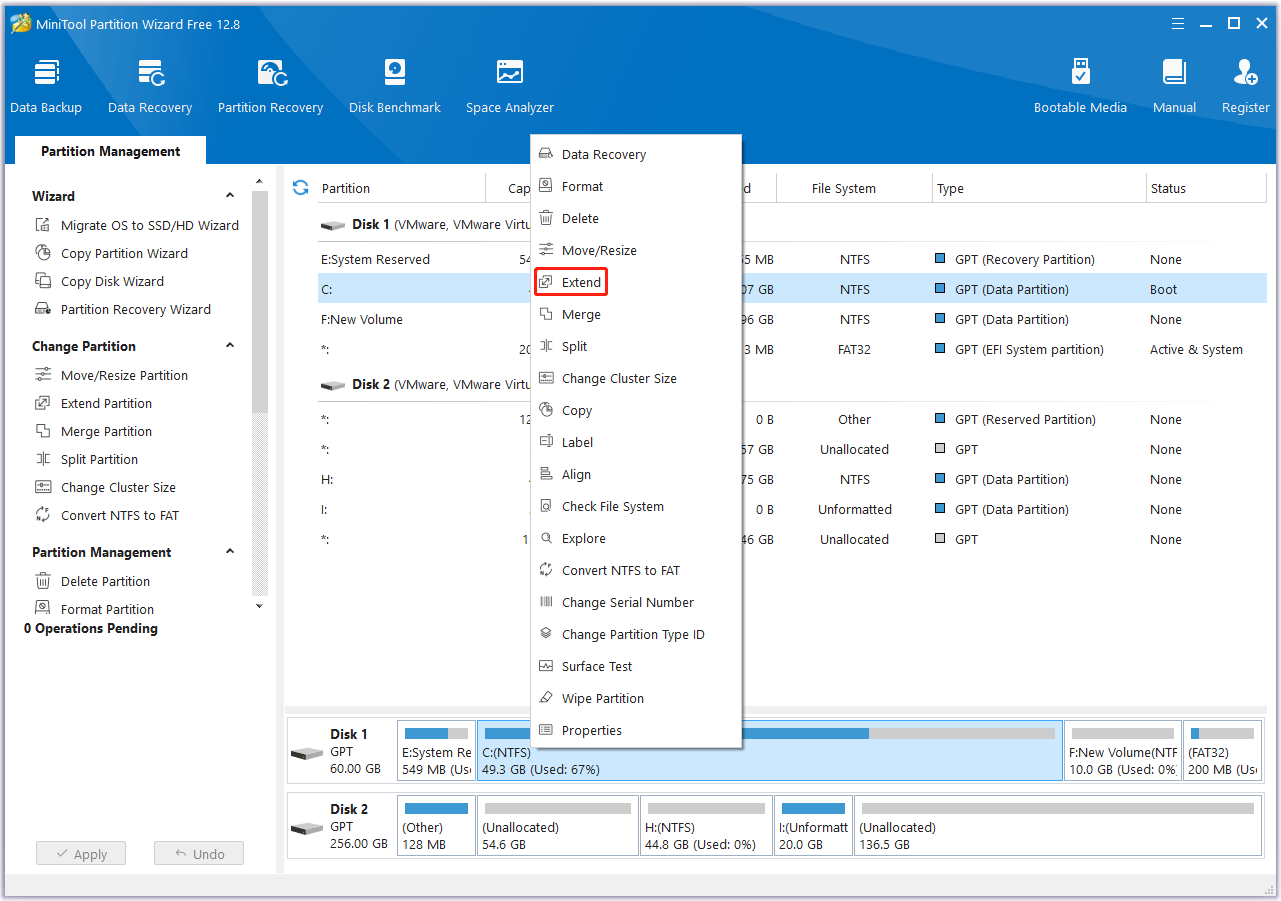
Bottom Line
Do you look forward to the release of Manor Lords? If so, prepare your computer for this game. In addition, if you know other information about this game, contact me and I will add it to my article in the next update.

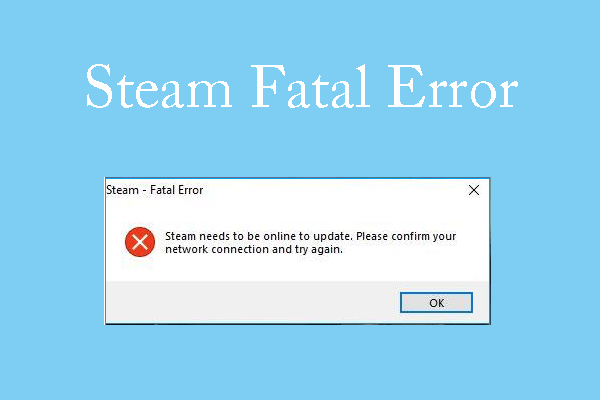


User Comments :